MDT SCN-BWM55.02 handleiding
Handleiding
Je bekijkt pagina 46 van 67
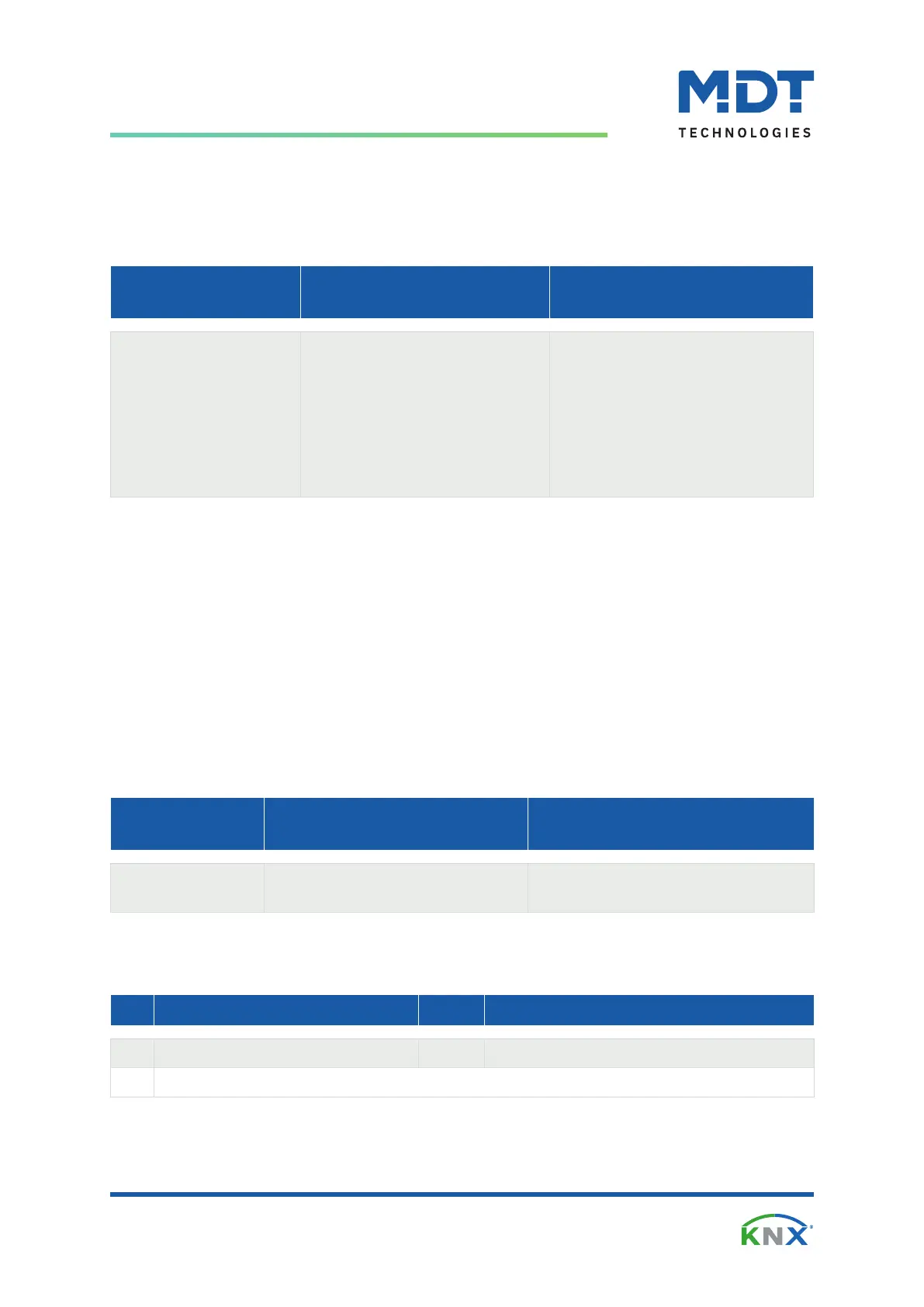
MDT technologies GmbH · Papiermühle 1 · 51766 Engelskirchen · Germany
Telephone: +49 (0) 2263 880 · knx@mdt.de · www.mdt-group.com
46 / 67
Technical Manual
Motion Detector/Automatic Switch 55/63 [SCN-BWM55/63(T)(06).x2]
State 07/2025 - Version 1.4
4.3.2 Single-button function
The following table shows the available settings:
ETS Text
Dynamic range
[Default value]
Comment
Basic function:
Left button /
Right button
■ not active
■ switch
■ switch/send values short/long
(with 2 objects)
■ dimming
■ blinds / shutter
■ send state
■ send value
Selection of the basic function for the
single-button function.
Table 49: Settings – Single-button function
Note: If the “Single-button function” is selected, the basic functions for the left and right buttons will
always appear. Both are set independently of each other. The functions for the left button are explained
below. The settings for the right button are done identically!
4.3.2.1 Basic function: Switch
Single-button function
4.3.2.1.1 Sub function: Switch when button is pressed
Single-button function
The following table shows the available settings:
ETS Text
Dynamic range
[Default value]
Comment
Value ■ OFF
■ ON
Setting the value to be sent when the
button is pressed.
Table 50: Settings – Single-button function: Switch
Herethebuttonsendstherespectivexedsetvalue(ONor OFF) when pressed.
The following table shows the associated communication objects:
No. Name/Object function Length Usage
131 Button left – Switch 1 Bit Switch function of the button
+5 Button right ...
Table 51: Communication objects – Single-button function: Switch
Bekijk gratis de handleiding van MDT SCN-BWM55.02, stel vragen en lees de antwoorden op veelvoorkomende problemen, of gebruik onze assistent om sneller informatie in de handleiding te vinden of uitleg te krijgen over specifieke functies.
Productinformatie
| Merk | MDT |
| Model | SCN-BWM55.02 |
| Categorie | Niet gecategoriseerd |
| Taal | Nederlands |
| Grootte | 10289 MB |







