MDT SCN-BWM55.02 handleiding
Handleiding
Je bekijkt pagina 35 van 67
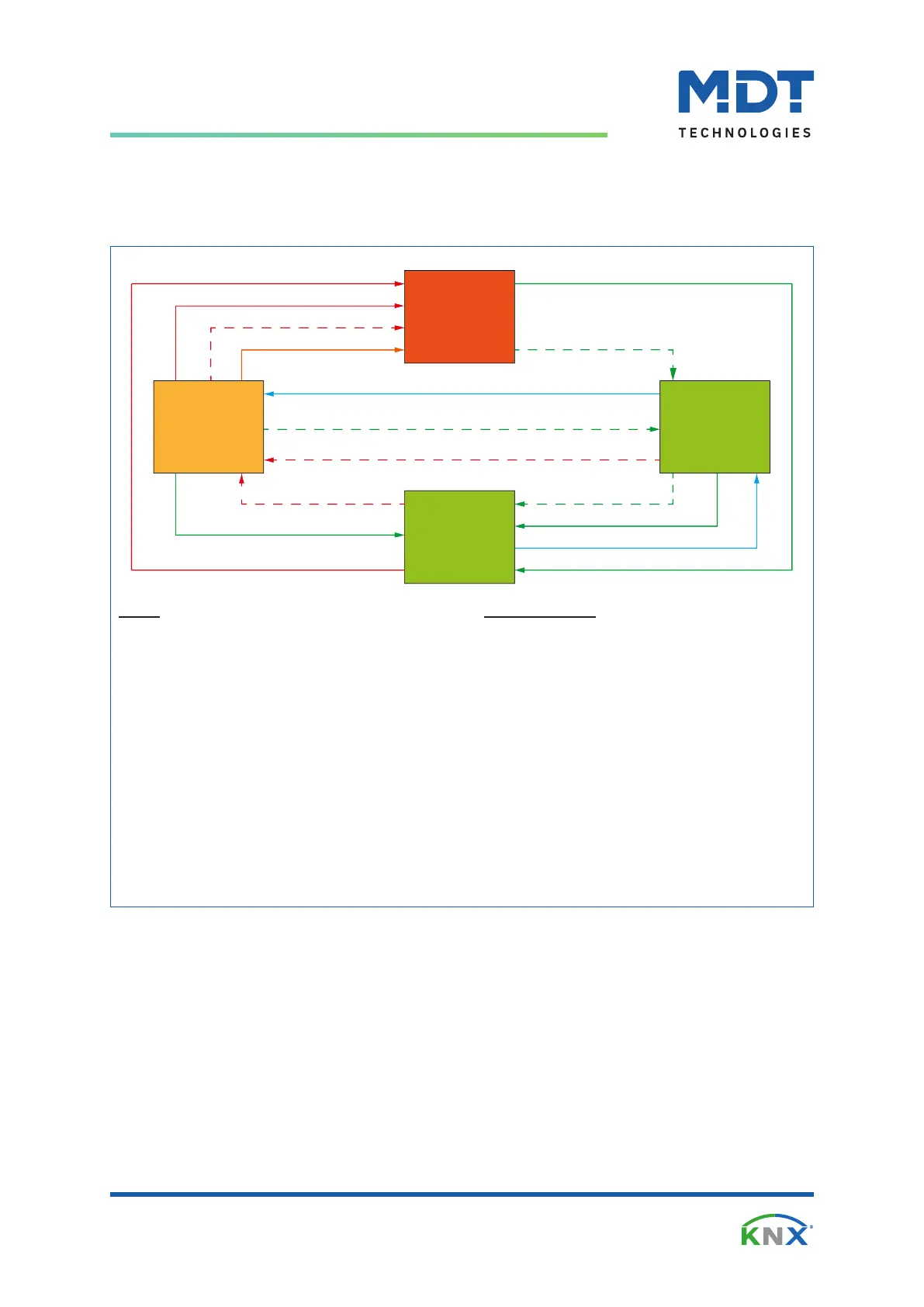
MDT technologies GmbH · Papiermühle 1 · 51766 Engelskirchen · Germany
Telephone: +49 (0) 2263 880 · knx@mdt.de · www.mdt-group.com
35 / 67
Technical Manual
Motion Detector/Automatic Switch 55/63 [SCN-BWM55/63(T)(06).x2]
State 07/2025 - Version 1.4
4.2.1.8.4 Half automatic with night light
Figure 6: Process diagram – Half automatic with night light
The operating mode “half-automatic with night light” extends the operating mode half-automatic by the
night light state. The night light can be activated as soon as the “Object type for output - Light” parameter
is set to “Dimming absolute”.
The night light is switched on as soon as the follow-up time of the light channel has elapsed. The output is
then switched to the night light state and can therefore dim the light to a darker level in order to leave the
room safely.
States:
OFF: The output is switched OFF and must be
switched ON manually.
Auto mode ON: The output is switched ON, the
presence detector switches OFF automatically at
the end of the follow-up time.
Manual mode ON: The output is switched ON, the
presence detector has been switched ON
manually.
Night light: The output switches to the dimming
value of the night light.
State transitions:
Button OFF: Sending an OFF telegram to object
“External button short”.
Button ON: Sending an ON telegram to object
“External button short”.
Follow up time: Expiry of the follow-up time set in
the light channel.
Fallback time / Presence end: Expiry of the
fallback time set in the general settings for the
external button input.
Button “long ON/OFF”:
Activates/deactivates manual mode.
Switch-off delay night light: Set switch-off delay
when the night light is active.
„Output 1“ → „0“
Night light
Auto mode
„Output 1“ → „1“
Manual mode
„Output 1“ → „1“
“Buttonlong“→„0“
“Buttonlong“→„0“
Switch-off delay night light
“Buttonshort“→„0“
“Buttonshort“→„1“
“Buttonshort“→„1“
“Buttonshort“→„1“
„Buttonshort“→„0“
“Buttonlong“→„1“
“Buttonlong“→„1“
“Buttonlong“→„1“
Follow-up time
Fallback time / Presence end
“Buttonlong“→„0“
Bekijk gratis de handleiding van MDT SCN-BWM55.02, stel vragen en lees de antwoorden op veelvoorkomende problemen, of gebruik onze assistent om sneller informatie in de handleiding te vinden of uitleg te krijgen over specifieke functies.
Productinformatie
| Merk | MDT |
| Model | SCN-BWM55.02 |
| Categorie | Niet gecategoriseerd |
| Taal | Nederlands |
| Grootte | 10289 MB |







