MDT BE-TAS86T.02 handleiding
Handleiding
Je bekijkt pagina 35 van 99
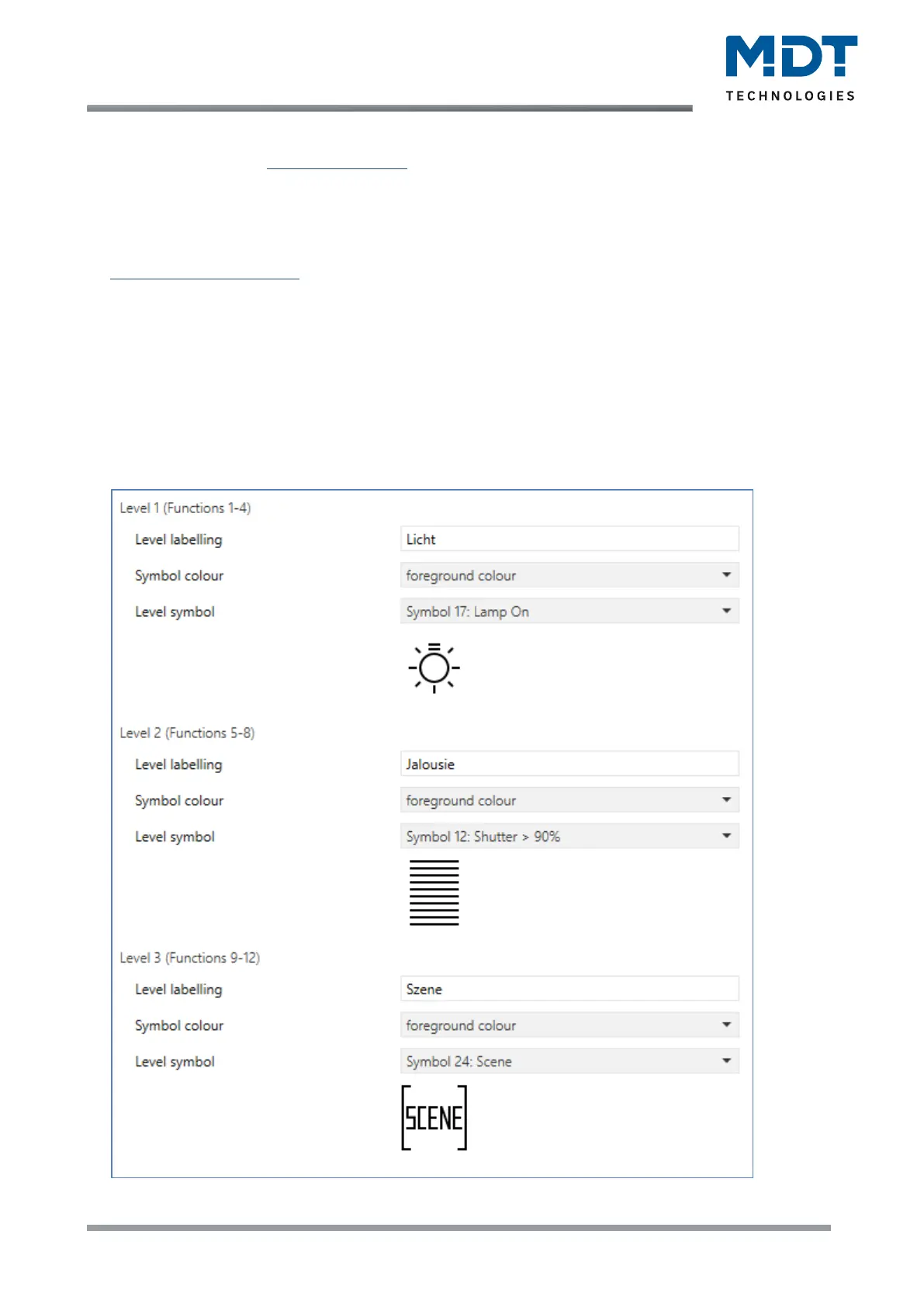
Technical Manual
Glass Push-button II Smart & Push-button Smart 86 [Series .02]
MDT technologies GmbH • 51766 Engelskirchen • Papiermühle 1 • Germany
Phone: +49-2263-880 • knx@mdt.de • www.mdt.de
35
35
Switching the levels in the display mode 4 functions/ 1-3 levels is possible via the upper two
buttons and the menu 4.3.2 Level setting is displayed. In this menu, the symbols for the individual
levels can be set. In addition, switching is possible via a scene object. For example, a level can be
called up depending on a certain scene.
Switching the levels in the display mode 4 functions/ 1-3 levels can be done via a scene object
and/or the hidden sensor buttons. The position of this buttons is described in chapter
2.4 Structure & Handling. When switching over via the hidden sensor keys, a long keystroke on one
of these sensor surfaces leads to switching over the level. If switching via the hidden sensor keys is
active, an automatic fallback to the Standby level can be activated via the parameter "Change to
Standby level after page change via hidden buttons". The time for the fallback can be set individually.
In addition, switching the levels via scenes is also possible here.
4.3.2 Level setting
If the display mode is set to "4 functions / 1-3 levels", the submenu "Level setting" is displayed.
The following figure shows the available settings for the individual levels:
Figure 14: Settings – Level setting
Bekijk gratis de handleiding van MDT BE-TAS86T.02, stel vragen en lees de antwoorden op veelvoorkomende problemen, of gebruik onze assistent om sneller informatie in de handleiding te vinden of uitleg te krijgen over specifieke functies.
Productinformatie
| Merk | MDT |
| Model | BE-TAS86T.02 |
| Categorie | Niet gecategoriseerd |
| Taal | Nederlands |
| Grootte | 18349 MB |







