MDT BE-TAS86T.02 handleiding
Handleiding
Je bekijkt pagina 26 van 99
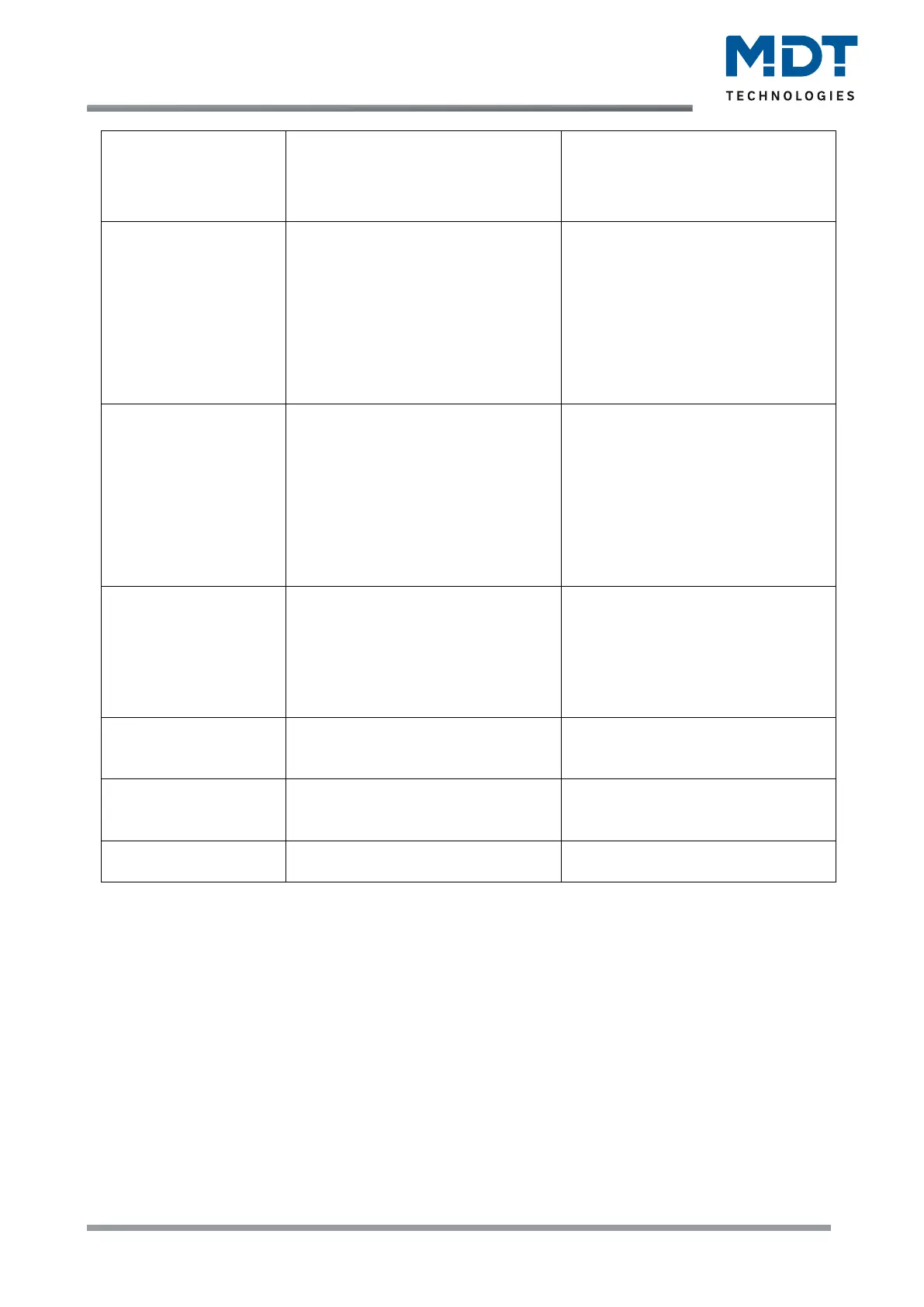
Technical Manual
Glass Push-button II Smart & Push-button Smart 86 [Series .02]
MDT technologies GmbH • 51766 Engelskirchen • Papiermühle 1 • Germany
Phone: +49-2263-880 • knx@mdt.de • www.mdt.de
26
26
Font size for
first/second/third
status line
▪ large
▪ small
Setting the font size in the display.
Third status line visible with setting
“Standby over full screen” and
Number of lines” → “3”
Indicated level in
Standby
(for „Day“ and
„Night“)
▪ Level 1
▪ Level 2
▪ Level 3
Setting of the level that is displayed
during Standby.
With setting "Standby in upper
keypad".
Number of levels depends on the
activated levels in the "Button /
Function Setting" menu.
Only visible if more than 1 level is
active!
Indicated level after
Standby
(for „Day“ and
„Night“)
▪ Level 1
▪ Level 2
▪ Level 3
Setting of the level that is displayed
after Standby.
With setting "Standby over full
screen".
Number of levels depends on the
activated levels in the "Button /
Function Setting" menu.
Only visible if more than 1 level is
active!
Standby display during
„Night“
▪ no Standby
▪ Behaviour like “Day”
▪ Standby in upper keypad
▪ Standby over full screen
▪ Display OFF / black
Setting the display behaviour of the
info display in Night mode.
With the setting "Behaviour like
Day", the settings from Day mode
are adopted and there are no
settings for Standby mode.
Action on button
activation when display
is OFF
▪ Standby is exited
▪ Standby is displayed
Setting the behaviour for button
activation when the display is OFF
(e.g. via presence object).
Action on button
activation when
Standby is active
▪ Function is not executed
▪ Function is executed
Setting whether the underlying
function should also be executed
with the first keystroke in Standby.
Lock Standby display
via object
▪ not active
▪ active
Activation of a lock object to lock
Standby.
Table 12: Settings – Info display: Representation in Standby
"Standby permanently visible in the upper keypad" is permanently displayed when
"4 functions/1-3 levels" is selected (in the "Button/Function Setting" menu).
If "6 functions/1-2 levels" is selected, the parameter is only shown when the "upper buttons" are set
to "not active" in all activated levels.
Bekijk gratis de handleiding van MDT BE-TAS86T.02, stel vragen en lees de antwoorden op veelvoorkomende problemen, of gebruik onze assistent om sneller informatie in de handleiding te vinden of uitleg te krijgen over specifieke functies.
Productinformatie
| Merk | MDT |
| Model | BE-TAS86T.02 |
| Categorie | Niet gecategoriseerd |
| Taal | Nederlands |
| Grootte | 18349 MB |







