MDT BE-TAS5504.01 handleiding
Handleiding
Je bekijkt pagina 42 van 89
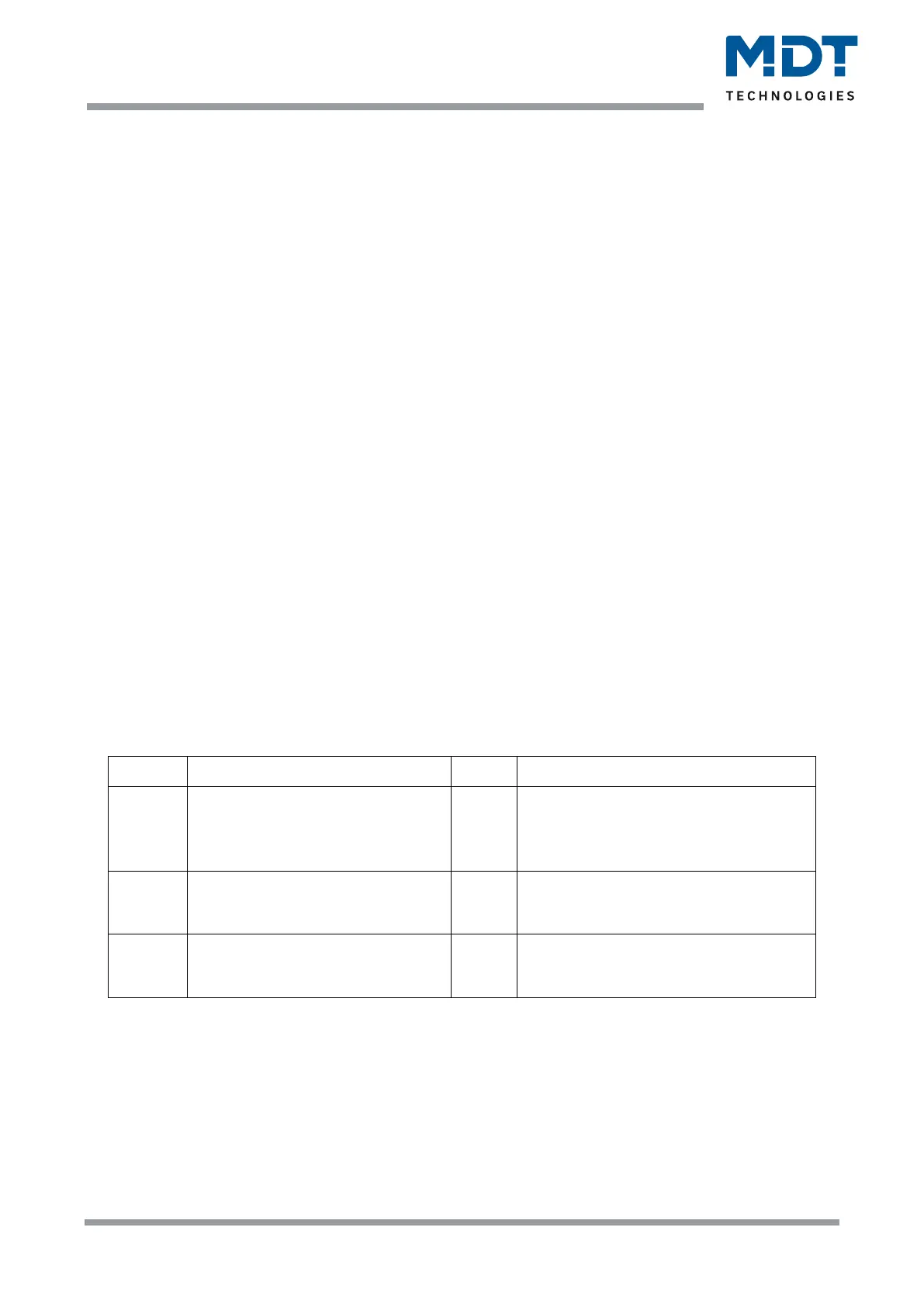
Technical Manual – Push Button Smart 55/63
MDT technologies GmbH • 51766 Engelskirchen • Papiermühle 1
Phone: +49-2263-880 • Fax: +49-2263-4588 • knx@mdt.de • www.mdt.de
42
42
Functional principle:
The Toggle Values/Scenes function can send up to 4 different values when a button is pressed shortly.
The values are toggled one after the other. Depending on the set parameters, for example, when the
button is pressed, the 2nd toggle value is transmitted if the 1st toggle value was previously
transmitted and the 3rd toggle value if the 2nd toggle value was previously transmitted.
The parameter "Long keypress" can be used to transmit a fixed value for a long keypress in addition
to the changeover by a short keypress.
If you select "1st - 4th toggle value", a fixed toggle value (value corresponding to the assigned toggle
values) is always transmitted when a long key is pressed.
The setting "4th toggle value if last 1st toggle value, otherwise 1st toggle value" represents a toggle
function which switches between the 1st and 4th toggle value. If the 1st toggle value was transmitted
last, the 4th toggle value is transmitted; for every other value the 1st toggle value is transmitted.
The setting "Send 0" sends the value 0 to the switchover object. If, for example, the data point type
is set to percentage, the value 0% is sent.
The setting "On to second object" or "Off to second object" displays another communication object
for the long keypress. The fixed value On or Off is then transmitted to this 1-bit object.
With the setting "Time delay between the toggle values", the sending of the telegram is delayed by
the set time after the key is pressed. If you press the key again during the delay time, the next toggle
value is activated immediately and the delay time is restarted. If, for example, you want to go directly
from the first toggle value to the third toggle value without activating the second one - with a delay
time of 2 seconds - press the key twice within 2 seconds.
Parameter “Switching type” (only available with two-button function):
Limit stop: With the switching type limit stop, the 4th switching value is sent again after sending the
4th switching value.
Overrun: With the overrun switching type, the 1st switching value is sent again after the 4th
switching value.
For the single button function, this parameter is permanently set to overrun.
The following table shows the available communication objects:
Number
Name
Length
Usage
0
Push button 1:
Push buttons 1/2: –
forcible control, percentage
value...
Transmission of the toggle value; DPT
depending on the parameter setting
1
Push button 1
Push buttons 1/2 – status forcible
control, percentage value...
Receiving of the status; DPT depending
on the parameter setting
2
Push button 1 long:
Push buttons 1/2 long: - Switch
1 Bit
Switching function of the long button.
Only appears with the setting "On or
Off to second object".
Table 30: Communication objects – Send Values - Subfunction: Send Values/Scenes (up to 4 values)
Bekijk gratis de handleiding van MDT BE-TAS5504.01, stel vragen en lees de antwoorden op veelvoorkomende problemen, of gebruik onze assistent om sneller informatie in de handleiding te vinden of uitleg te krijgen over specifieke functies.
Productinformatie
| Merk | MDT |
| Model | BE-TAS5504.01 |
| Categorie | Niet gecategoriseerd |
| Taal | Nederlands |
| Grootte | 20559 MB |







