MDT BE-JTA5504.01 handleiding
Handleiding
Je bekijkt pagina 55 van 62
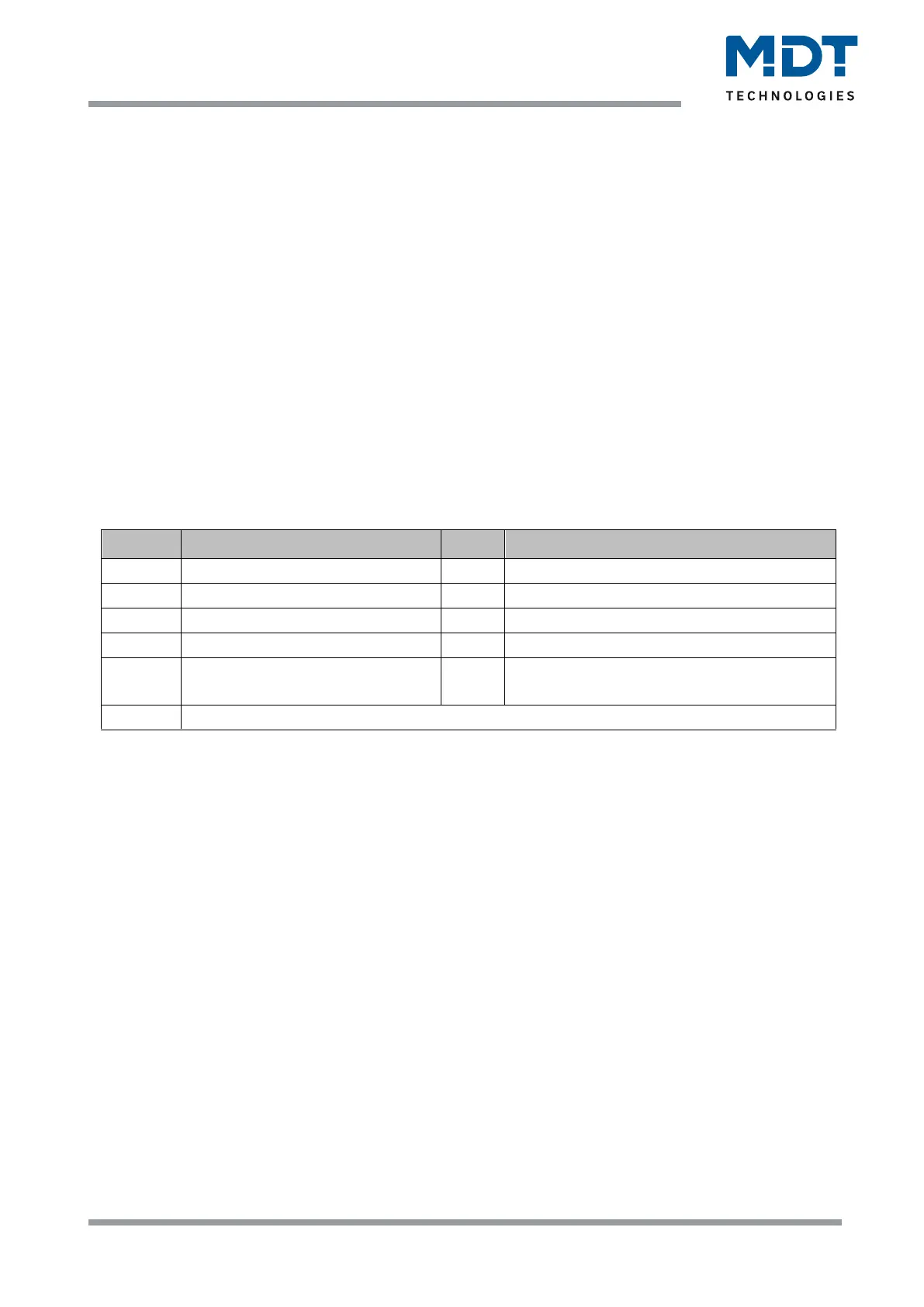
Technical Manual
Blind Push Button Smart 55 BE-JTA5504.01
MDT technologies GmbH • 51766 Engelskirchen • Papiermühle 1
Phone: +49-2263-880 • Fax: +49-2263-4588 • knx@mdt.de • www.mdt.de
55
55
A total of 8 logic blocks are available, each of which can be assigned 4 input objects.
The parameter "Request logic objects after reset" applies to all 8 logic blocks and defines whether a
read request for the input logics is sent out when the unit is restarted.
The "Object type logic output" determines which value is sent as the output of the logic.
The sending conditions behave as follows:
• not automatic: no sending, no request
• input telegram: Send on each input change
• change of output: Send only when output is changed
• change of output only value 0/1: Send only when the output is changed with additional filter
function of the value to be sent
The settings for the input logics are as follows:
• not active: Object for this input logic is deactivated
• active normal: Object is evaluated normally
• active inverted: Object is first inverted (1 → 0, 0 → 1) and then evaluated
The following table shows the available objects, here for logic A:
Number
Name/Object Function
Length
Usage
41
Logic A – Input logic 1
1 Bit
Input object 1 of logic
42
Logic A – Input logic 2
1 Bit
Input object 2 of logic
43
Logic A – Input logic 3
1 Bit
Input object 3 of logic
44
Logic A – Input logic 4
1 Bit
Input object 4 of logic
45
Logic A – Output Switch /
Scene / Value / Percent value
1 Bit/
1 Byte
Output object of the logic. DPT according to
the setting
+5
next Logic
Table 37: Communication objects – Logic
Bekijk gratis de handleiding van MDT BE-JTA5504.01, stel vragen en lees de antwoorden op veelvoorkomende problemen, of gebruik onze assistent om sneller informatie in de handleiding te vinden of uitleg te krijgen over specifieke functies.
Productinformatie
| Merk | MDT |
| Model | BE-JTA5504.01 |
| Categorie | Niet gecategoriseerd |
| Taal | Nederlands |
| Grootte | 14143 MB |







