MDT BE-JTA5504.01 handleiding
Handleiding
Je bekijkt pagina 54 van 62
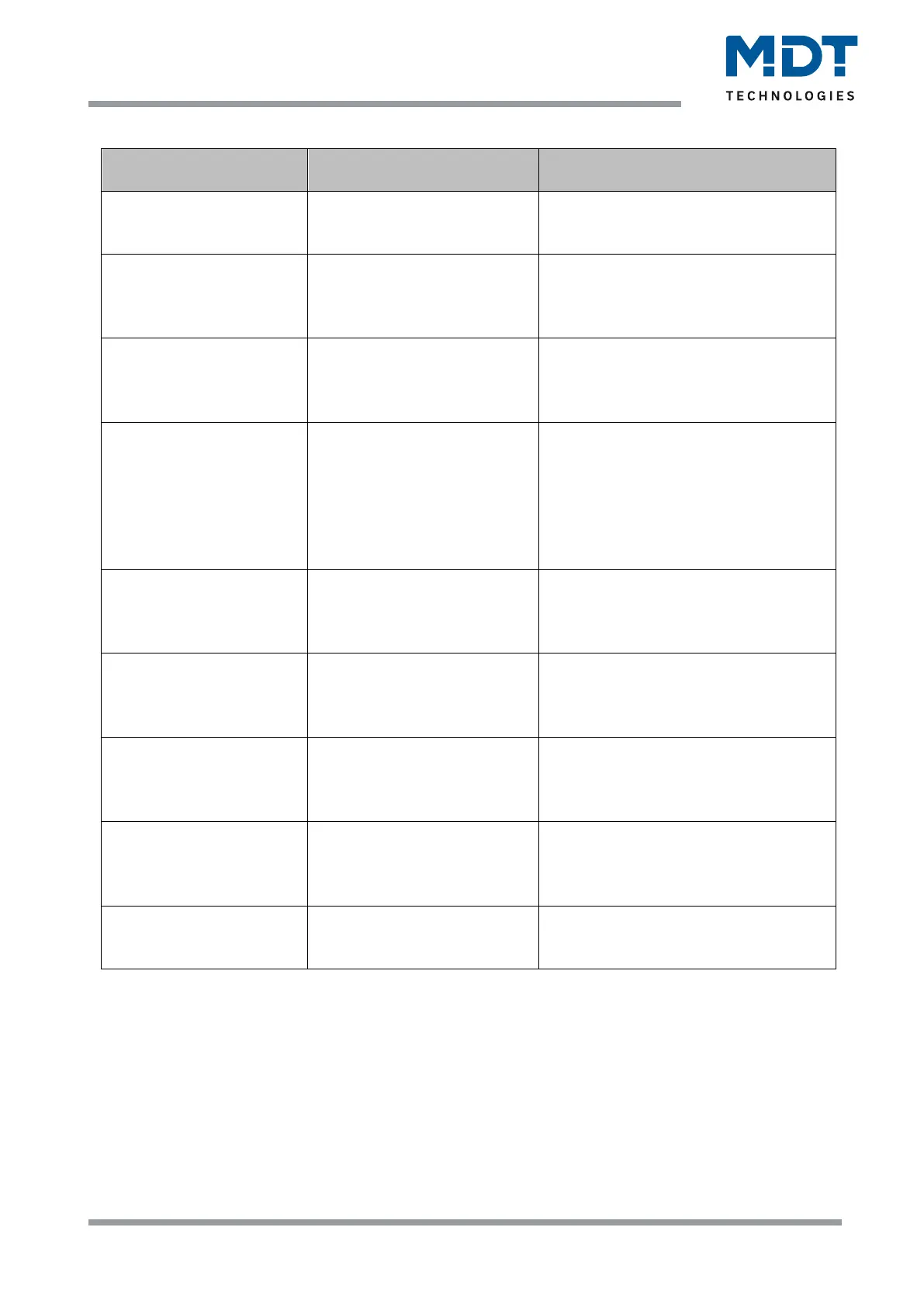
Technical Manual
Blind Push Button Smart 55 BE-JTA5504.01
MDT technologies GmbH • 51766 Engelskirchen • Papiermühle 1
Phone: +49-2263-880 • Fax: +49-2263-4588 • knx@mdt.de • www.mdt.de
54
54
The following table shows the available settings:
ETS-Text
Dynamic range
[Default value]
Comment
Request logic objects after
reset
▪ not active
▪ active
Setting whether the logic objects are to
be automatically requested after
restarting the unit.
Setting Logic A - H
▪ not active
▪ AND
▪ OR
▪ XOR
Setting the logical operation
Object type for logic
output
▪ switch
▪ scene
▪ value
▪ percent value
Setting the object type for the output
object
Sending condition
▪ not automatic
▪ input telegram
▪ change of output
▪ change of output only
value 1
▪ change of output only
value 0
Setting when the value of the output is
sent.
Only available with object type for
logic output "switch".
Invert output
▪ no
▪ yes
Reverses the output when activated
(0 → 1, 1 → 0)
Only available with object type for
logic output "switch".
Scene number
1 – 64
[2]
Setting which scene is sent when the
logic function is fulfilled.
Only for the output object type
"scene".
1Byte Value
0 – 255
[0]
Setting which value is sent when the
logic function is fulfilled.
Only for the output object type
"value".
Percent value
0% – 100%
[0%]
Setting which percentage value is sent
when the logic function is fulfilled.
Only for the output object type
"percent value".
Input logic 1 – 4
▪ not active
▪ active normal
▪ active inverted
Setting how an input is to be included in
the evaluation
Table 36: Settings – Logic A-H
Bekijk gratis de handleiding van MDT BE-JTA5504.01, stel vragen en lees de antwoorden op veelvoorkomende problemen, of gebruik onze assistent om sneller informatie in de handleiding te vinden of uitleg te krijgen over specifieke functies.
Productinformatie
| Merk | MDT |
| Model | BE-JTA5504.01 |
| Categorie | Niet gecategoriseerd |
| Taal | Nederlands |
| Grootte | 14143 MB |







