MDT BE-JTA5504.01 handleiding
Handleiding
Je bekijkt pagina 31 van 62
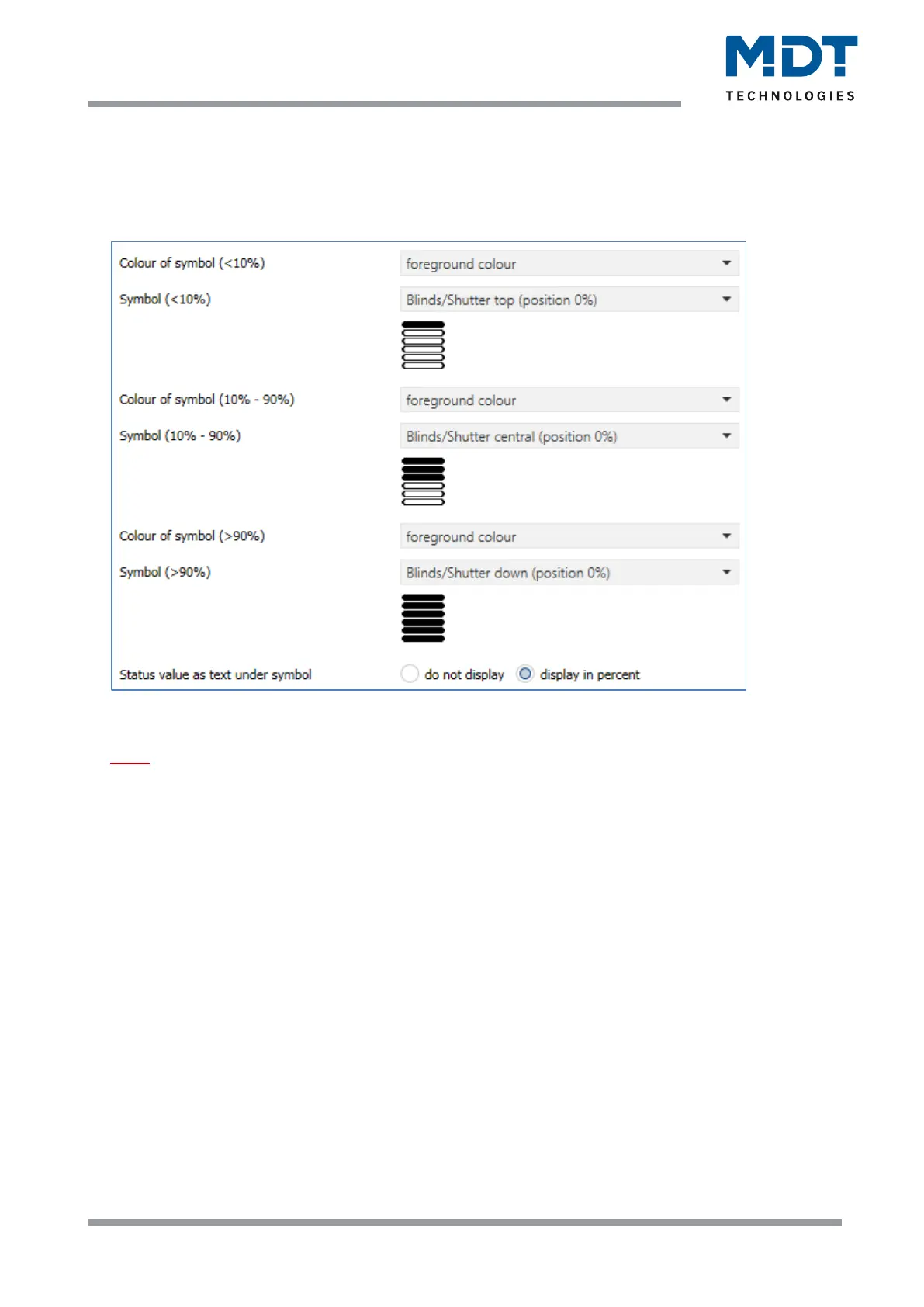
Technical Manual
Blind Push Button Smart 55 BE-JTA5504.01
MDT technologies GmbH • 51766 Engelskirchen • Papiermühle 1
Phone: +49-2263-880 • Fax: +49-2263-4588 • knx@mdt.de • www.mdt.de
31
31
4.4.2.1 Representation on the display
The blind function can be displayed with 3 freely selectable symbols and freely selectable colour. The
button evaluates the information from "Object 3 - Status absolute position".
The following illustration shows the setting using the example of the "Shutter":
Figure 16: Settings – Representation of Symbols Blinds/Shutter
Note: The settings "Colour of symbol" are only available if the colour mode is set to "coloured" in the
"Display settings" menu!
By activating "Status value as text under symbol", the current status can additionally be displayed as
a percentage value under the symbol. The evaluation is also carried out here via the status feedback
of "Object 3 - Status current position".
Bekijk gratis de handleiding van MDT BE-JTA5504.01, stel vragen en lees de antwoorden op veelvoorkomende problemen, of gebruik onze assistent om sneller informatie in de handleiding te vinden of uitleg te krijgen over specifieke functies.
Productinformatie
| Merk | MDT |
| Model | BE-JTA5504.01 |
| Categorie | Niet gecategoriseerd |
| Taal | Nederlands |
| Grootte | 14143 MB |







