MDT BE-GT20W.02 handleiding
Handleiding
Je bekijkt pagina 38 van 99
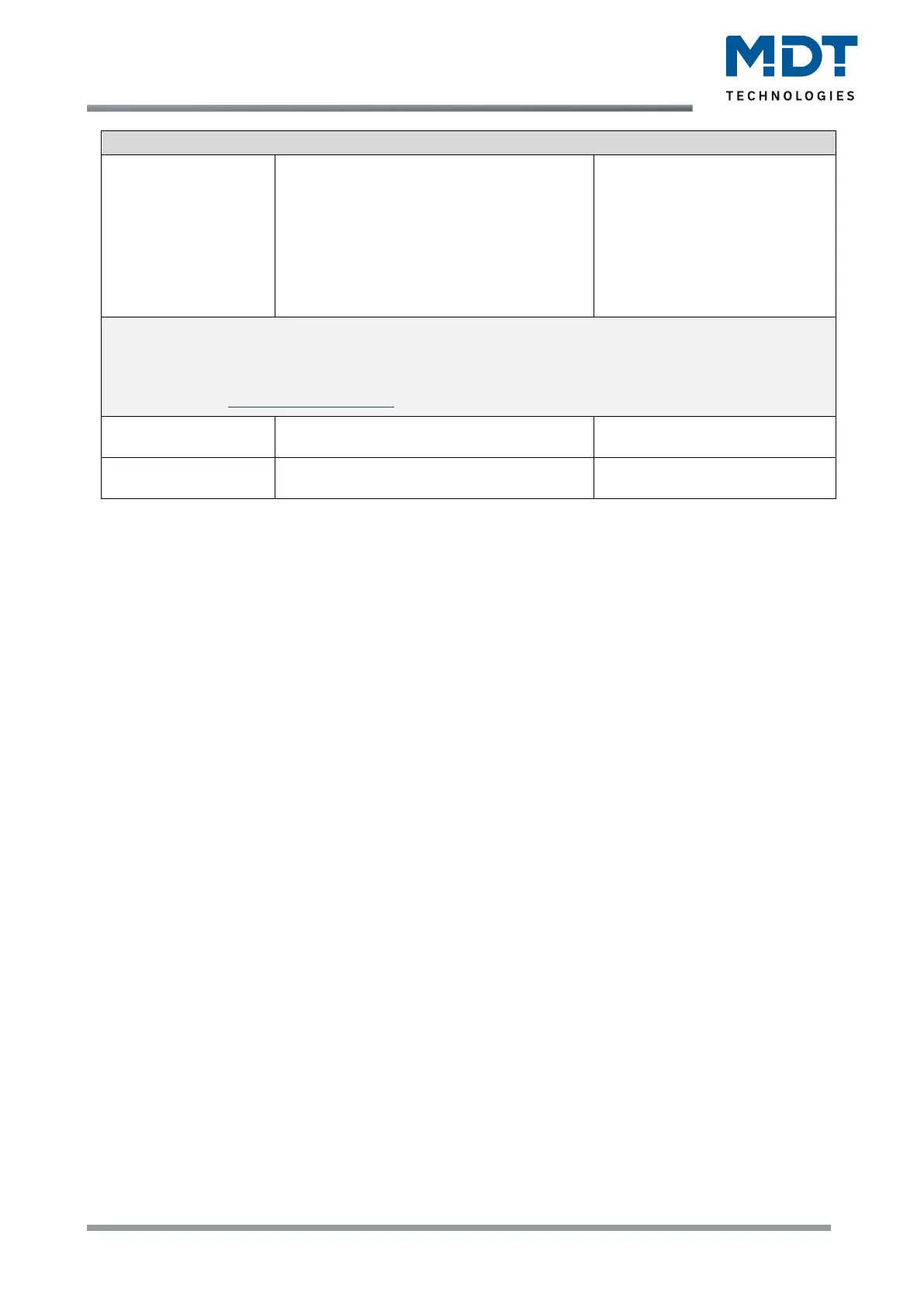
Technical Manual
Glass Push-button II Smart & Push-button Smart 86 [Series .02]
MDT technologies GmbH • 51766 Engelskirchen • Papiermühle 1 • Germany
Phone: +49-2263-880 • knx@mdt.de • www.mdt.de
38
38
Function: Cleaning not active, Slap active
Single-button function
▪ not active
▪ switch
▪ send values
▪ switch/send values short/long (with
2 objects)
▪ scene
▪ blinds/shutter
▪ dimming
Setting of the slap function.
Short/long button depending on
the selected concept.
Note: In the following, the " single-button functions" with all - depending on the selection of the
function - possible settings are not listed further. The function corresponds in each case to the single-
button function for the functions/buttons 1-12. The detailed description of each function follows from
the next chapter 4.4 Button functions in the respective subitem.
Display behaviour of
LEDs
any colour
Display behaviour of the LEDs
when the slap function is active.
Lock object
▪ not active
▪ active
Activation of the lock object for
the slap function.
Table 22: Settings – Slap / Cleaning function
The Cleaning function locks the push-button against further operation or the transmission of a
telegram for a period of 10 seconds. If other buttons are touched/pressed within this time, the unit
remains locked. This allows the surface of the push-button to be cleaned without triggering any
functions. The cleaning function is signalled by white flashing of all status LEDs.
The Slap function can be used as an additional button. This enables a certain command to be sent by
simply "slapping" the button, e.g. switching the light on/off when entering a room. The slap function
is executed when 3 or more buttons are pressed/touched simultaneously. The value to be sent out
can be set via the "Slap function" parameter. An active slap function can be indicated with a freely
adjustable colour via the status LEDs. The status LEDs flash briefly in the set colour.
With the setting "Cleaning not active, Slap active", the slap function can send out values with both a
long and a short keystroke. Almost all functions of the regular "single-button functions" are available
to the user.
Bekijk gratis de handleiding van MDT BE-GT20W.02, stel vragen en lees de antwoorden op veelvoorkomende problemen, of gebruik onze assistent om sneller informatie in de handleiding te vinden of uitleg te krijgen over specifieke functies.
Productinformatie
| Merk | MDT |
| Model | BE-GT20W.02 |
| Categorie | Niet gecategoriseerd |
| Taal | Nederlands |
| Grootte | 18349 MB |







