McIntosh MIP200 handleiding
Handleiding
Je bekijkt pagina 6 van 16
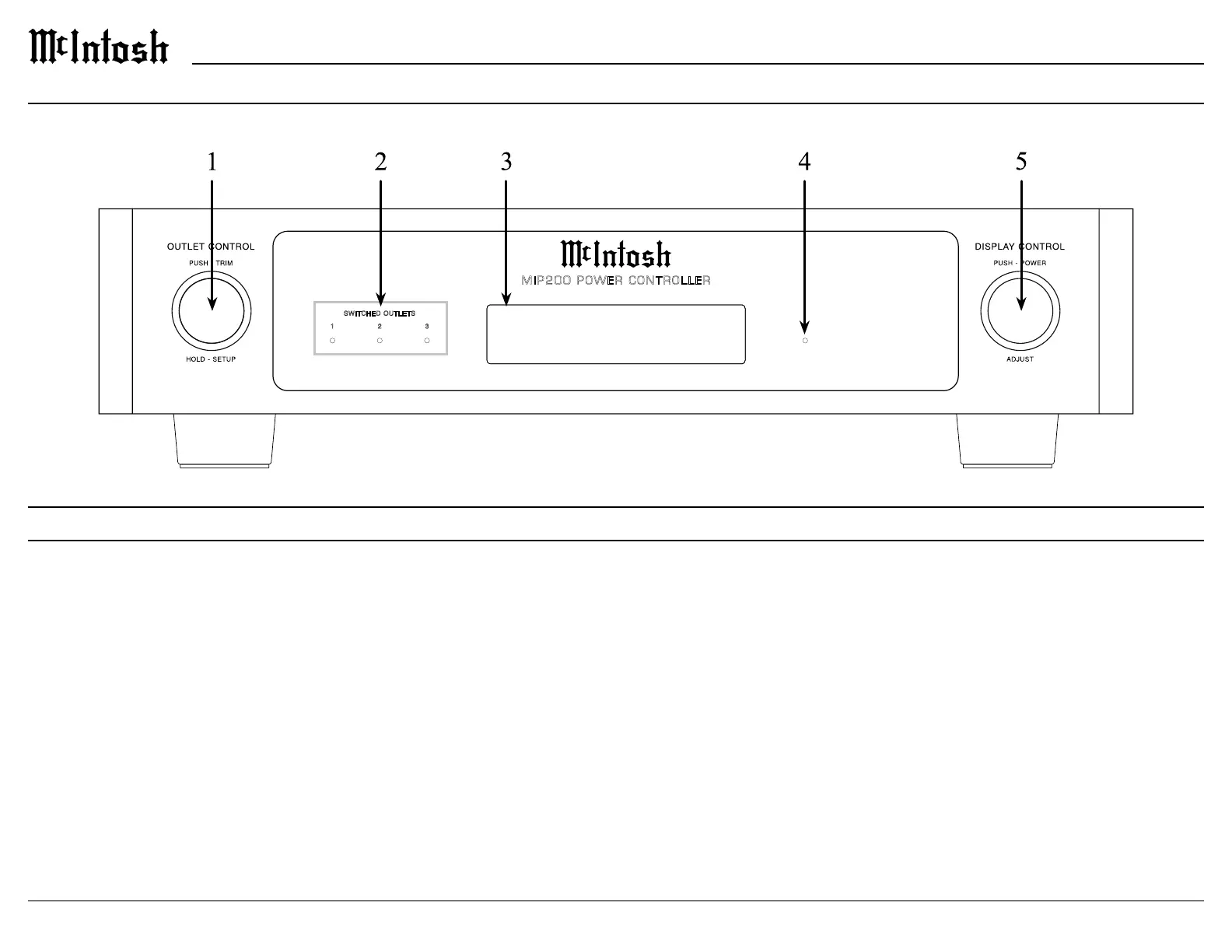
6
VOLTS AC Amps
120.6 LINE 5.83
M IP20 0 P O W E R C O N T R O L L E R
1 2 3
SWITCHED OUTLETS
1. OUTLET CONTROL knob
Rotate to select which of the three
SWITCHED OUTLETS are to be controlled.
PUSH to access the trim menu. HOLD to
access the setup menu.
2. SWITCHED OUTLET Indicators
Indicates the state of each of the three
SWITCHED OUTLETS. When illuminated,
the outlet is on.
Front Panel Displays and Switches
3. Information Display
Indicates AC line monitor readings as well
as options for the SWITCHED OUTLETS,
trim menu and setup menu.
4. AC Power Indicator
Illuminates whenever the MIP200 is
connected to a live AC circuit. Flashes when
AC surge protection has triggered, or an
over/under voltage condition has occurred.
Also used to indicate a reset of the internal
microprocessor.
MIP200 Front Panel
5. DISPLAY CONTROL knob
PUSH to turn the MIP200 on or o. Rotate
to select various display options for the AC
line monitor. ADJUST (rotate) to change
states when controlling the SWITCHED
OUTLETS and to select trim and setup
menu options.
Bekijk gratis de handleiding van McIntosh MIP200, stel vragen en lees de antwoorden op veelvoorkomende problemen, of gebruik onze assistent om sneller informatie in de handleiding te vinden of uitleg te krijgen over specifieke functies.
Productinformatie
| Merk | McIntosh |
| Model | MIP200 |
| Categorie | Niet gecategoriseerd |
| Taal | Nederlands |
| Grootte | 2367 MB |