McIntosh MIP200 handleiding
Handleiding
Je bekijkt pagina 5 van 16
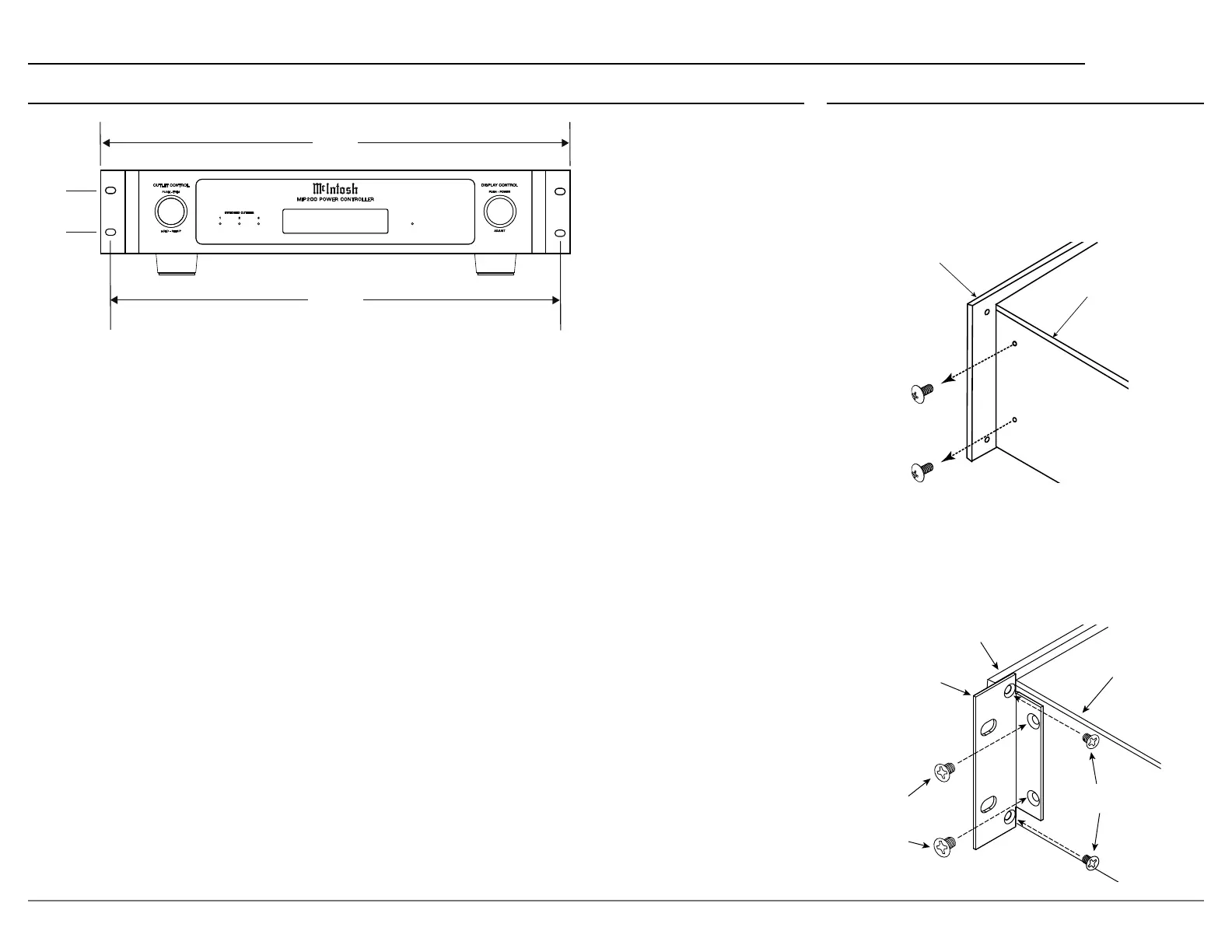
5
MIP200
Front Panel
Side Panel
Rack
Mounting
Bracket
Larger
Supplied
Screws
Smaller Supplied
Screws
Front Panel
Side Panel
BRACKET MOUNT No Wash 2
Rack Mounting
To rack mount the MIP200, the two included rack
mounting brackets should be installed.
Follow these instructions for each side:
1. Remove the two screws from the MIP200’s
side panel. Save these for future use if the
mounting brackets are removed.
2. Secure the rack mounting bracket to the
MIP200 side panel using 2 of the 8-32 thread
(larger) athead screws. Do not re-use the
previously removed screws. Use 2 of the
supplied 6-32 thread (smaller) athead screws
to secure the bracket to the front panel.
VOLTS AC Amps
120.6 LINE 5.83
M IP 2 0 0 P O WE R CO N TRO L LER
1 2 3
SWIT CHED OUTLETS
19”
48.3 cm
1³⁄4”
4.4 cm
18 ⁵⁄16”
46.5 cm
OUT LET CON TROL
HOLD - S ETUP
PUSH - T RIM
Dimensions (continued)
Bekijk gratis de handleiding van McIntosh MIP200, stel vragen en lees de antwoorden op veelvoorkomende problemen, of gebruik onze assistent om sneller informatie in de handleiding te vinden of uitleg te krijgen over specifieke functies.
Productinformatie
| Merk | McIntosh |
| Model | MIP200 |
| Categorie | Niet gecategoriseerd |
| Taal | Nederlands |
| Grootte | 2367 MB |