Handleiding
Je bekijkt pagina 24 van 154
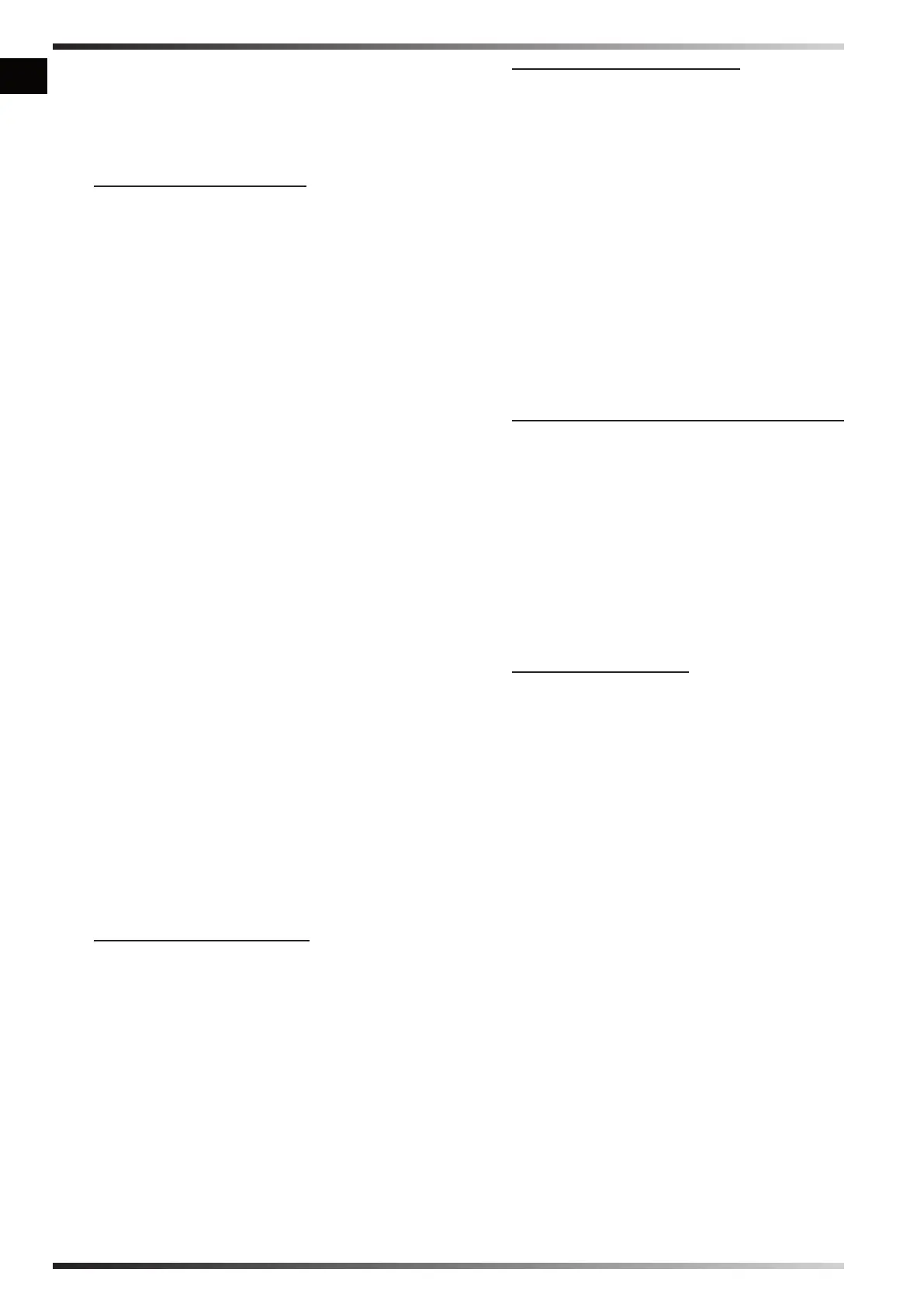
en
it
de
es
fr
nl
pt
da
no
sv
pl
ru
cs
hu
sl
tr
hr
lt
lv
et
ro
sk
bg
uk
bs
el
zh
NOTE: THE HEATER, WITH THE POWER PLUG
CONNECTED TO THE MAINS, IS ALWAYS ON STAND-BY,
I.E. INACTIVE, BUT ELECTRICALLY POWERED.
►►►9. RESETTING THE HEATER
In the event that a fault occurs in normal operation, the heater
indicates the specic alarm on the control panel.
To reset the heater, identify and eliminate the cause that led
to the alarm (for instance, lack of fuel, obstruction of the inlet
and/or outlet air vent, fan stop, etc.). If it is not possible to
eliminate the problem that caused the malfunction, contact
the support centre.
In order to reset the heater, we recommend following this
procedure (follow all safety-related instructions):
►BURNER VOLTAGE FAILURE RESET [Flashing light (E
Pic. 3)]: No electrical voltage between burner and electronic
board. Switch o the heater (A/B Pic. 3), disconnect the
power supply (Pic. 12) and contact the support centre.
►BURNER RESET [Flashing light (F Pic. 3) (Pic. 9)]: The
burner malfunctioned during operation. Eliminate the
cause of the blockage (e.g. by topping up the fuel tank),
remove the cover (Pic. 7), press the reset button (Pic. 10)
fully for a few seconds and then reinstall the cover (Pic. 8).
After a few unsuccessful reset attempts, the electronics
will block the heater. To unlock the heater, the power
supply must be disconnected (Pic. 12). If the problem
persists, contact the support centre.
► ELECTRICAL VOLTAGE FAULT RESET [Flashing light
(G Pic. 3)]: Inadequate mains voltage value. Disconnect
the power supply (Pic. 12) and adapt the mains electrical
system. If the problem persists, contact the support centre.
►OVERTEMPERATURE THERMOSTAT RESET [Flashing
light (H Pic. 3)]: The heater has reached the maximum
operating temperature. Eliminate the cause of the
blockage, remove the cover (Pic. 7), loosen the cap, press
the reset button (M Pic. 3) fully, tighten the cap back on
and then reinstall the cover (Pic. 8). If the problem persists,
contact the support centre.
►VENTILATION MOTOR RESET (depending on the model)
[Flashing light (I Pic. 3)]: The ventilation motor is blocked
or works abnormally. Disconnect the power supply (Pic.
12). Eliminate the cause of the blockage, remove the cover
(Pic. 7), press the reset button (N Pic. 3) fully (depending
on the model) and then reinstall the cover (Pic. 8). If the
problem persists, contact the support centre.
►►►10. CLEANING THE FILTERS
►►10.1. FUEL INTAKE FILTER, DEPENDING ON THE
MODEL
(Pic. 11)
The lters may need to be cleaned depending on the quality
of the fuel used:
►10.1.1. Remove the cup (A).
►10.1.2. Take out the lter (B) from the cup. Make sure you
preserve the gaskets.
►10.1.3. Clean the lter (B) with clean fuel; make sure you
do not damage any components.
►10.1.4. Put the lter (B) back into the cup.
►10.1.5. Put the cup (A) back; make sure you reassemble
the gaskets correctly.
►►10.2. FUEL PUMP FILTER
See the preventive maintenance schedule.
►►►11. HANDLING AND STORAGE
WARNING: WHEN HANDLING THE HEATER, THE
PRODUCT MUST BE SWITCHED OFF (SEE PAR.
“TURNING OFF THE HEATER”), DISCONNECT THE
POWER PLUG FROM THE MAINS (Pic. 12) AND WAIT
FOR IT TO COOL DOWN COMPLETELY. IN ORDER TO
AVOID RISKS, THE HEATER MUST BE KEPT IN A LEVEL
POSITION DURING HANDLING.
In order to store the heater in the best possible conditions, we
recommend following this procedure (follow all safety-related
instructions):
►12.1. It can be lifted with the forklift truck, by using suitable
chains and suspension hooks (the heater is equipped with
eyebolts).
►12.2. Store the heater in a dry place and away from
possible damage.
►►►12. CONNECTING THE ROOM THERMOSTAT
Depending on the model, there is provision for connecting the
room thermostat (D Pic. 3). For correct connection, remove
the cap and connect the remote room thermostat (Pic. 13-14)
to the connector (D Pic. 3), making sure to close the lock on
the socket correctly. It is always advisable to secure the room
thermostat cable with the tear-proof clip (P Pic. 3) in order to
avoid serious damage to the control panel.
For correct operation of the heater, the cap or thermostat
must always be correctly installed (Pic. 14) on the remote
room thermostat connector (D Pic. 3).
►►►13. TIPS FOR DUCTING
(Pic. 15)
IMPORTANT: ONLY USE ORIGINAL KITS TO DUCT THE
INLET AND/OR OUTLET AIR (WHERE APPLICABLE).
In order to avoid heater operating problems or harm to people,
pay attention to the layout of the air ducting pipes. In order to
reduce airow resistance, it is advisable to stretch the ducting
pipes as much as possible, minimising the number of curves
and avoiding bends with sharp angles. The rst meters must
be without curves.
Bekijk gratis de handleiding van Master BV 691 TE, stel vragen en lees de antwoorden op veelvoorkomende problemen, of gebruik onze assistent om sneller informatie in de handleiding te vinden of uitleg te krijgen over specifieke functies.
Productinformatie
| Merk | Master |
| Model | BV 691 TE |
| Categorie | Heater |
| Taal | Nederlands |
| Grootte | 24430 MB |

