Martin VC-Dot 4 handleiding
Handleiding
Je bekijkt pagina 19 van 28
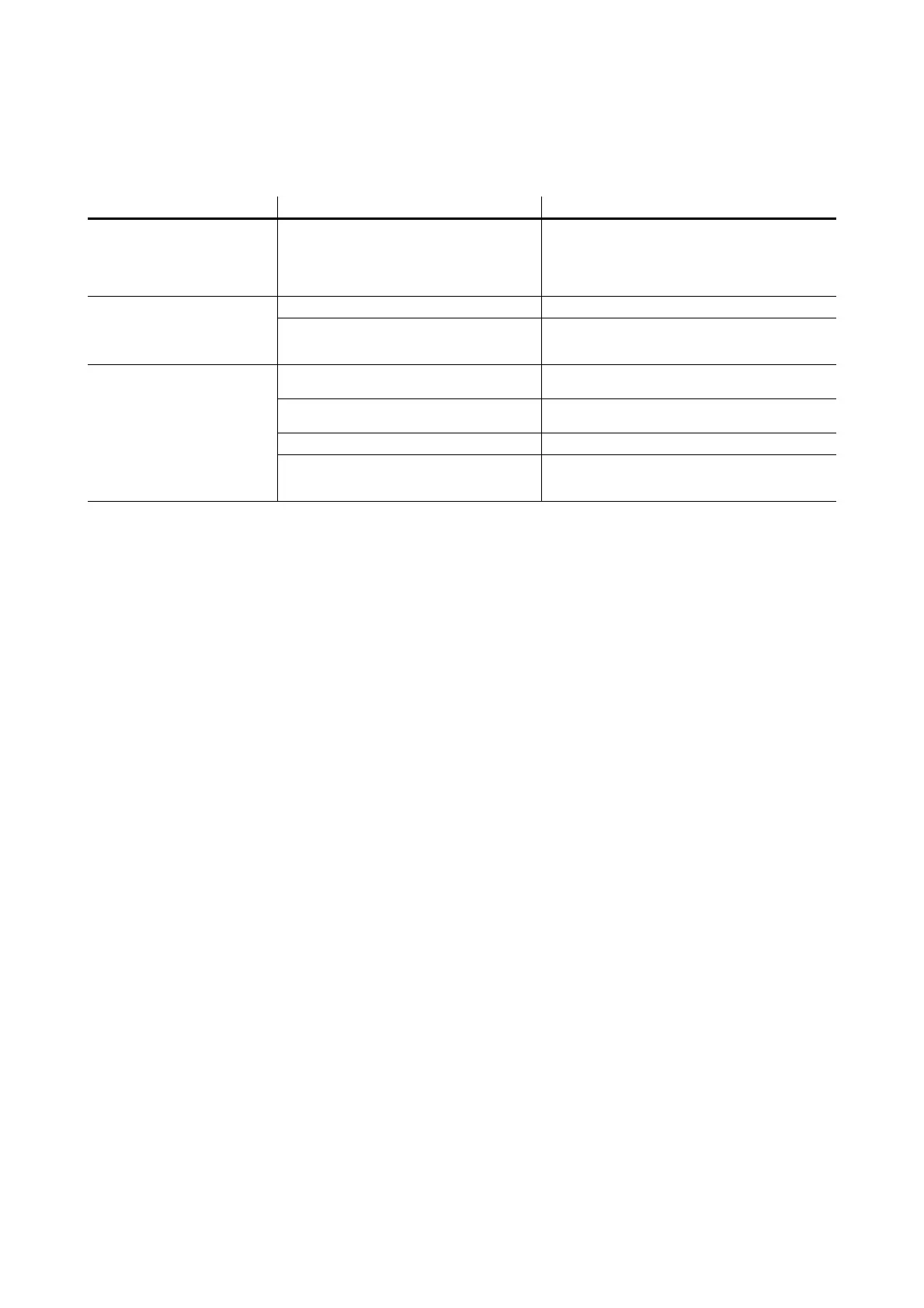
Troubleshooting 19
Troubleshooting
Problem Probable cause(s) Remedy
Control is lost and VC-Feeder
status LED lights constant or
flashing red.
Error has occurred.
Check that system is correctly connected, set up
and running.
Hold control button pressed in until it turns blue,
then release to reboot VC-Feeder.
Restart P3 or DMX controller.
VC-Feeder and/or VC-Dots are
completely dead.
No DC power to VC-Feeder and/or VC-Dots. Check 48 VDC power supply and cables
Internal fault.
Disconnect from power. Do not attempt repairs
yourself. Contact Martin™ Service or an authorized
Martin™ service partner for assistance.
VC-Dots™ system does not
display as intended.
Bad 48 VDC power transmission.
Inspect connections and cables. Correct poor
connections. Repair or replace damaged cables.
Bad data transmission.
Inspect connections and cables. Correct poor
connections. Repair or replace damaged cables.
Incorrect mapping or addressing of VC-Dots. Check address and controller settings.
Product in installation is defective and is
disturbing data transmission.
Substitute known good products one at a time until
normal operation is regained. Have faulty product
serviced by Martin™ Service.
Table 4: Troubleshooting
Bekijk gratis de handleiding van Martin VC-Dot 4, stel vragen en lees de antwoorden op veelvoorkomende problemen, of gebruik onze assistent om sneller informatie in de handleiding te vinden of uitleg te krijgen over specifieke functies.
Productinformatie
| Merk | Martin |
| Model | VC-Dot 4 |
| Categorie | Niet gecategoriseerd |
| Taal | Nederlands |
| Grootte | 3158 MB |







