Martin P3 PowerPort 500 IP Install handleiding
Handleiding
Je bekijkt pagina 25 van 28
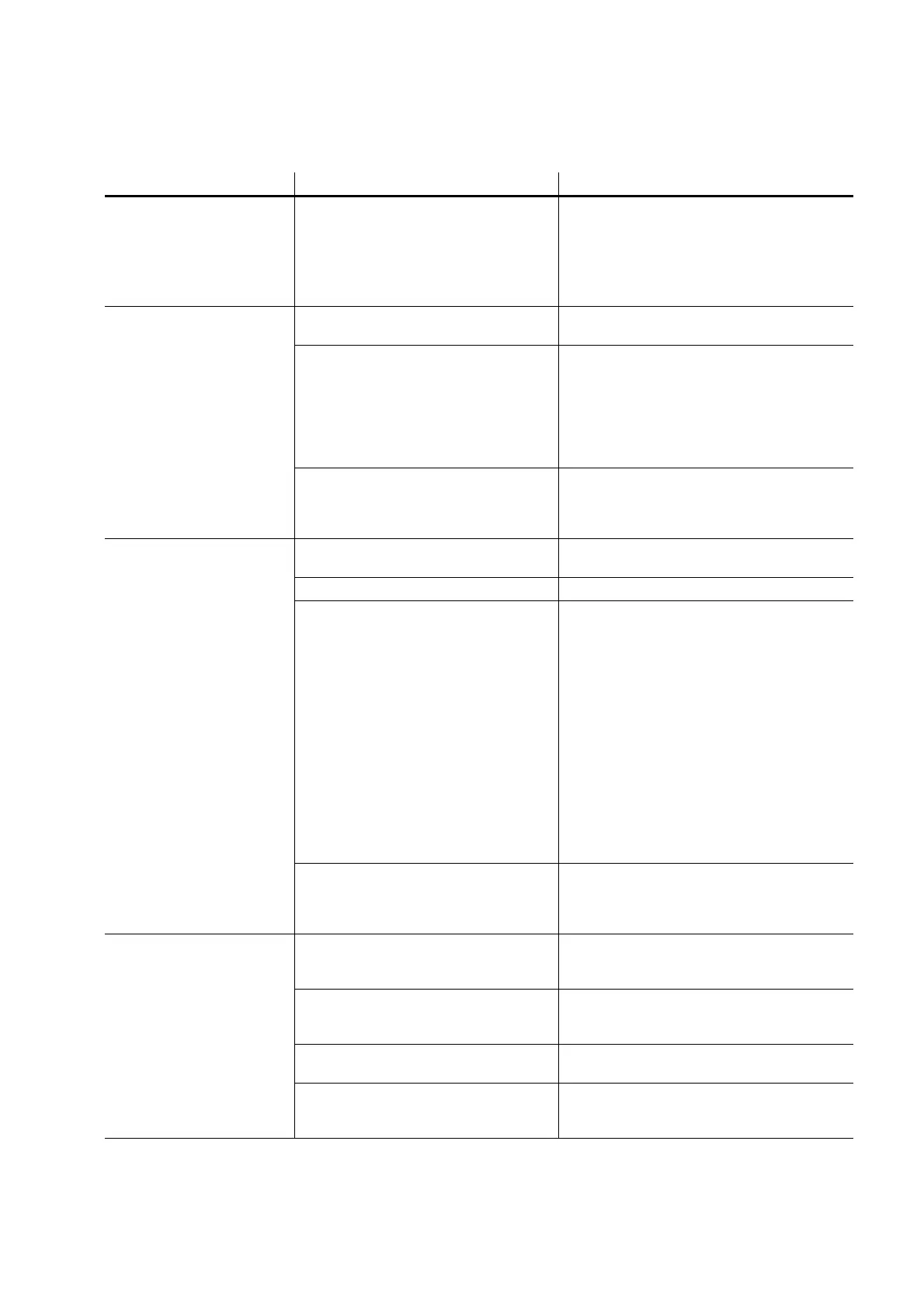
Martin
®
P3 PowerPort 2000 and 500 IP Safety, Installation and User Manual 25
Troubleshooting
Problem
Probable cause(s)
Remedy
Status LED lights constant
red
Error has occurred
Check that system is correctly connected, set
up and running.
Hold TEST/RESET button pressed in until it
turns blue, then release. This will reboot the
P3 PowerPort device.
Restart P3 system controller.
Product is completely dead
No power to product
Check that power is switched on and cables
are plugged in.
Fuse blown
Disconnect from power. Check – and if
necessary replace – fuses following the
instructions in this user manual.
If a fuse blows repeatedly, disconnect from
power and contact Martin Service or an
authorized Martin service partner for
assistance.
Internal fault
Disconnect from power. Do not try to repair
the device yourself. Contact Martin Service or
an authorized Martin service partner for
assistance.
Devices connected to one of
the hybrid outputs are
completely dead
Controller incorrectly setup
Check controller settings and rectify any
problems.
Poor connections
Check connections and rectify any faults.
Circuit breaker has tripped (if this
happens, the Power status LED for that
output will not light)
Reset circuit breaker by sending command
from controller or pressing multi-function
button on front panel.
If circuit breaker trips again:
• Output may be overloaded. See user
manuals of all connected devices. Check
that devices are connected as specified and
that the number of connected devices does
not exceed the maximum permitted limit.
• Output may be short-circuited. Check wiring
and rectify any faults.
If a circuit breaker trips repeatedly and you
cannot find the cause, disconnect from power
and contact Martin Service or an authorized
Martin service partner for assistance.
Internal fault
Disconnect from power. Do not try to repair
the device yourself. Contact Martin Service or
an authorized Martin service partner for
assistance.
Creative LED products do
not behave as intended
Bad DC power transmission
Inspect connections and cables. Correct poor
connections. Repair or replace damaged
cables.
Bad data transmission
Inspect connections and cables. Correct poor
connections. Repair or replace damaged
cables.
Incorrect device addressing
Check device addresses and settings at
controller.
Product in installation is defective and is
disturbing data transmission
Substitute known good products one at a time
until normal operation is regained. Have faulty
product serviced by qualified technician.
Table 4: Troubleshooting
Bekijk gratis de handleiding van Martin P3 PowerPort 500 IP Install, stel vragen en lees de antwoorden op veelvoorkomende problemen, of gebruik onze assistent om sneller informatie in de handleiding te vinden of uitleg te krijgen over specifieke functies.
Productinformatie
| Merk | Martin |
| Model | P3 PowerPort 500 IP Install |
| Categorie | Niet gecategoriseerd |
| Taal | Nederlands |
| Grootte | 6129 MB |







