Martin Exterior Projection Pro Compact handleiding
Handleiding
Je bekijkt pagina 19 van 71
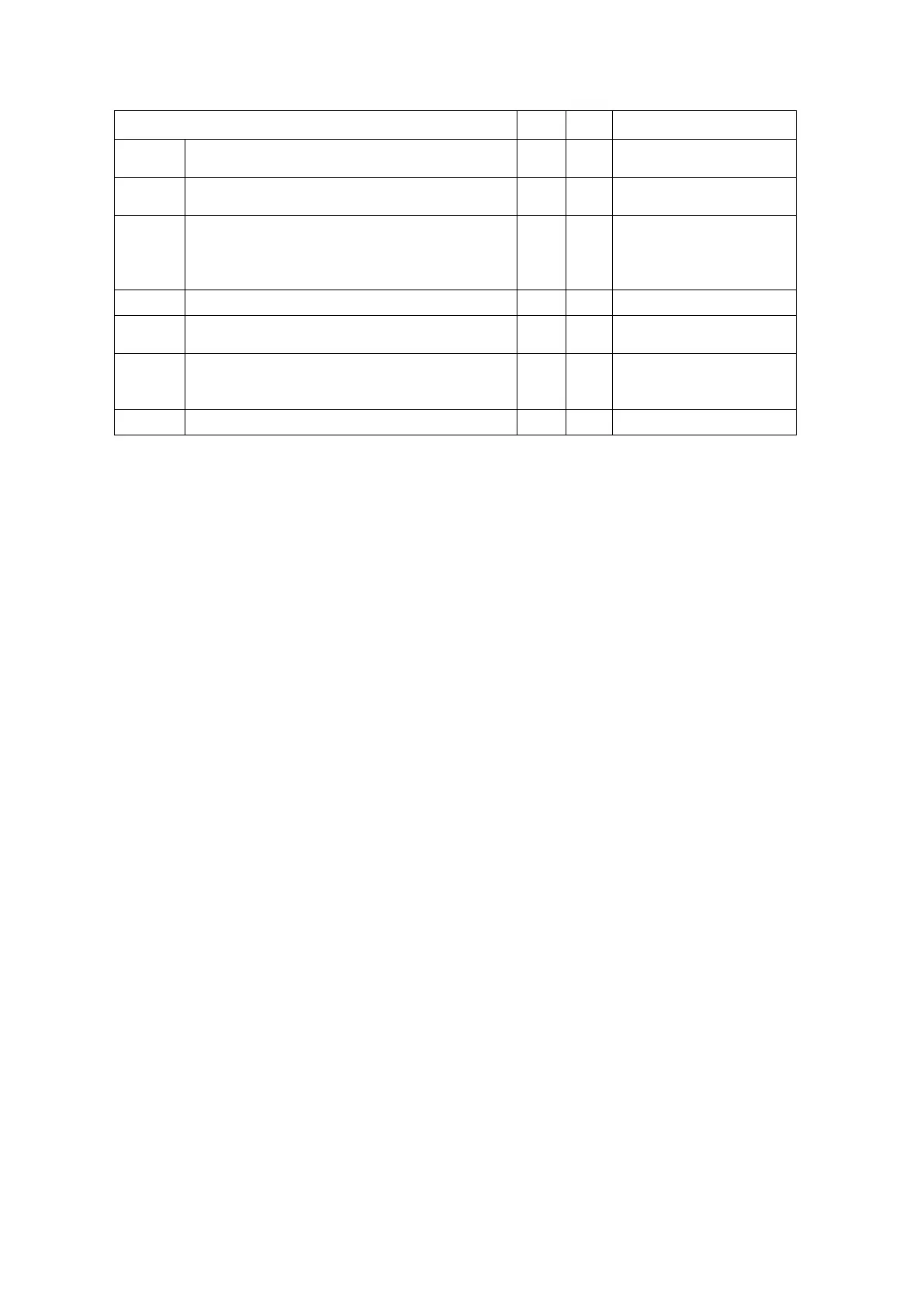
Martin
®
Exterior Projection Pro Compact User Manual, Rev. A 19
DEVICE SETTINGS
GET
SET
0x8001
DMX_RESET
✓
✓
Allow fixture to be reset
via DMX
0x8003
FIXTURE_ID
✓
✓
User-changeable fixture
ID number
0x8302
EFFECT_SHORTCUTS_ENABLE
✓
✓
Set effects to take
shortest route to next
position, even if effect
crosses open
0x8310
DIMMER_CURVE
✓
✓
Set dimmer curve
0x8329
HIBERNATION_MODE
✓
✓
Enable/Disable
hibernation
0x8603
FAN_CLEAN
✓
✓
High-speed fan
operation to dislodge
dust
0x8604
FAN_MODE
✓
✓
Cooling mode
Note: The commands that execute the PIDs in the table above are likely to be displayed differently on
different RDM controllers.
Fixture discovery
Before you can communicate with fixtures using RDM, you must send a scan command (fixture
discovery command) to all the devices on the data link so that the RDM controller can identify them. It
does this by retrieving each device’s factory-set unique identifier (UID). This process can take some
time, depending on the number of devices on the link.
To identify the fixtures on the link:
1. Check that the fixtures are correctly connected to the RDM controller on the data link and that
power is applied to all fixtures.
2. Send a discovery command via RDM (Martin Companion does this automatically as soon as the
cable is connected).
3. Give the controller time to identify the devices on the link and prepare for communication with the
devices.
Errors and warnings
The Exterior Projection Pro Compact also sends warnings and error message codes via RDM (see
‘Warning and error messages’ on page 28).
Bekijk gratis de handleiding van Martin Exterior Projection Pro Compact, stel vragen en lees de antwoorden op veelvoorkomende problemen, of gebruik onze assistent om sneller informatie in de handleiding te vinden of uitleg te krijgen over specifieke functies.
Productinformatie
| Merk | Martin |
| Model | Exterior Projection Pro Compact |
| Categorie | Niet gecategoriseerd |
| Taal | Nederlands |
| Grootte | 14946 MB |







