Martin Exterior Projection Pro Compact handleiding
Handleiding
Je bekijkt pagina 10 van 71
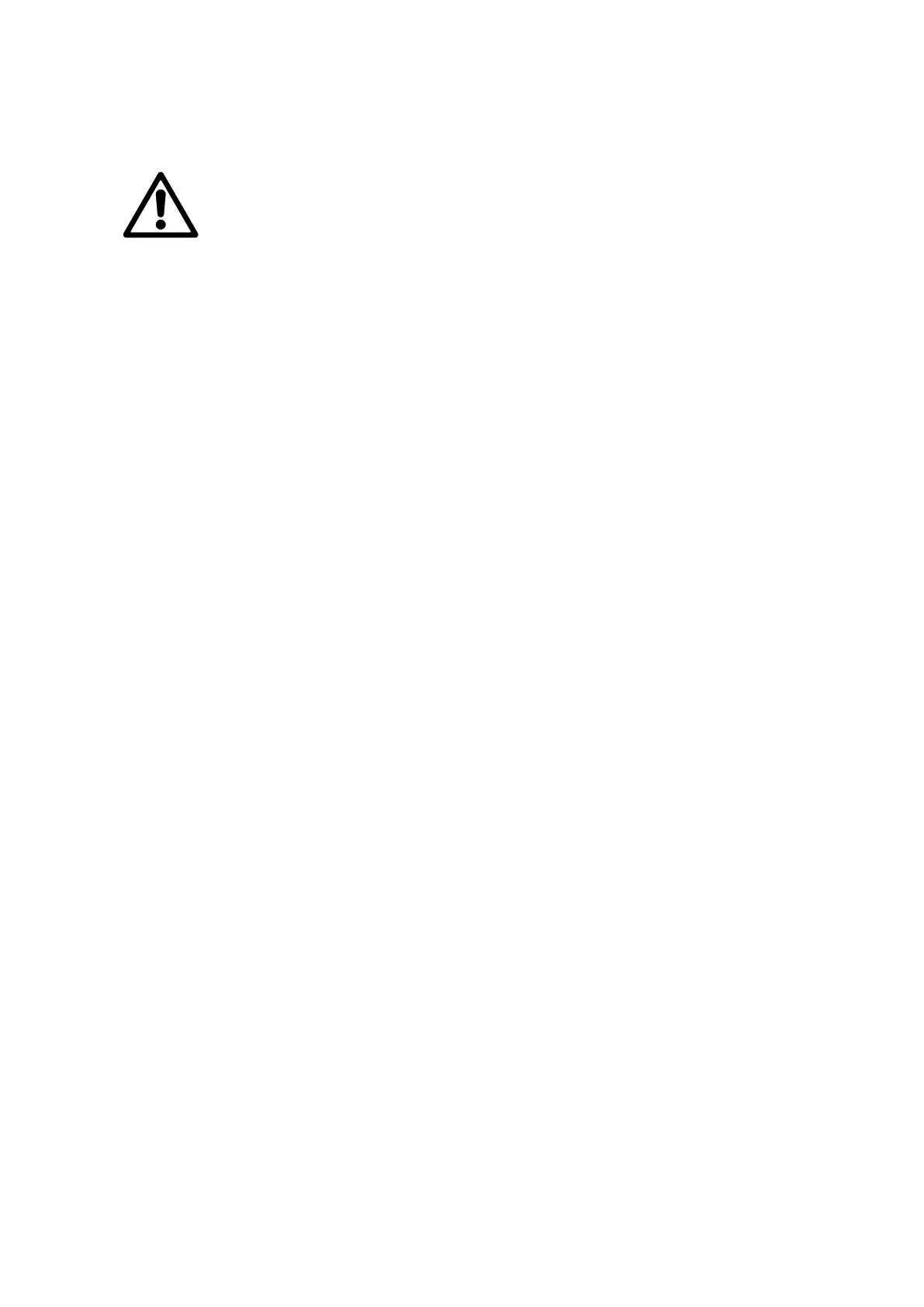
10 Martin
®
Exterior Projection Pro Compact User Manual, Rev. A
Fixture setup
Warning! Read ‘Safety information’ in the Safety and Installation Manual
included at the end of this User Manual before operating the fixture.
Setup using RDM
The Exterior Projector Pro Compact is compatible with RDM (Remote Device Management). Using an
RDM-compliant DMX controller, you can communicate with all the fixtures on a data link without
needing to access the fixture’s control panels or connect to each fixture individually. RDM lets you set
the DMX addresses of all the fixtures on the link, carry out basic fixture configuration and retrieve
basic fixture data.
Before you can communicate with fixtures, you will need to send a ‘Device Discovery / Scan’
command from the RDM controller to detect the devices on the data link. You can then send a ‘Get
Supported Parameters’ RDM command to retrieve a list of the Parameter IDs or messages supported
by the fixture.
Setup using Martin Companion
Martin Companion consists of a hardware USB/DMX interface that is available from Martin suppliers
and a Windows application that is available for download free of charge from www.martin.com. To
program and manage fixtures, connect a Martin Companion hardware interface to the DMX link, then
use a USB cable to connect a PC running the Martin Companion application to the Martin Companion
hardware interface.
Martin Companion lets you set up fixtures, program standalone operation and retrieve information from
fixtures using an intuitive graphic interface. We recommend the use of Martin Companion because of
its user-friendly interface and advanced programming options.
Setting a DMX address
Available using RDM and Martin Companion
The Exterior Projection Pro Compact fixture receives instructions from a DMX controller using 13 or 14
DMX channels, depending on which DMX mode the fixture is set to. The fixture’s DMX address, also
known as the start channel, is the first of these channels. If a fixture that requires 14 DMX channels
has its DMX address set to 1, for example, then it uses channels 1 to 14. The next fixture can have its
DMX address set to 15, the next fixture to 29 and so on until all the 512 channels in one DMX universe
are allocated.
For independent control of fixtures, you must give each fixture its own DMX address so that each
fixture has its own control channels. However, if you want a group of fixtures of the same type to
always behave identically, you can give all the fixtures the same DMX address so that they all use the
same DMX control channels.
You can set a fixture’s DMX address by sending commands from an RDM-compliant DMX controller.
Bekijk gratis de handleiding van Martin Exterior Projection Pro Compact, stel vragen en lees de antwoorden op veelvoorkomende problemen, of gebruik onze assistent om sneller informatie in de handleiding te vinden of uitleg te krijgen over specifieke functies.
Productinformatie
| Merk | Martin |
| Model | Exterior Projection Pro Compact |
| Categorie | Niet gecategoriseerd |
| Taal | Nederlands |
| Grootte | 14946 MB |







