Martin Exterior Dot-9 Pro handleiding
Handleiding
Je bekijkt pagina 8 van 66
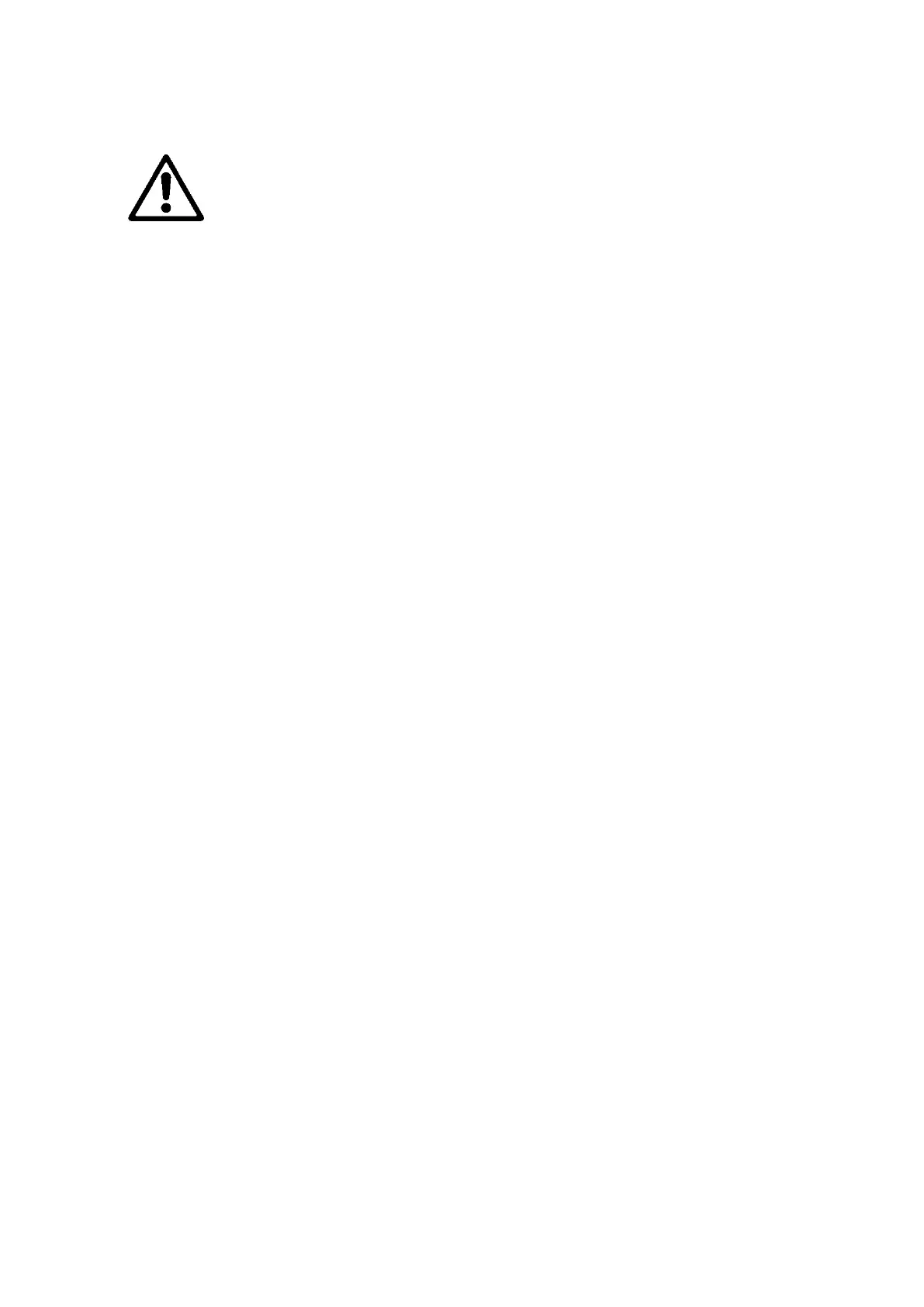
8 Martin
®
Exterior Dot 1/4/9
Pro User Manual Rev. A
System setup
Warning! Read “Safety information” and “Precautions to avoid damage” in the Safety
and Installation manual included at the end of this User Manual before applying power
to an Exterior Dot-1/4/9 Pro installation.
Setting up for P3 display
A Martin P3 system allows video to be displayed on an installation that consists of or includes Exterior
Dot-1/4/9 Pro Dots. When a P3 controller is connected to the installation and the installation is
powered on, you can set up all the devices in the installation from the P3 controller. See the P3
controller user manual for details.
Setting up for DMX control
A DMX system gives 0 - 100% variable intensity control. Varying the intensity of red, blue and green
LEDs in RGB products gives RGB color mixing. White LEDs are activated automatically.
For DMX operation, the Exterior Dot-1/4/9 Pro system is controlled using a DMX-over-Ethernet
connection such as Art-Net or sACN.
You can set up and control an Exterior Dot-1/4/9 Pro installation over the data link using an RDM-
compatible DMX controller. The controller must support RDM over an Ethernet connection.
DMX control channels
DMX controllers send control data to devices over DMX control channels in DMX universes. One DMX
universe has 512 channels available. Multiple strings of Dots or individual Dots can share the same
DMX channels if you want grouped control and identical Dot behavior.
The Exterior Dot-1/4/9 Pro can be controlled using any of the following five DMX modes (see “DMX
protocols” on page 20):
• In Standard Mode, each string of Dots is controlled as one unit and uses six DMX channels.
• In Extended Mode, each string of Dots is controlled as one unit and uses twelve DMX channels.
• In Raw Mode, each string of Dots is controlled as one unit and uses four DMX channels.
• In RGB Mode, each string of Dots is controlled as one unit and uses three DMX channels.
• Pixelmap Mode, Dots are grouped together into units (or segments) of selectable size. Each unit
uses three DMX channels.
Different modes can be mixed in an installation. For example, some Exterior Dot-1/4/9 Pro Dots can
be set to Standard Mode and others to Pixelmap Mode. Allocating DMX addresses and DMX channels
in a mixed installation will require some planning.
It is possible to change the DMX mode of a string of Dots with an RDM command.
Bekijk gratis de handleiding van Martin Exterior Dot-9 Pro, stel vragen en lees de antwoorden op veelvoorkomende problemen, of gebruik onze assistent om sneller informatie in de handleiding te vinden of uitleg te krijgen over specifieke functies.
Productinformatie
| Merk | Martin |
| Model | Exterior Dot-9 Pro |
| Categorie | Niet gecategoriseerd |
| Taal | Nederlands |
| Grootte | 7563 MB |







