Martin Audio iK41 handleiding
Handleiding
Je bekijkt pagina 32 van 61
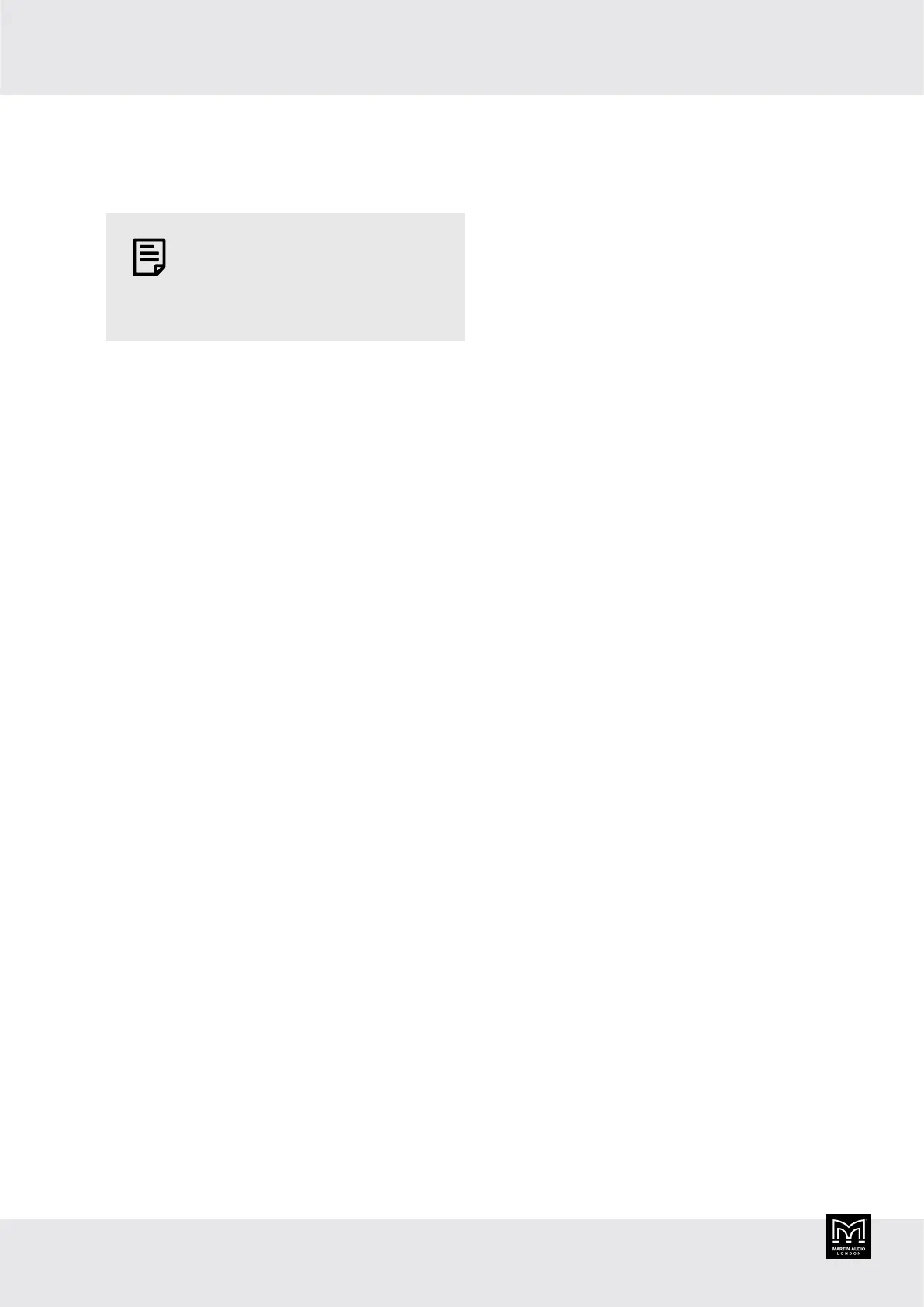
left. The text on the bottom line changes from Now<<
to Bye and the amplifier goes straight into standby
mode (see above).
The two left arrows (<<) after the
word Now are to remind you that
to select standby you rotate ADJUST
(the right-hand dial) to the left.
8. Press UTILITY to exit the menu.
External breaker protection
If you use the amplifier on a mains supply with a restricted
capacity, use external breaker protection (EBP) to limit
the output power. This will avoid the nuisance of tripping
mains circuit breakers or fuses. Set the EBP value to be
the same value as the circuit breaker or fuse.
To set External Breaker Protection
1. Press UTILITY.
2. Press the down arrow button ▼ four times so that
PWR appears top left.
3. Rotate ADJUST (the right-hand dial) to select the amp
value (between 9 and 50A). The screen displays the
draw (which you can't edit).
4. Press UTILITY to exit the menu.
Alarm
The ALM screen allows you to choose whether the Fault
relay port (page 51) triggers for faults only or faults and
warnings. Note if you select faults and warnings, you can't
tell the faults and warnings apart as they both trigger in
the same way.
For further details, see Fault relay port (page 51).
To edit the relay action for alarms
1. Press UTILITY.
2. Press the down arrow button ▼ five times so that ALM
appears top left.
3. Rotate SELECT (the right-hand dial) to choose:
▪ Fault only – The fault relay port only triggers when
the amplifier has a fault where it has stopped
working (or when the power is off).
▪ Fault or Check – The fault relay port triggers for
faults and warnings (and when the power is off).
A warning means that the amplifier is still working,
but we recommend that you check the amplifier.
This is why the menu item has the word check in it.
4. Press
UTILITY to exit the menu.
AUX style
This allows you to view or update the way that
the amplifier responds to signals sent to the AUX
port (page 43).
To update the AUX style
1. Press UTILITY.
2. Press the down arrow button
▼ six times so that Aux
appears top left.
3. Rotate ADJUST (the right-hand dial) to select the AUX
style. For details of the AUX styles, see AUX port
(page 43).
4. Press UTILITY to exit the menu.
Parametric EQ bandwidth
This allows you to choose whether to edit the bandwidth
of the parametric equalisers in octaves or Q. This applies
to the Input parametric EQ filters (page 22) and the
Output parametric EQ filters (page 27).
To set the parameter EQ bandwidth
1. Press
UTILITY.
2. Press the down arrow button
▼ seven times so that
ParaEQ appears top left.
3. For octaves, rotate ADJUST (the right-hand dial) to
select BW=oct.
For Q, rotate ADJUST (the right-hand dial) to select
BW=Q.
4. Press UTILITY to exit the menu.
Screen contrast
This allows you to change the screen contrast.
To update the screen contrast
1. Press UTILITY.
iK41 User Guide
32
Bekijk gratis de handleiding van Martin Audio iK41, stel vragen en lees de antwoorden op veelvoorkomende problemen, of gebruik onze assistent om sneller informatie in de handleiding te vinden of uitleg te krijgen over specifieke functies.
Productinformatie
| Merk | Martin Audio |
| Model | iK41 |
| Categorie | Niet gecategoriseerd |
| Taal | Nederlands |
| Grootte | 8458 MB |







