Martin Audio iK41 handleiding
Handleiding
Je bekijkt pagina 25 van 61
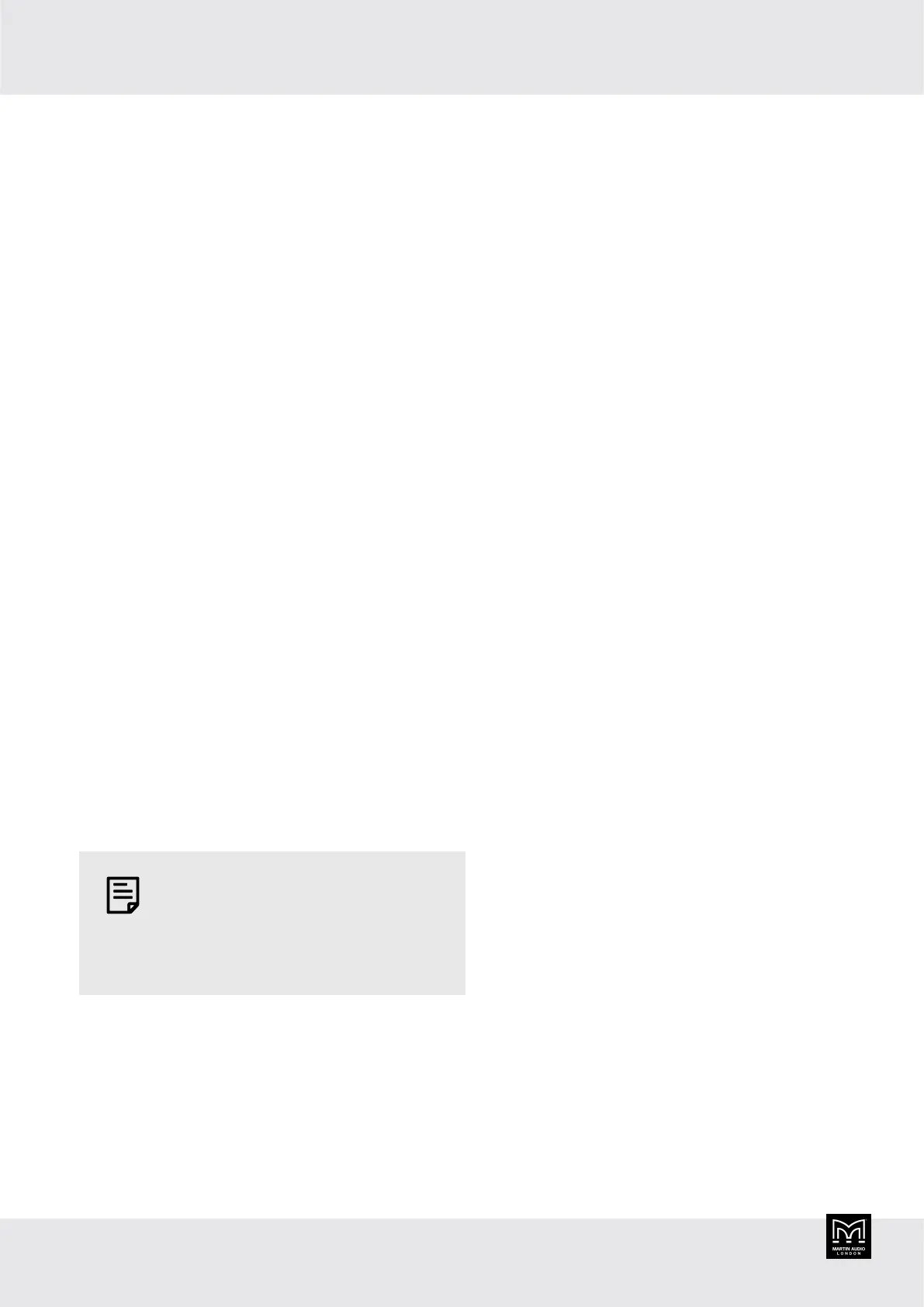
3. RotateADJUST(the right-hand dial) to choose the
load. The possible values are: 25VLine, 70VLine,
100VLine, 2 ohm, 3 ohm, 4 ohm, 6 ohm, 8 ohm or
Auto.
4. Press UTILITY to exit the menu or press OUTPUT
several times to step through the channels.
Output routing
Outputs can be driven from any DSP input. This routing
is the fundamental means by which Drive Modules are
created. By default, routing always uses consecutive
channels. However, you can create non-consecutive Drive
Modules. For further details, see Drive modules (page 6).
To update routing
1. Press
OUTPUT to select the channel. For details, see
Selecting the output channel (page 24).
2. Press the down arrow button ▼ several times until
ROUT appears top left (usually three presses).
3. Rotate ADJUST (the right-hand dial) to choose None,
DSP A, DSP B, DSP C or DSP D.
4. Press UTILITY to exit the menu or press OUTPUT
several times to step through the channels.
Limiters
The iKON amplifiers include three limiters in the output
signal path:
▪ VX limiter (page 25)
▪ Thermal limiter (page 25)
▪ Excursion limiter (page 26)
Although these limiters offer protection
for amplifiers and drivers, they can never
protect from all possible scenarios.
Martin Audio is not responsible for any
damage that might occur.
Output VX limiter
Use the LIM menu item to configure the VX limiter. This is
one of three output limiters (page 25) in the amplifier.
The VX limiter is a peak-detecting signal limiter. The
VX mode parameter determines the style of limiter.
When Virtual Crossover (VX) mode is off, the limiter is
controlled in a conventional manner; the only controls
being Threshold and Overshoot.
The Overshoot limiter prevents the signal from exceeding
the threshold during the attack phase of the main limiter
by more than a predetermined amount. The optimal
Overshoot setting is usually about 8dB. Overshoot
settings lower than this will sound progressively ‘harder’.
When VX mode is on, you can choose the crossover point
of a ‘virtual crossover’, which incorporates two limiters
per output so you can individually limit the drivers in
a passive two-way enclosure using individual thresholds
and optimised attack and release characteristics for each.
The Threshold of the second ‘Hi’ limiter is set relative to
the threshold of the first ‘Lo’ limiter.
This Limiter introduces some delay. With VX mode off, this
delay will depend on the lowest high pass frequency used
in the crossover filters in a given Drive Module (page 6).
With VX mode on, the delay is related to the Split
frequency. This delay will be applied to all of the outputs
in a given Drive Module to keep them in phase. For further
details, see
Latency delay (page 50).
To update limiter settings
1. Press OUTPUT to select the channel. For details, see
Selecting the output channel (page 24).
2. Press the down arrow button ▼ several times until LIM
appears top left (usually three presses).
3. Rotate
ADJUST (the right-hand dial) to change Thresh
the threshold value.
4. Rotate SELECT (the left-hand dial) to choose Over
and rotate ADJUST (the right-hand dial) to change the
overshoot value (see above).
5. Rotate
SELECT (the left-hand dial) to choose VxMde
and rotate ADJUST (the right-hand dial) to switch VX
mode on or off (see above).
6. Press UTILITY to exit the menu or press OUTPUT
several times to step through the channels.
Output thermal limiter
The thermal limiter is designed to protect the driver
against damage due to over-heating. This is one of three
output limiters (page 25) in the amplifier. You configure
this using the Tmax menu item.
The thermal limiter models the temperature of the driver
and constrains the output signal level in order to keep
the average output power below a predetermined limit.
iK41 User Guide
25
Bekijk gratis de handleiding van Martin Audio iK41, stel vragen en lees de antwoorden op veelvoorkomende problemen, of gebruik onze assistent om sneller informatie in de handleiding te vinden of uitleg te krijgen over specifieke functies.
Productinformatie
| Merk | Martin Audio |
| Model | iK41 |
| Categorie | Niet gecategoriseerd |
| Taal | Nederlands |
| Grootte | 8458 MB |







