Martin Audio iK41 handleiding
Handleiding
Je bekijkt pagina 12 van 61
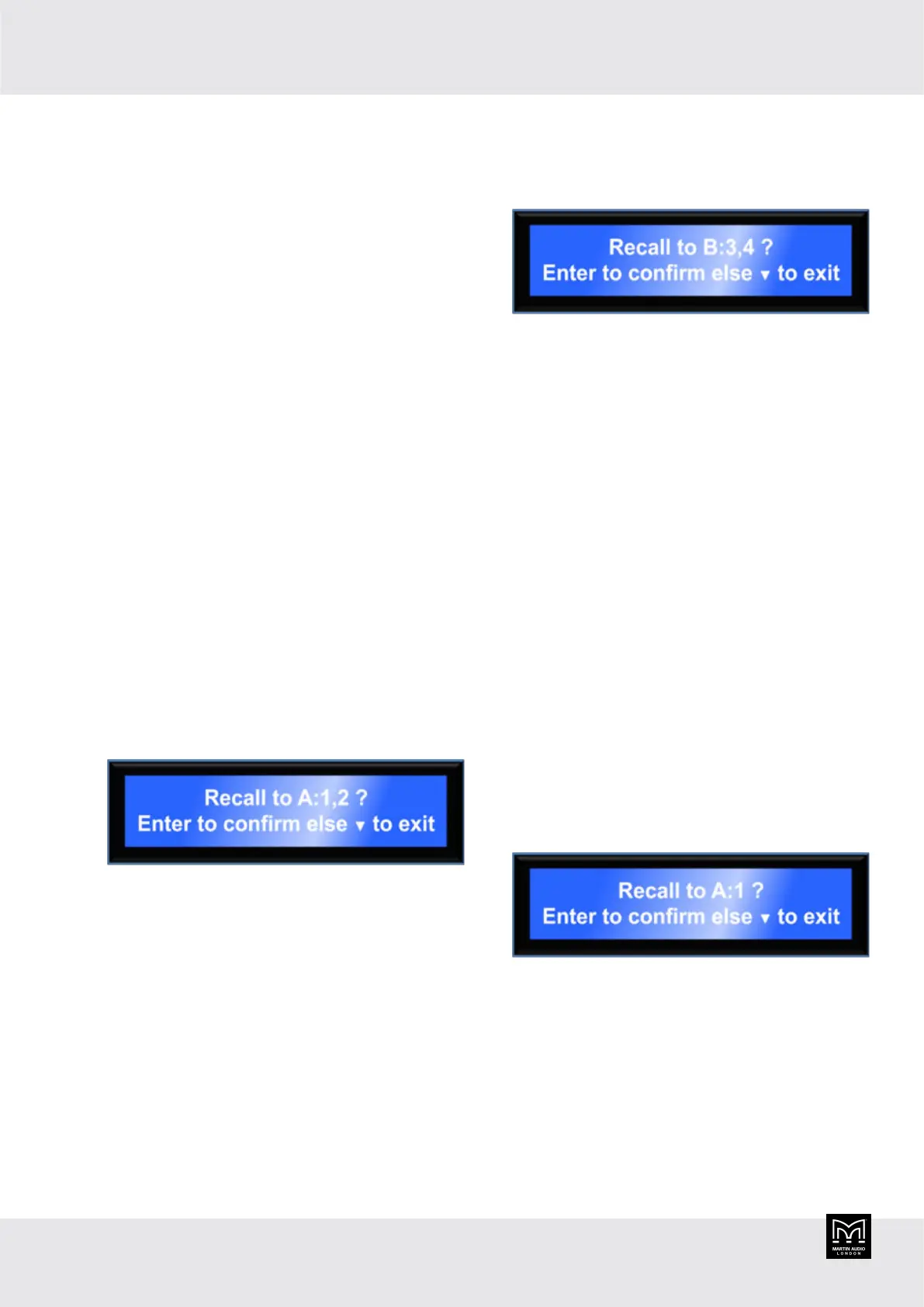
Example system setup
The iK41 is not only a powerful amplifier but it has
extremely comprehensive processing abilities allowing
complex systems to be designed to suit any application.
However, often all you need to do is recall the appropriate
preset, connect your speakers and source and away you
go. As an example, this section shows you how to set up a
system using an iK41 and XE300 stage monitors.
To load XE300 bi-amp presets
1. Connect the amplifier to the mains and connect the
input feed and the monitors. The input feed can be
analogue, AES3 or Dante (page 17).
Connect the XE300 to speakON outputs 1 and 3
as pins 2+/– connect channels 2 and 4 specifically
for bi-amp operations. For further details, see Audio
connections (page 39).
2. Power up the amplifier.
3. Press INPUT so that A appears top left. This shows
that you are editing input channel A. Press the down
arrow button ▼ once so that RECL (for Recall Preset)
appears top left.
4. Rotate
ADJUST (the right-hand dial) so that XE300 BI
appears bottom right.
5. Press ENTER. The following message will appear and
the ENTER button will start flashing:
6. Press ENTER to confirm. Input A now feeds output 1
with XE300 LF parameters and output 3 with XE300
HF parameters.
7. Press INPUT so that B appears top left. Note that
when you switch from one input to the next, the
amplifier shows the same menu item, in this case
RECL.
8. Rotate ADJUST (the right-hand dial) to select the
XE300 BI preset and press ENTER.
9. Press
ENTER to confirm. Preset loading is now
complete and you can press UTILITY to escape.
The home screen shows that DSP A and B are loaded
with the XE300 BI preset. Input 1 is routed to output 1
and 2, input 2 is routed to outputs 3 and 4. Inputs
3 and 4 aren't used and therefore aren't routed
anywhere.
The amplifier is ready for use.
To load XE300 passive presets
1. Connect the amplifier to the mains and connect the
input feed and the monitors. The input feed can be
analogue, AES3 or Dante (page 17).
With the XE300 in passive mode, you can connect
directly to speakON outputs 1, 2, 3 and 4.
2. Power up the amplifier.
3. Press INPUT so that A appears top left. This shows
that you are editing input channel A. Press the down
arrow button ▼ once so that RECL (for Recall Preset)
appears top left.
4. Rotate ADJUST (the dial on the right) until the XE300
passive preset appears.
5. Press ENTER and the following message appears:
6. Press ENTER to confirm.
7. Press INPUT again to select input channel B.
8. Rotate ADJUST (the dial on the right) until the XE300
passive preset appears.
Press ENTER twice to confirm. When the preset is
loaded press INPUT again to load the same preset
into input C. Then press
INPUT again to enter the
preset into input D. Press UTILITY to exit.
iK41 User Guide
12
Bekijk gratis de handleiding van Martin Audio iK41, stel vragen en lees de antwoorden op veelvoorkomende problemen, of gebruik onze assistent om sneller informatie in de handleiding te vinden of uitleg te krijgen over specifieke functies.
Productinformatie
| Merk | Martin Audio |
| Model | iK41 |
| Categorie | Niet gecategoriseerd |
| Taal | Nederlands |
| Grootte | 8458 MB |







