Martin Audio Engineer Remote handleiding
Handleiding
Je bekijkt pagina 56 van 80
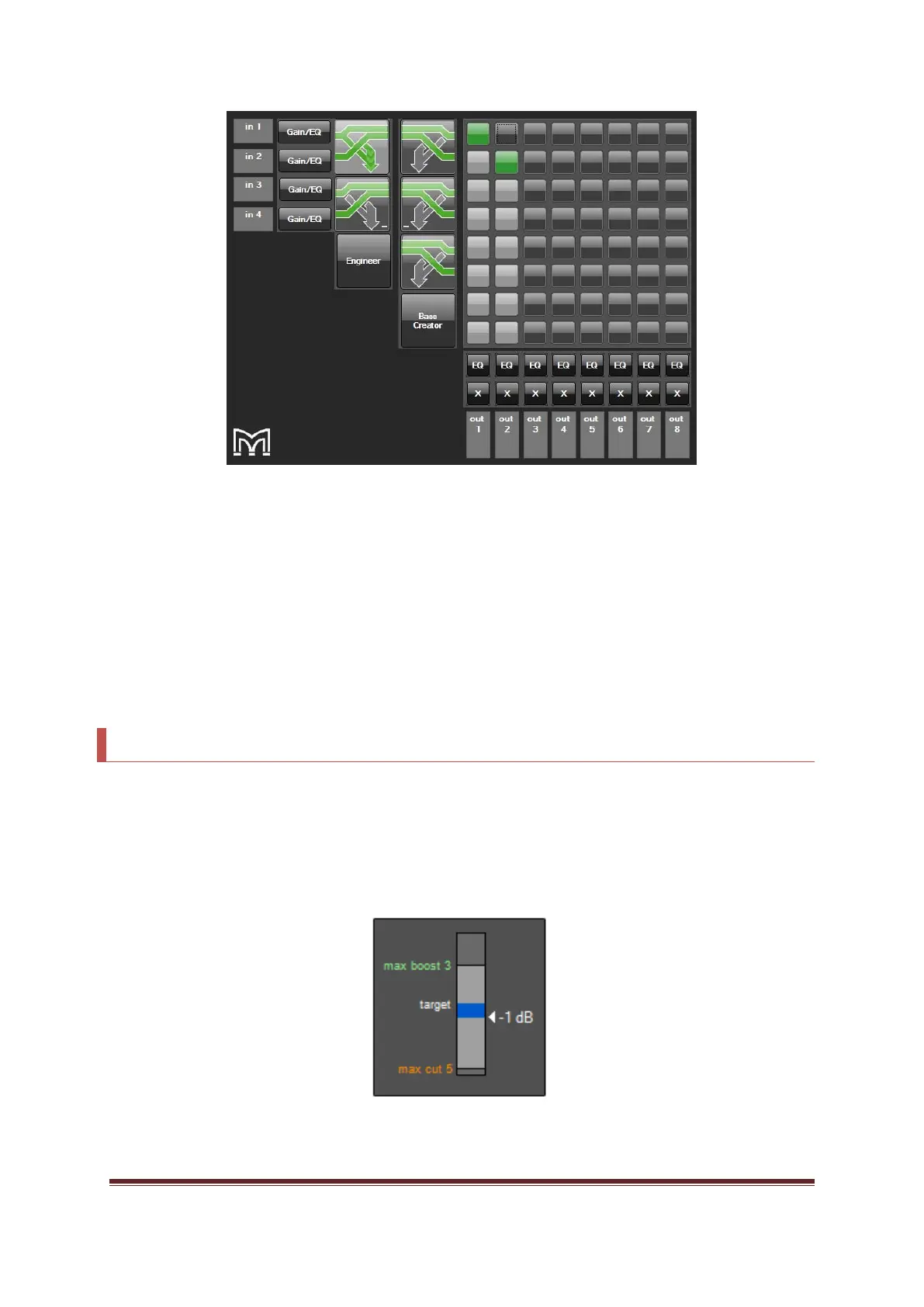
Engineer 418 & 818 User Manual Page 56
When you’re satisfied with the sound you’re hearing, press the Autocatch button in the top-right corner of the
Engineer advanced screen. It’ll remember the sound you want for this preset. You can set different values for
the target bass and treble in each preset, so you might want to create separate settings for different types of
music.
Please note, that every time you change any of the source frequency parameters (discussed on page 23) the
Autocatch needs to repeated!
Max cut, max boost and the correction indicators
To help you find the perfect settings for your situation, we’ve added a handy indicator that visualizes what’s
happening within the device.
This indicator is displayed for the overall level correction (Automated volume) and low- and high tonal
corrections (Automated EQ’s Low/High). It shows some of the most important parameters:
Bekijk gratis de handleiding van Martin Audio Engineer Remote, stel vragen en lees de antwoorden op veelvoorkomende problemen, of gebruik onze assistent om sneller informatie in de handleiding te vinden of uitleg te krijgen over specifieke functies.
Productinformatie
| Merk | Martin Audio |
| Model | Engineer Remote |
| Categorie | Niet gecategoriseerd |
| Taal | Nederlands |
| Grootte | 11493 MB |







