Martin Audio Engineer Remote handleiding
Handleiding
Je bekijkt pagina 55 van 80
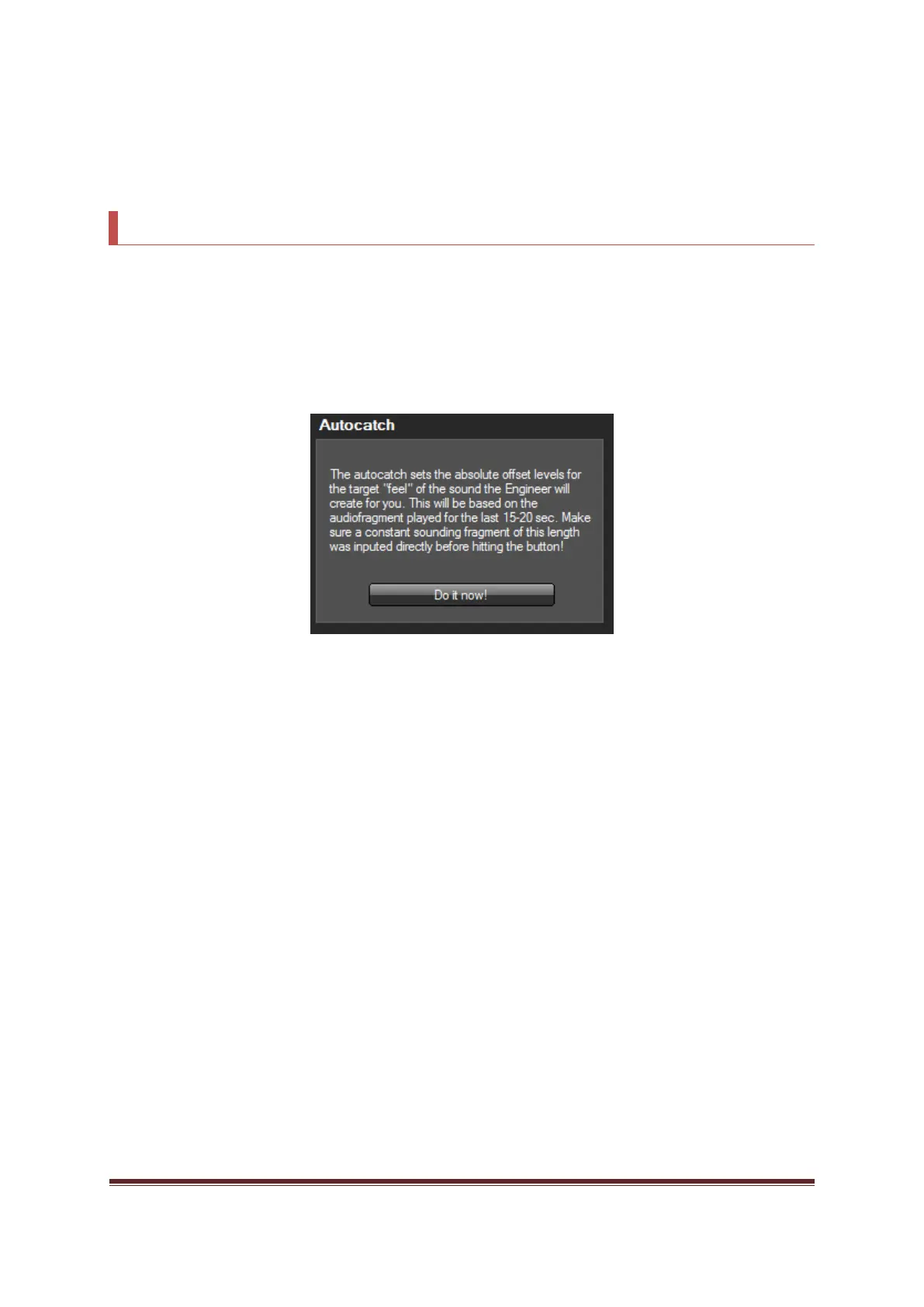
Engineer 418 & 818 User Manual Page 55
The three end stop limiters have a frequency range that’s determined from the frequency range you entered
for the automatic EQ’s. In the figure above you can see how they correspond to these frequency ranges.
Setting the Autocatch
Remember the target level we discussed on the last page? We haven’t talked about the way this is determined
yet. To set this to level, we’ll need to use the “Autocatch” feature.
The Autocatch determines the treble and bass content we want our Engineer to look for. In other words: His
personal preference when it comes to a specific “feel” to the sound he’s creating.
As we would with a human sound engineer, we’ll need to let him hear what we’re looking for. So, put on your
favourite song and make sure it’s a good example of the music you’ll generally play. Ensure the music you play
is continuous and doesn’t contain any breaks, in particular, if it has vocals ensure you wait until the vocalist
starts singing before pressing Autocatch.
Now, before pressing the Autocatch button, make sure our engineer hears the source playing your track, by
routing it towards the engineer. Also, make sure your input settings aren’t interfering with the signal (no
extreme EQ or input gain settings).
To ensure the engineer is hearing the same as you are we recommend routing it as pictured below, assuming
you’ve connected your source to inputs 1 and 2.
Bekijk gratis de handleiding van Martin Audio Engineer Remote, stel vragen en lees de antwoorden op veelvoorkomende problemen, of gebruik onze assistent om sneller informatie in de handleiding te vinden of uitleg te krijgen over specifieke functies.
Productinformatie
| Merk | Martin Audio |
| Model | Engineer Remote |
| Categorie | Niet gecategoriseerd |
| Taal | Nederlands |
| Grootte | 11493 MB |







