Martin Audio DX0.6 handleiding
Handleiding
Je bekijkt pagina 23 van 37
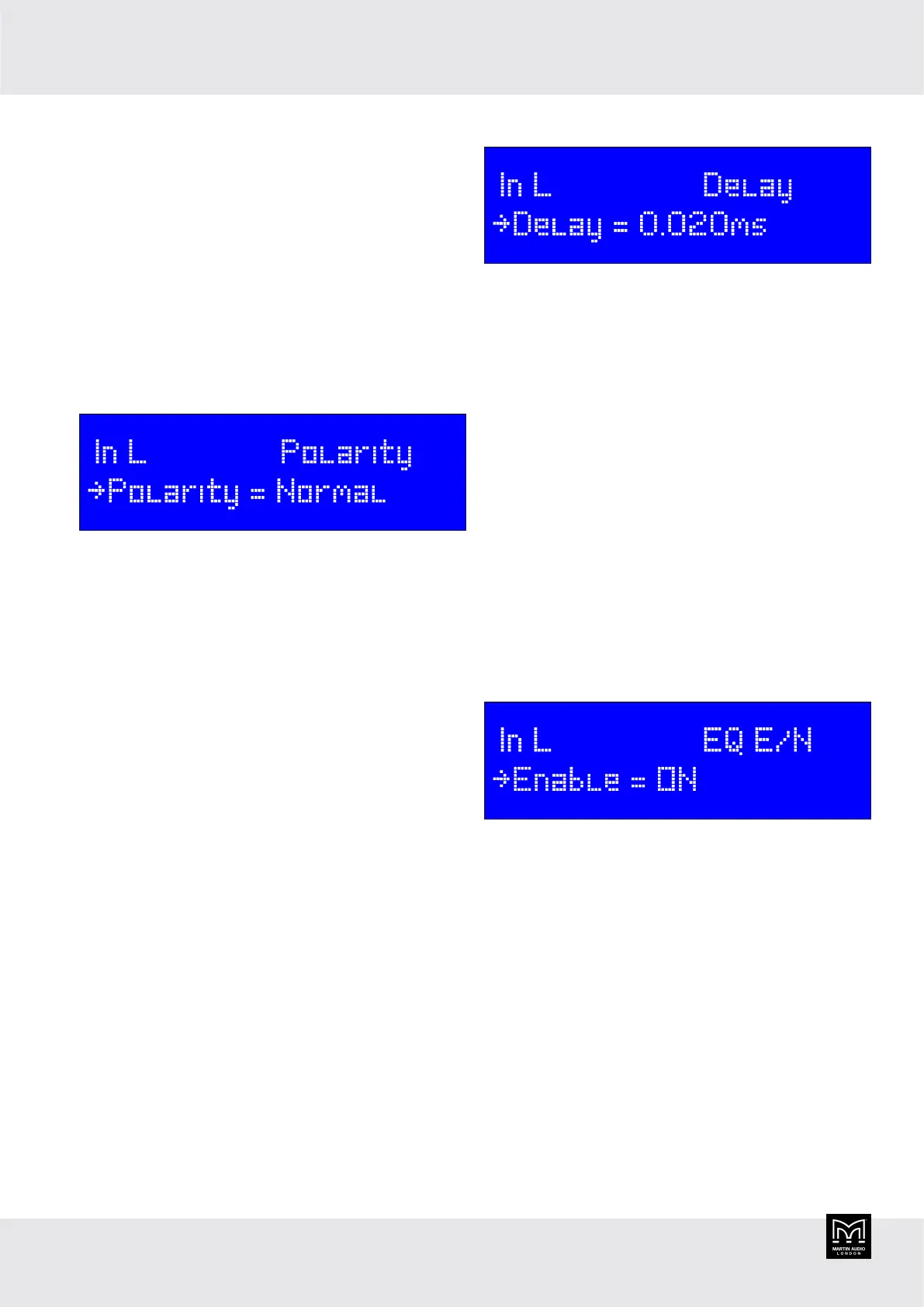
To change the input polarity
1. Press the A or B button until the button goes blue
and the channel menu appears. For details, see Input
channels (page 21).
2. Rotate PM1 until Polarity appears at the top right of
the screen and press PM1.
3. Rotate PM2 left to select Inverted or right to select
Normal.
4. When you've finished editing, press PM2 to return to
the menu. To see what you can do next, see Input
channels (page 21) step 5.
Input delay
Input delays are useful for time aligning components of
a system either to each other or to live instruments or to
both. You can set the delay as time or distance, as follows:
▪ Time in milliseconds (0 to 600.979)
▪ Distance in meters (0 to 204.332)
▪ Distance in feet (0 to 670.383)
To set the input delay
1. Press the A or B button until the button goes blue
and the channel menu appears. For details, see Input
channels (page 21).
2. Rotate PM1 until Delay appears at the top right of the
screen and press PM1.
3. To select ms for milliseconds, M for meters or ft for
feet, rotate PM1.
4. To make course adjustments (±1.000ms, ±0.340m or
±1.115ft), rotate PM2.
5. To make fine adjustments. (±0.0208ms, ±0.007m or
±0.023ft), rotate PM3.
6. When you've finished editing, press PM2 to return to
the menu. To see what you can do next, see Input
channels (page 21) step 5.
Enable input EQ
This allows you to bypass the entire ten band input EQ.
You can use this to quickly compare the sound with
or without the input EQ. It doesn't change any of the
individual EQ parameters. For details of the ten band
input EQ, see Ten band input EQ (page 23).
To switch input EQ on or off
1. Press the A or B button until the button goes blue
and the channel menu appears. For details, see Input
channels (page 21).
2. Rotate PM1 until EQ E/N appears at the top right of
the screen and press PM1.
3. To switch EQ off, rotate PM2 left to select OFF.
To switch EQ on, rotate PM2 right to select ON.
4. When you've finished editing, press PM2 to return to
the menu. To see what you can do next, see
Input
channels (page 21) step 5.
Ten band input EQ
There are ten bands of parametric EQ (PEQ) available on
each input channel. Each band is identical and you can
edit the type, frequency, gain, Q and slope.
The input EQ is useful for adjusting the response of
the entire sound system, particularly when correcting
anomalies caused by venue acoustics. You can then use
output EQ for any recommended speaker EQ. For details,
see Eight band output EQ (page 29).
To edit the ten band input EQ
1. Press the A or B button until the button goes blue
and the channel menu appears. For details, see Input
channels (page 21).
DX0.6 User Guide
23
Bekijk gratis de handleiding van Martin Audio DX0.6, stel vragen en lees de antwoorden op veelvoorkomende problemen, of gebruik onze assistent om sneller informatie in de handleiding te vinden of uitleg te krijgen over specifieke functies.
Productinformatie
| Merk | Martin Audio |
| Model | DX0.6 |
| Categorie | Niet gecategoriseerd |
| Taal | Nederlands |
| Grootte | 4503 MB |







