Handleiding
Je bekijkt pagina 9 van 16
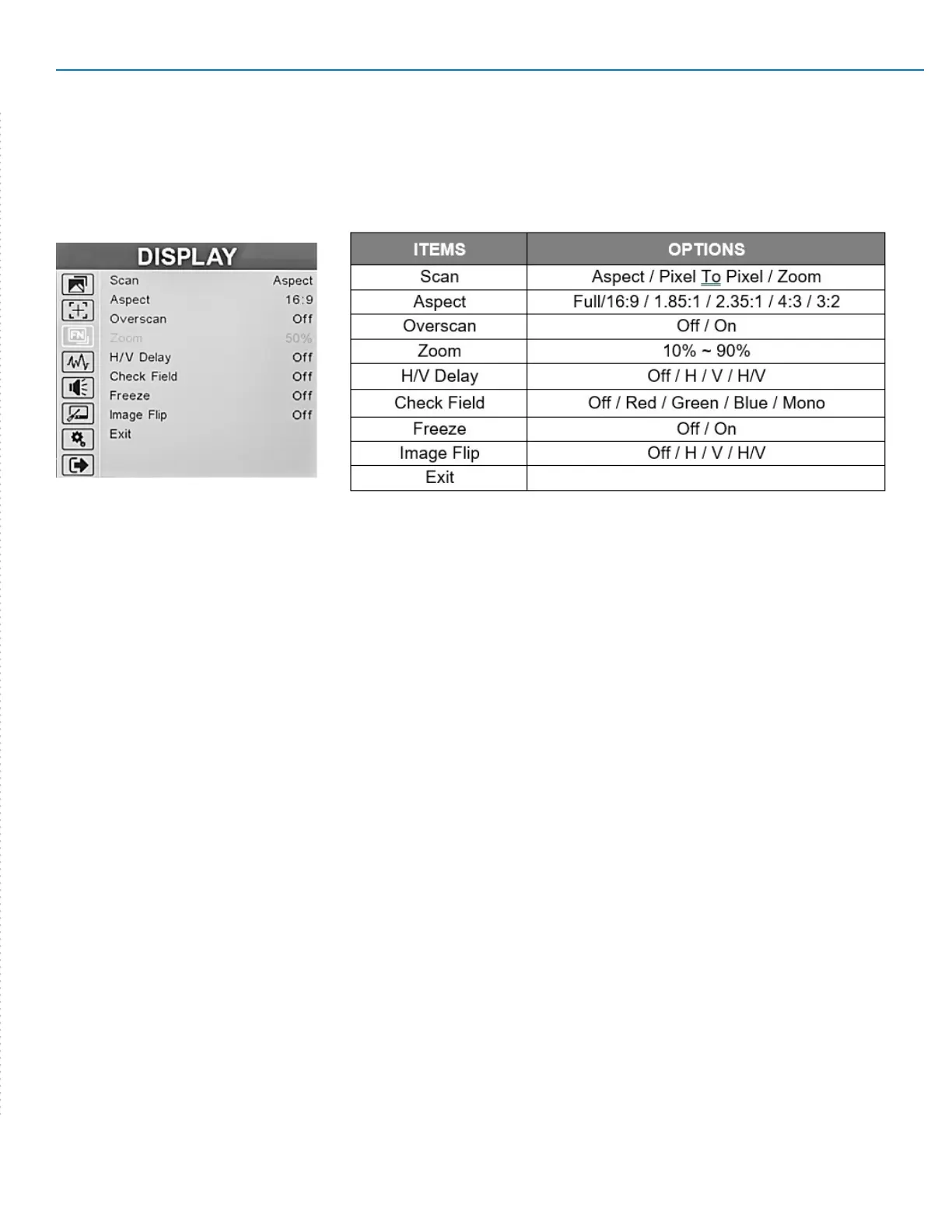
V-702W-12G-V2 Manual
www.marshall-usa.com
9
3. DISPLAY
This page provides controls for picture size, Zoom, check eld, image freeze
and Overscan.
Scan – Adjust the scan mode among [Aspect], [Pixel To Pixel], [Zoom].
Aspect – allows changing the aspect ratio (shape) of the picture to match the incoming video.
Settings are available for various video and cinema styles.
Pix to pix – displays the incoming video with a 1:1 pixel match. This provides the clearest resolution
but usually changes the size of the image. This turns off up/down “scaling”. For example: a video
input that has fewer pixels than the LCD display will appear to shrink while a video input that has
more pixels will appear to expand. In either case, the image is shown in it’s “true” resolution.
Zoom – expands the picture digitally. It is normal for picture quality to degrade as the picture is
expanded.
Overscan – enlarge the image slightly to reduce image edge distortion.
H/V delay – shifts the picture vertically and horizontally to allow viewing the vertical and horizontal
“blanking areas” which contain the HANC and VANC ancillary data.
Check Field – displays the picture in monochrome (black & white) or in individual primary colors.
Useful for color analysis and trouble shooting.
Zoom – expands the picture digitally. It is normal for picture quality to degrade as the picture is
expanded.
Image Freeze – holds the current picture on screen.
Image Flip – the picture can be reversed top to bottom, left to right or both. This can be a useful
tool when viewing images shot through mirrors or from cameras mounted upside-down.
Aspect Mat – darken the background just behind the markers.
Thickness – sets the width of the markers.
Bekijk gratis de handleiding van Marshall V-702W-12G-V2, stel vragen en lees de antwoorden op veelvoorkomende problemen, of gebruik onze assistent om sneller informatie in de handleiding te vinden of uitleg te krijgen over specifieke functies.
Productinformatie
| Merk | Marshall |
| Model | V-702W-12G-V2 |
| Categorie | Monitor |
| Taal | Nederlands |
| Grootte | 5716 MB |

