Handleiding
Je bekijkt pagina 8 van 16
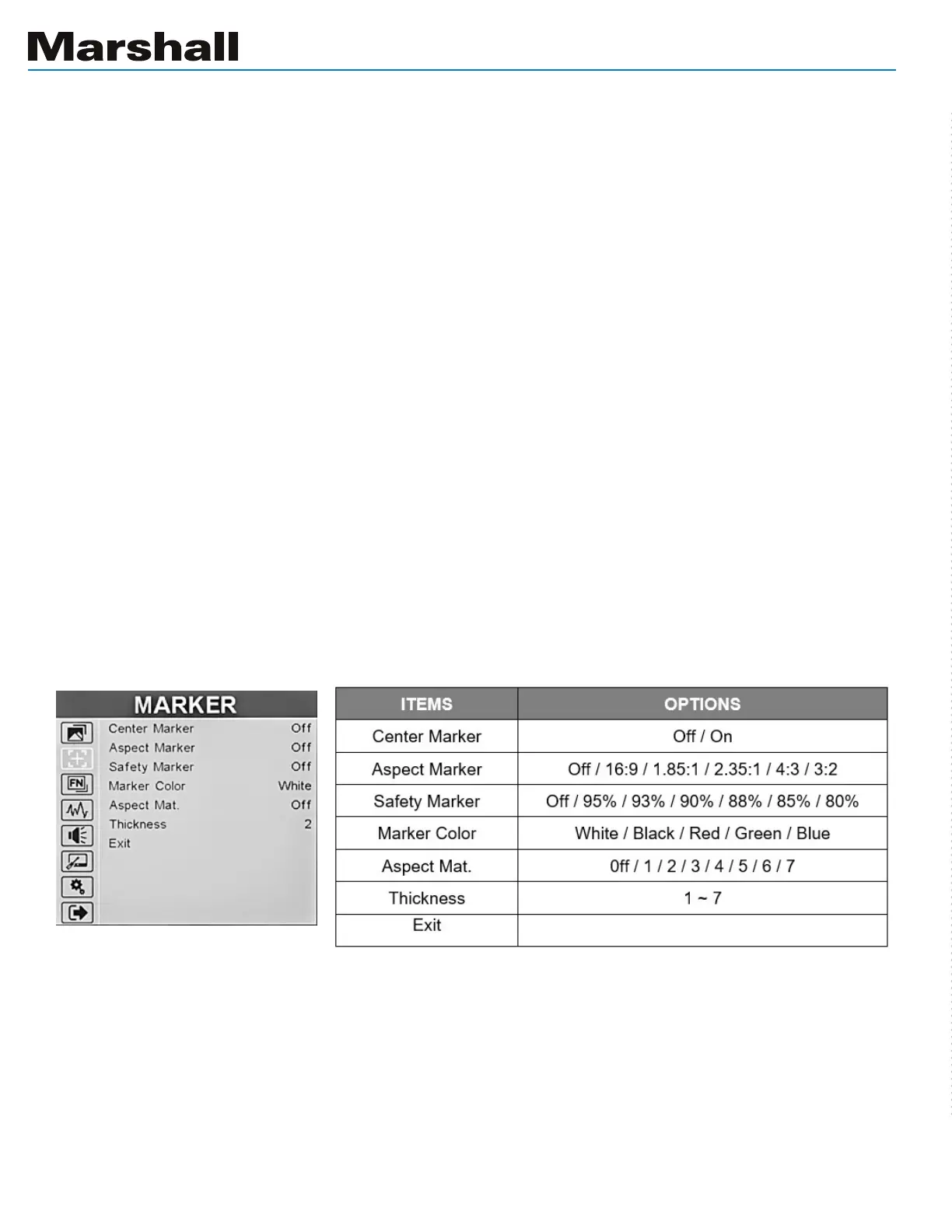
8
www.marshall-usa.com
HDR – HDR “High Dynamic Range” is used to properly view video that has been enhanced through
one of the common HDR processes. Three SMPTE ST 2084 standard settings are available. These
are calibrated to 300, 1000 and 10,000 NIT displays. (The only 10,000 NIT displays are projectors).
A fourth setting is available, HLG, which is commonly used for broadcast. When HDR is activated,
the display can reproduce greater dynamic range of luminosity. The best results will be obtained
when the monitor setting matches the HDR emphasis that was applied to the video material. Us-
ing HDR mode with non-HDR material typically looks very unnatural.
Back Light – adjusts the brightness of the LCD backlight. This is different from the “Brightness” con-
trol. Backlight is adjusted to compensate for room lighting without upsetting Contrast and Bright-
ness adjustments. It is generally best practice to set the Back Light level before changing other
picture settings.
Color Temp – this setting provides four different presets for white balance approximating different
common color “temperatures”. The most common is 6500K. USER allows for custom calibration by
adjusting Gains and Offsets. as desired:
R/G/B Gain – adjust the Red, Green, or Blue Gain of the current Color Temperature from 0 to 255.
Default value: 128.
R/G/B Offset – adjust the Red, Green, or Blue Offset of the current Color Temperature from 0 to 511.
Default value: 256.
2. MARKER
This page offers controls for setting various on-screen markers.
Center Marker – places a “+” mark in the exact center of the display. (Useful for checking camera
or graphics positioning.)
Aspect Marker – places borders on screen representing various typical video and cinema aspect
ratios. This does not change the displayed aspect ratio. That setting is in the Display menu.
Safety Marker – places a border around the edge of the screen to be used as a guide during
video production.
Marker Color – the Center, Aspect and Screen marker colors can be changed.
Bekijk gratis de handleiding van Marshall V-702W-12G-V2, stel vragen en lees de antwoorden op veelvoorkomende problemen, of gebruik onze assistent om sneller informatie in de handleiding te vinden of uitleg te krijgen over specifieke functies.
Productinformatie
| Merk | Marshall |
| Model | V-702W-12G-V2 |
| Categorie | Monitor |
| Taal | Nederlands |
| Grootte | 5716 MB |

