Marshall CV630-WI handleiding
Handleiding
Je bekijkt pagina 21 van 24
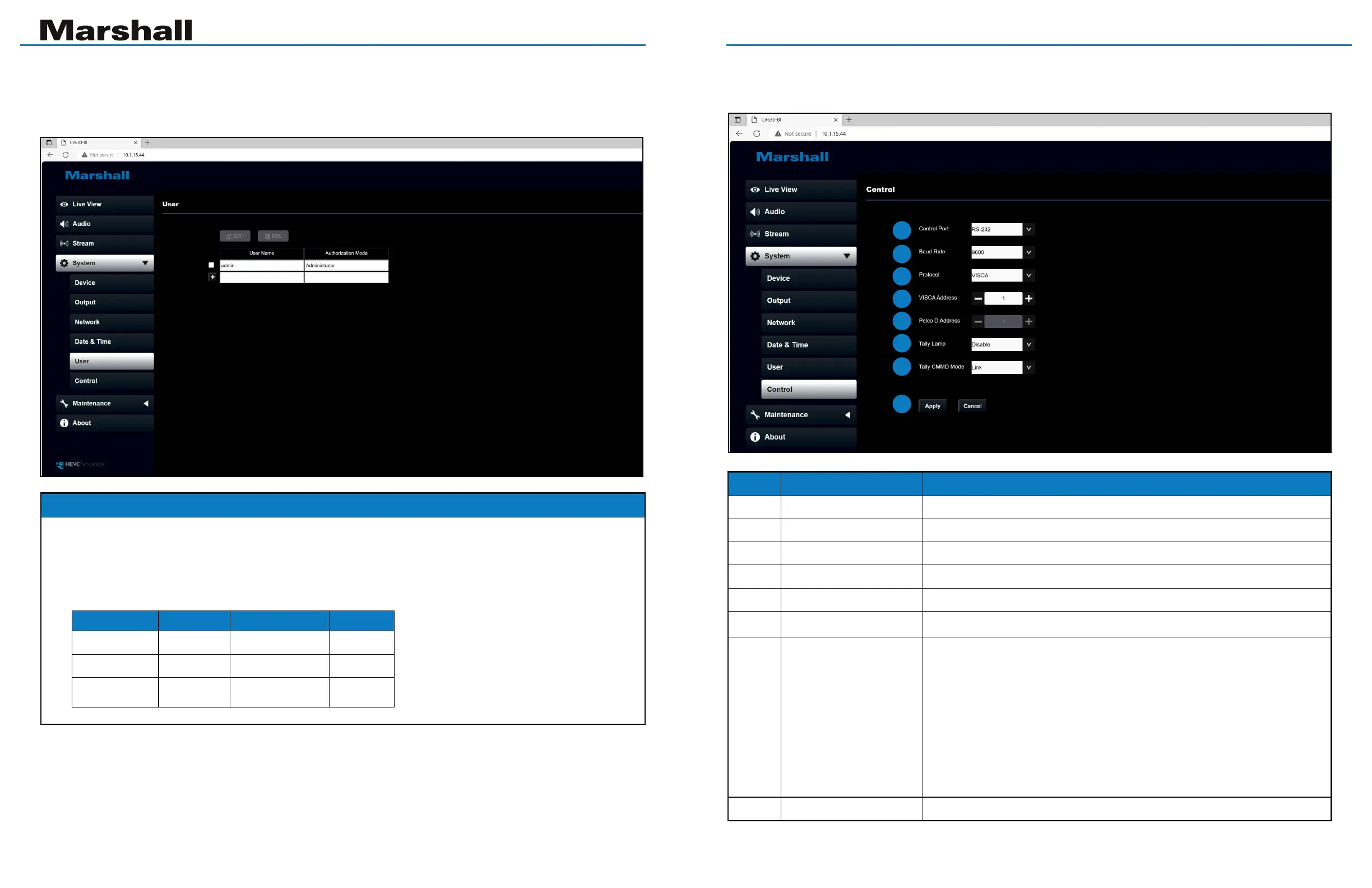
39 40
CV630-BI/WI/ND3/ND3W
User Manual
www.marshall-usa.com
6.2.8 System – User
6.2.9 System – Control
Function Descriptions
Add/ Modify/ Delete user account
n Supporting 4 ~ 32 characters for username and password
n Please mix uppercase and lowercase letters or numbers for characters. Special symbols or the
underlined cannot be used
n
Authentication Mode: Set the new account management permissions
User Type
Admin
Operator
Viewer
View images V V V
Settings V V X
Account
management
V X X
<Remark> When Factory Reset is executed, it will clear the user’s data.
No Item Function Descriptions
1 Control Port RS-232 / RS-422
2 Baud Rate Choose the transmission speed of the control signal 9600/ 38400
3 Protocol Support VISCA/ Pelco D Protocol
4 VISCA Address The camera ID address 0 ~ 7 can be assigned.
5
Pelco D Address The camera ID address 1 ~ 255 can be assigned.
6 Tally Lamp
Turn On/ Off Tally Lamp
7 Tally CMMD Mode
Set whether the indicator is linked with RS232 command
Ø Normal (Not linked): The indicator light status and mode shall be
set separately.
-When the indicator light is on, and the default mode is off,
additional command is required to set the indicator light mode
- When the indicator light is off will not trigger the indicator light
Ø Link:
- When the indicator light is on, the
default mode is red light
- When the indicator light is off will turn on the indicator light
8 Apply/ Cancel Apply/ Cancel Setting
1
2
3
4
5
6
7
8
www.marshall-usa.com
Bekijk gratis de handleiding van Marshall CV630-WI, stel vragen en lees de antwoorden op veelvoorkomende problemen, of gebruik onze assistent om sneller informatie in de handleiding te vinden of uitleg te krijgen over specifieke functies.
Productinformatie
| Merk | Marshall |
| Model | CV630-WI |
| Categorie | Bewakingscamera |
| Taal | Nederlands |
| Grootte | 9948 MB |







