Marshall CV630-BI handleiding
Handleiding
Je bekijkt pagina 12 van 24
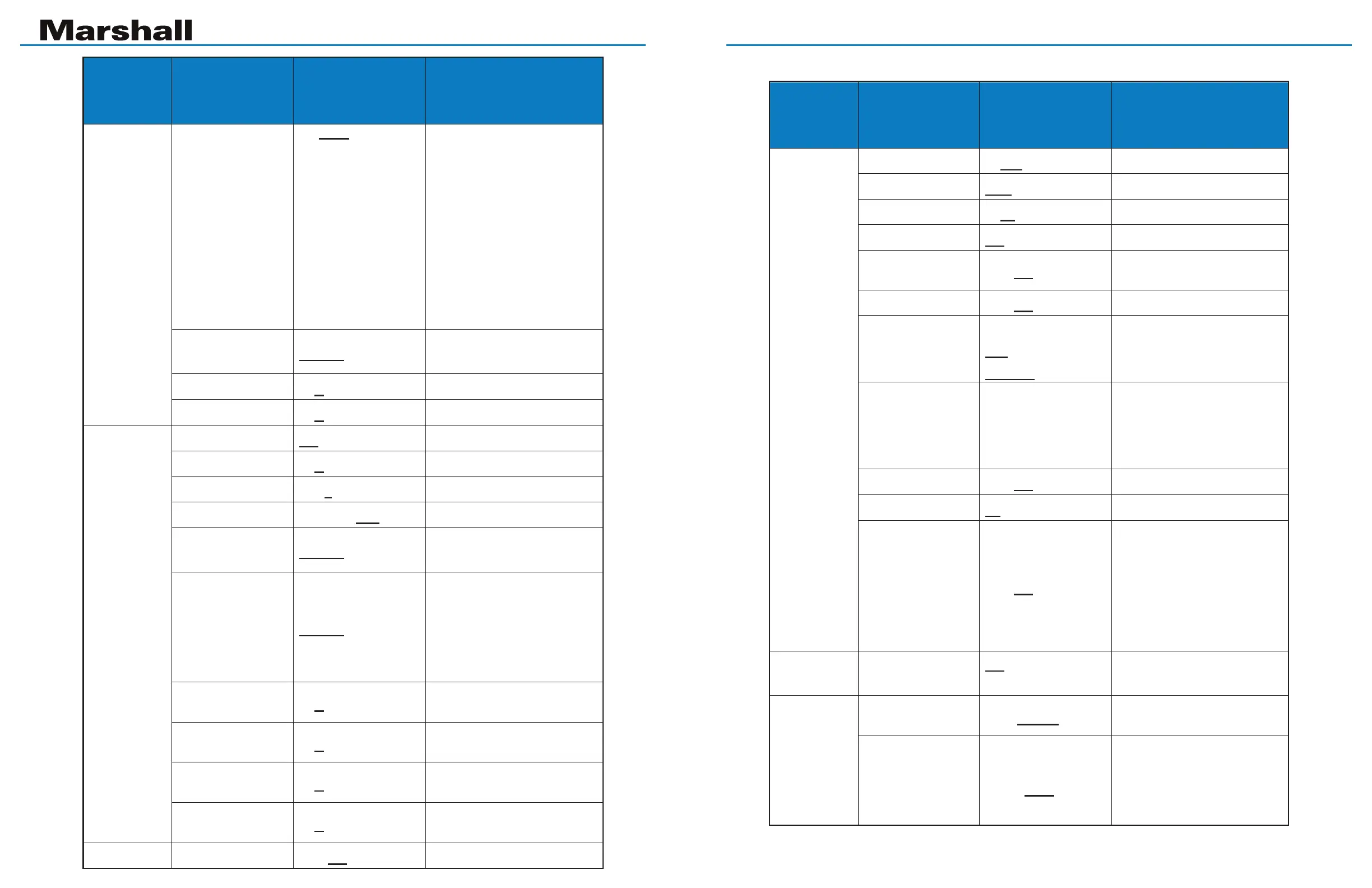
www.marshall -usa.com
21 22
CV630-BI/WI/ND3/ND3W
User Manual
1st Level
Major
Items
2nd Level
Minor Items
3rd Level
Adjustment Values
Function Descriptions
White
Balance
Mode
1. Auto
2. Indoor
3. Outdoor
4. One Push WB
5. ATW
6. Manual
7. Sodium Lamp
8. 3000K
9. 4300K
10. 5000K
11. 6500K
12. 8000K
Select the color temperature
mode
1. 4000k ~ 7000k
2. 3200k
3. 5800k
4. 1700k ~ 10000k
5. 1700k ~ 10000k
6. Custom
7. 2800k
One Push
Trigger
ENTER
One push trigger
Manual Red 0~C~128
Adjustable when the white
balance mode is set to Manual
Manual Blue 0~C~128
Adjustable when the white
balance mode is set to Manual
Picture
Picture effect Off/ Neg/ B & W
Sharpness 0~C~14
2D NR Off/ 1/ 2/ 3
3D NR Off/ Low/ Typ/ Max
Image Mode Default/ Custom
The user may customize his/her
desired image mode
Image Mode
Load
ENTER
Adjustable when the Image mode
is set to Custom. After selected,
the corresponding Image mode
parameters will be read and
applied to Custom
Brightness 0~C~15
Adjustable when the Image mode
is set to Custom
Hue 0~C~15
Adjustable when the Image mode
is set to Custom
Saturation 0~C~15
Adjustable when the Image mode
is set to Custom
Gamma 0~C~3
Adjustable when the Image mode
is set to Custom
Pan Tilt Pan/Tilt Limit On / Off Turn on/off the angle limit setting
1st Level
Major
Items
2nd Level
Minor Items
3rd Level
Adjustment Values
Function Descriptions
Zoom
Pan Right Limit 0~170
Limit the right angle
Pan Left Limit -170~0
Limit the left angle
Tilt UP Limit 0~90
Limit the upward angle
Tilt Down Limit -30~0
Limit the downward angle
Pan Flip On / Off
Activate the reverse Pan
command
Tilt Flip On / Off
Activate the reverse Tilt command
Preset Speed
5/ 25/ 50/ 80/ 120/
160/ 200/ 300
deg/sec
Set the rotation speed of the
cradle head when Preset is
executed
Preset Mode
Normal/ PTZ Only
Normal: Call the preset, execute
Pan/Tilt/Zoom/Focus + Image
parameter setting
PTZ Only: Call the preset, only
execute Pan/Tilt/Zoom/Focus
PTZ Speed Comp On / Off
Set the Pan/Tilt moving speed to
vary from the zoom position
D-Zoom Limit
x1
~x12
Set limits for digital zoom
PTZ Motion Sync On / Off
After turning on, operate Preset
to achieve PTZ Motion Sync
<Remark> This function will refer
to the default speed setting, but
may automatically adjust the
speed due to the difference in
PTZ movement range
D-Effect Mirror
Off/ Mirror/ Flip/
Mirror + Flip
Set the mode at which the image
is turned
Auto Focus
AF Sensitivity Low/ Middle/ High
For AF triggering speed, the
higher the speed is, the faster AF
is triggered
AF Frame
Center Area / All
Area / Auto
AF frame setting, when central
area was set as AF frame,
focusing will be on the center of
the screen. When Full Frame was
set as AF frame, focusing will be
calculated based on the full
screen
Bekijk gratis de handleiding van Marshall CV630-BI, stel vragen en lees de antwoorden op veelvoorkomende problemen, of gebruik onze assistent om sneller informatie in de handleiding te vinden of uitleg te krijgen over specifieke functies.
Productinformatie
| Merk | Marshall |
| Model | CV630-BI |
| Categorie | Bewakingscamera |
| Taal | Nederlands |
| Grootte | 9948 MB |







