Marmitek Connect AE34 handleiding
Handleiding
Je bekijkt pagina 10 van 64
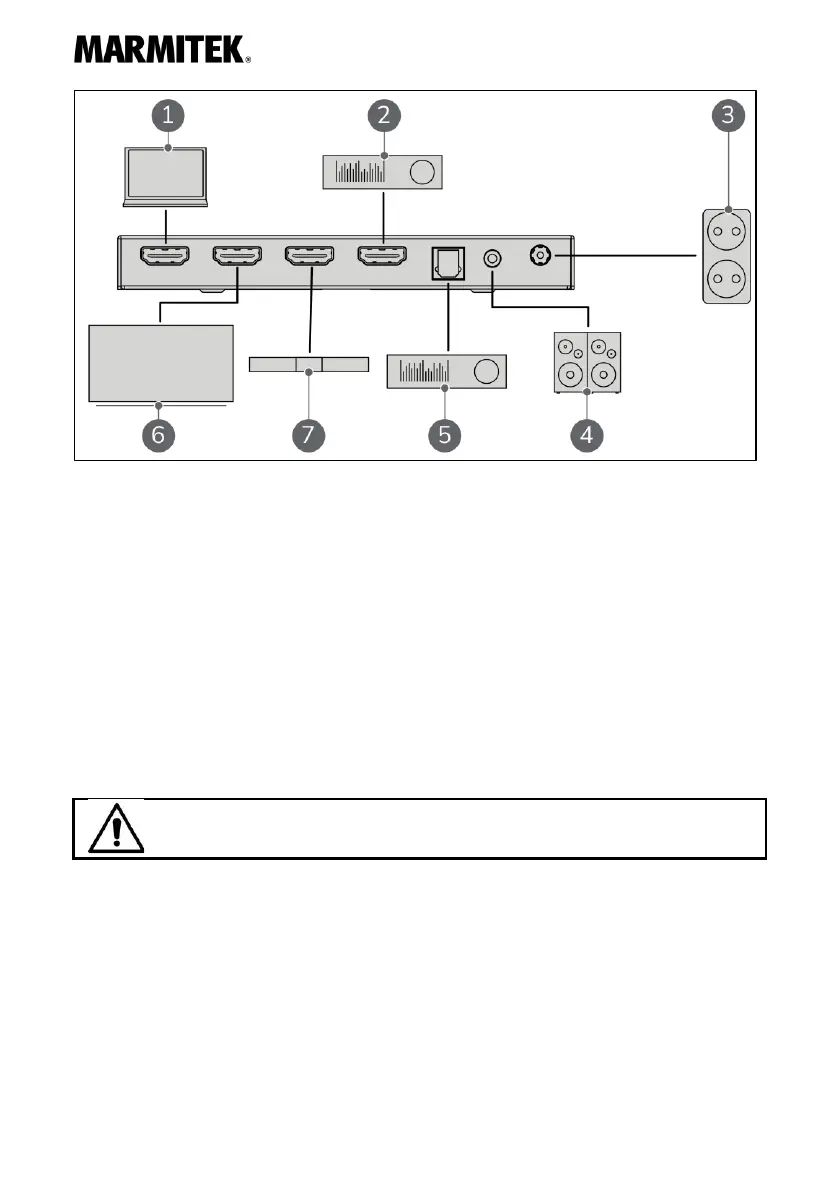
10
Figure 5: Connecting HDMI transmitter.
Use
1. Press the eARC button to enable or disable the eARC/ARC mode.
2. Turn on the output source.
3. Turn on the TV.
4. Turn on the audio device(s).
5. Verify that all signals are emitted properly.
6. If any signal is not emitted properly, check the LEDs using the table in the
status indicators chapter.
Maintenance
Warning
This device may not be repaired or modified.
Maintenance and repairs must be performed by Marmitek. If the electric
cable and/or electric plug is damaged, it should be replaced by the
manufacturer, its service employee or persons with similar qualifications to
prevent risks.
Bekijk gratis de handleiding van Marmitek Connect AE34, stel vragen en lees de antwoorden op veelvoorkomende problemen, of gebruik onze assistent om sneller informatie in de handleiding te vinden of uitleg te krijgen over specifieke functies.
Productinformatie
| Merk | Marmitek |
| Model | Connect AE34 |
| Categorie | Niet gecategoriseerd |
| Taal | Nederlands |
| Grootte | 5078 MB |