Marantz Rack Mix 12 handleiding
Handleiding
Je bekijkt pagina 5 van 24
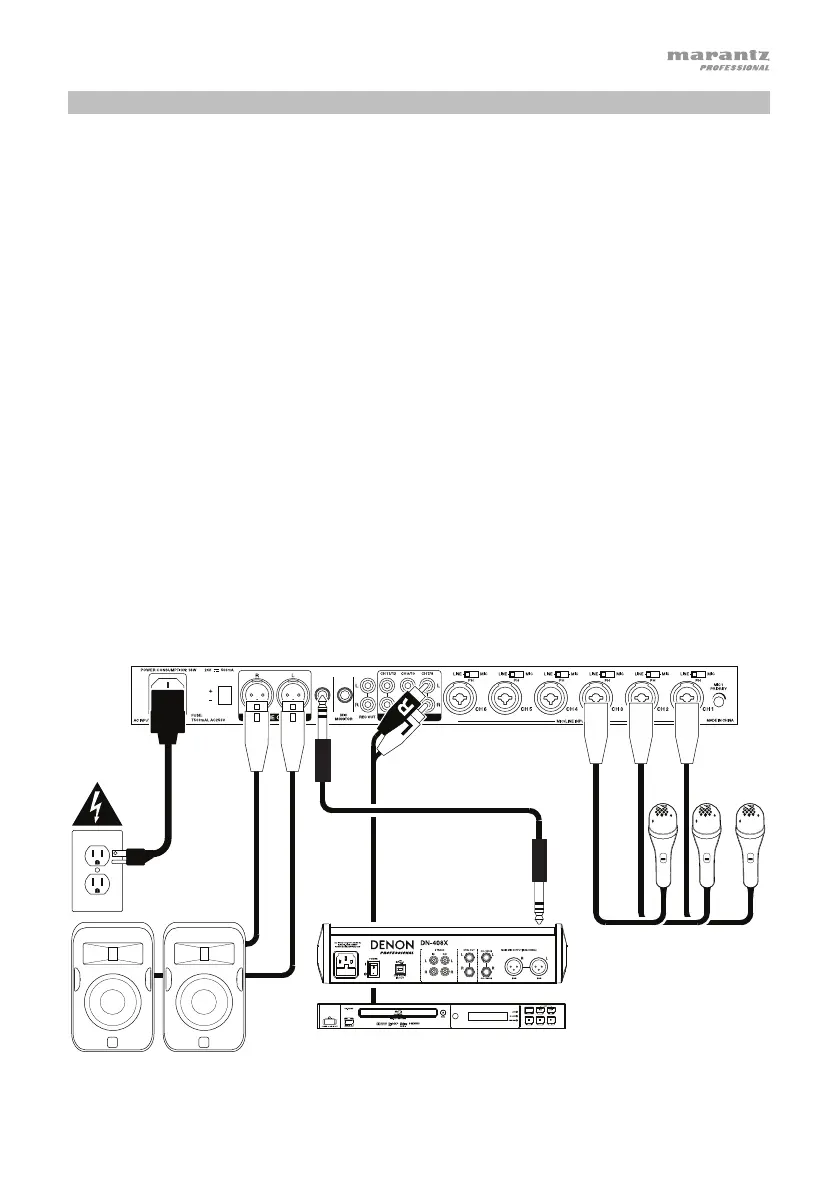
5
Setup
Items not listed under Introduction > Box Contents are sold separately.
To set up Rack Mix 12 with your sound system:
1. If you are using any audio source with RCA outputs (Blu-ray
®
players, stereos, etc.), use
standard RCA cables to connect them to the line inputs on the rear panel. Your audio
sources must be line-level (no phono-level turntables).
2. If you are using microphones or other audio sources that send a line-level signal, connect
them to the mic/line inputs on the rear panel.
3. Use standard XLR or 1/4” (6.35 mm) TRS cables to connect the line outputs on the rear
panel to your loudspeakers, remote mixer, etc.
4. If you want to send the main mix to a remote recording device, remote mixer, etc., use a standard
1/4” (6.35 mm) TS cable to connect the Mono Out on the rear panel to it. Alternatively, use
standard stereo RCA cables to connect the Rec Outs on the rear panel to it.
5. Use the included power cable to connect Rack Mix 12 to a power outlet.
6. Power on all of your audio sources (Blu-ray players, stereos, microphones, etc.).
7. Power on Rack Mix 12.
Example
Loudspeakers
Blu-ray Player
(to input on
remote mixer)
Microphones
Power
Bekijk gratis de handleiding van Marantz Rack Mix 12, stel vragen en lees de antwoorden op veelvoorkomende problemen, of gebruik onze assistent om sneller informatie in de handleiding te vinden of uitleg te krijgen over specifieke functies.
Productinformatie
| Merk | Marantz |
| Model | Rack Mix 12 |
| Categorie | Niet gecategoriseerd |
| Taal | Nederlands |
| Grootte | 2290 MB |







