Makita HS013G handleiding
Handleiding
Je bekijkt pagina 18 van 132
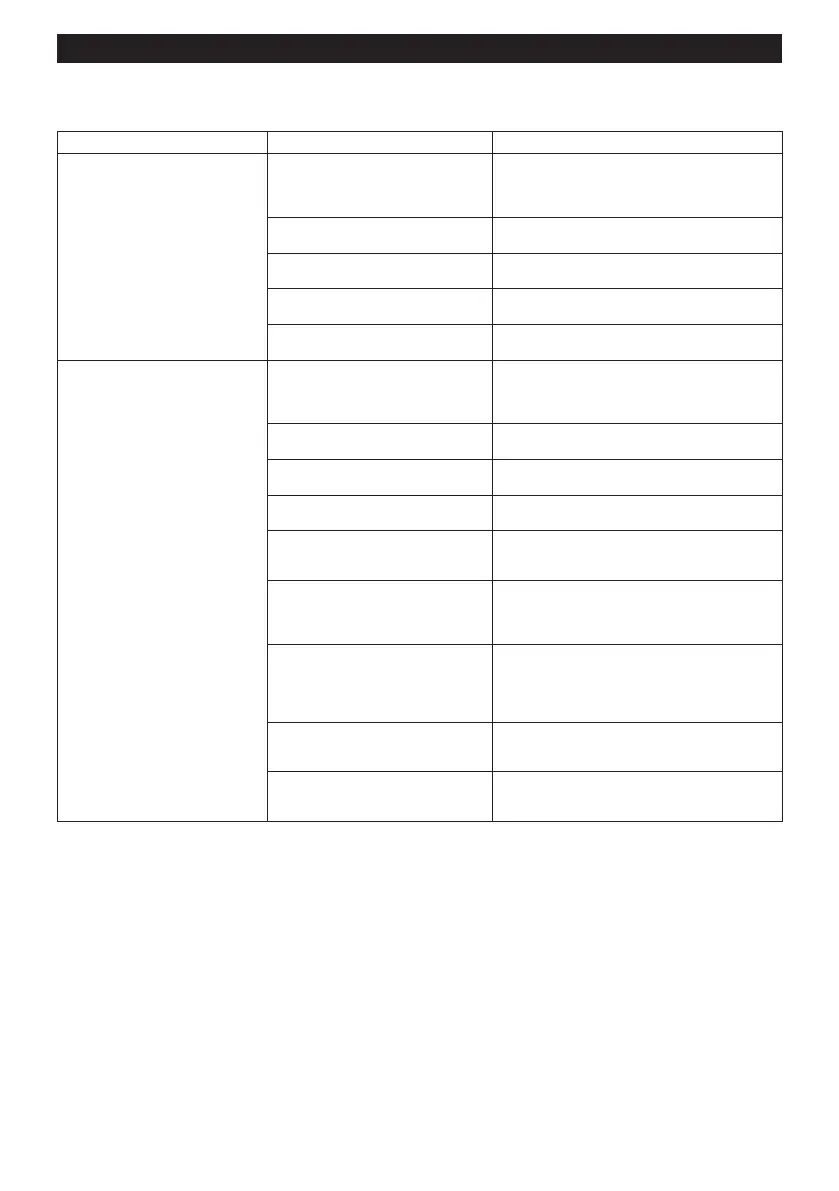
18 ENGLISH
Troubleshooting for wireless activation function
Beforeaskingforrepairs,conductyourowninspectionrst.Ifyoundaproblemthatisnotexplainedinthemanual,
donotattempttodismantlethetool.Instead,askMakitaAuthorizedServiceCenters,alwaysusingMakitareplace-
ment parts for repairs.
State of abnormality Probable cause (malfunction) Remedy
The wireless activation lamp does
not light/blink.
The wireless unit is not installed into
the tool.
Thewirelessunitisimproperlyinstalled
into the tool.
Installthewirelessunitcorrectly.
The terminal of the wireless unit and/or
theslotisdirty.
Gentlywipeodustanddirtontheterminalofthe
wireless unit and clean the slot.
The wireless activation button on the
tool has not been pushed.
Push the wireless activation button on the tool
briey.
Thestand-byswitchonthevacuum
cleaner is not set to "AUTO".
Setthestand-byswitchonthevacuumcleanerto
"AUTO".
Nopowersupply Supplythepowertothetoolandthevacuum
cleaner.
Cannotnishtoolregistration/can-
cellingtoolregistrationsuccessfully.
The wireless unit is not installed into
the tool.
Thewirelessunitisimproperlyinstalled
into the tool.
Installthewirelessunitcorrectly.
The terminal of the wireless unit and/or
theslotisdirty.
Gentlywipeodustanddirtontheterminalofthe
wireless unit and clean the slot.
Thestand-byswitchonthevacuum
cleaner is not set to "AUTO".
Setthestand-byswitchonthevacuumcleanerto
"AUTO".
Nopowersupply Supplythepowertothetoolandthevacuum
cleaner.
Incorrect operation Pushthewirelessactivationbuttonbrieyand
perform the tool registration/cancellation procedures
again.
Thetoolandvacuumcleanerareaway
fromeachother(outofthetransmission
range).
Get the tool and vacuum cleaner closer to each
other. The maximum transmission distance is
approximately10mhoweveritmayvaryaccording
to the circumstances.
Beforenishingthetoolregistration/
cancellation;
- the switch of the tool is turned on or;
- the power button on the vacuum
cleaner is turned on.
Pushthewirelessactivationbuttonbrieyand
perform the tool registration/cancellation procedures
again.
The tool registration procedures for
the tool or vacuum cleaner have not
nished.
Perform the tool registration procedures for both the
tool and the vacuum cleaner at the same timing.
Radiodisturbancebyotherappliances
whichgeneratehigh-intensityradio
waves.
Keepthetoolandvacuumcleanerawayfromthe
appliances such as Wi-Fi devices and microwave
ovens.
Bekijk gratis de handleiding van Makita HS013G, stel vragen en lees de antwoorden op veelvoorkomende problemen, of gebruik onze assistent om sneller informatie in de handleiding te vinden of uitleg te krijgen over specifieke functies.
Productinformatie
| Merk | Makita |
| Model | HS013G |
| Categorie | Niet gecategoriseerd |
| Taal | Nederlands |
| Grootte | 20278 MB |







