Handleiding
Je bekijkt pagina 13 van 41
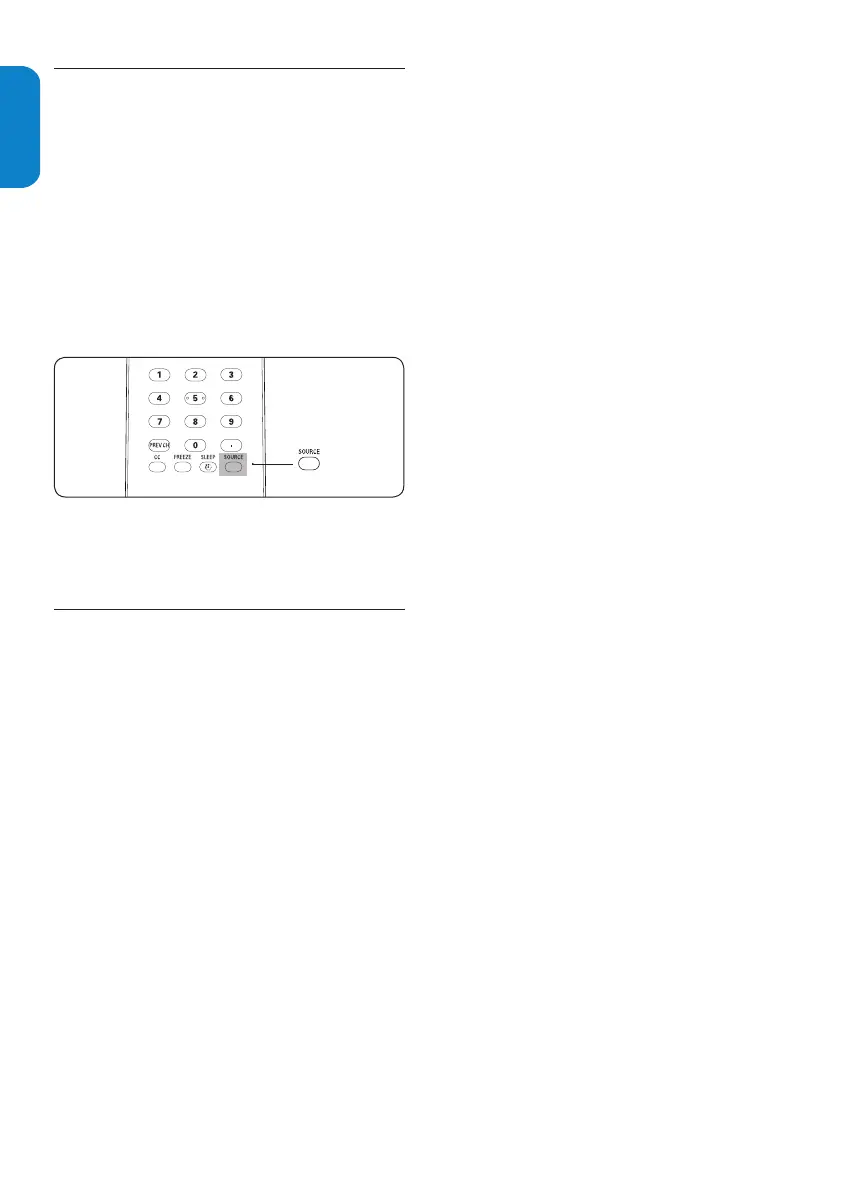
EN-12
ENGLISHFRANÇAISEESPAÑOL
Watch channels from a cable receiver 5.3
box
Switch on the cable receiver box. 1.
The picture from your cable receiver box might
appear automatically on your screen.
Use the remote control of your cable receiver 2.
box to select channels.
If the picture does not appear
Press 1. SOURCE repeatedly to select the
connected cable receiver box and wait a few
seconds for the picture to appear.
SMART
MODE
Press 2. OK.
Use the remote control of your set-top box to 3.
select channels.
Watch a DVD5.4
Insert a DVD disc in your player.1.
Press 2. Play > on the remote control of your
player.
The picture from the player might appear
automatically on your screen.
If the picture does not appear
Press 1. SOURCE repeatedly to select correct
source and wait a few seconds for the picture
to appear.
Press 2. OK.
Bekijk gratis de handleiding van Magnavox 19MD358B, stel vragen en lees de antwoorden op veelvoorkomende problemen, of gebruik onze assistent om sneller informatie in de handleiding te vinden of uitleg te krijgen over specifieke functies.
Productinformatie
| Merk | Magnavox |
| Model | 19MD358B |
| Categorie | Televisie |
| Taal | Nederlands |
| Grootte | 5300 MB |
Caratteristiche Prodotto
| Kleur van het product | Zwart |
| Kinderslot | Ja |
| Gewicht verpakking | 6695.023 g |
| Breedte verpakking | 515.62 mm |
| Diepte verpakking | 228.6 mm |







