Handleiding
Je bekijkt pagina 12 van 41
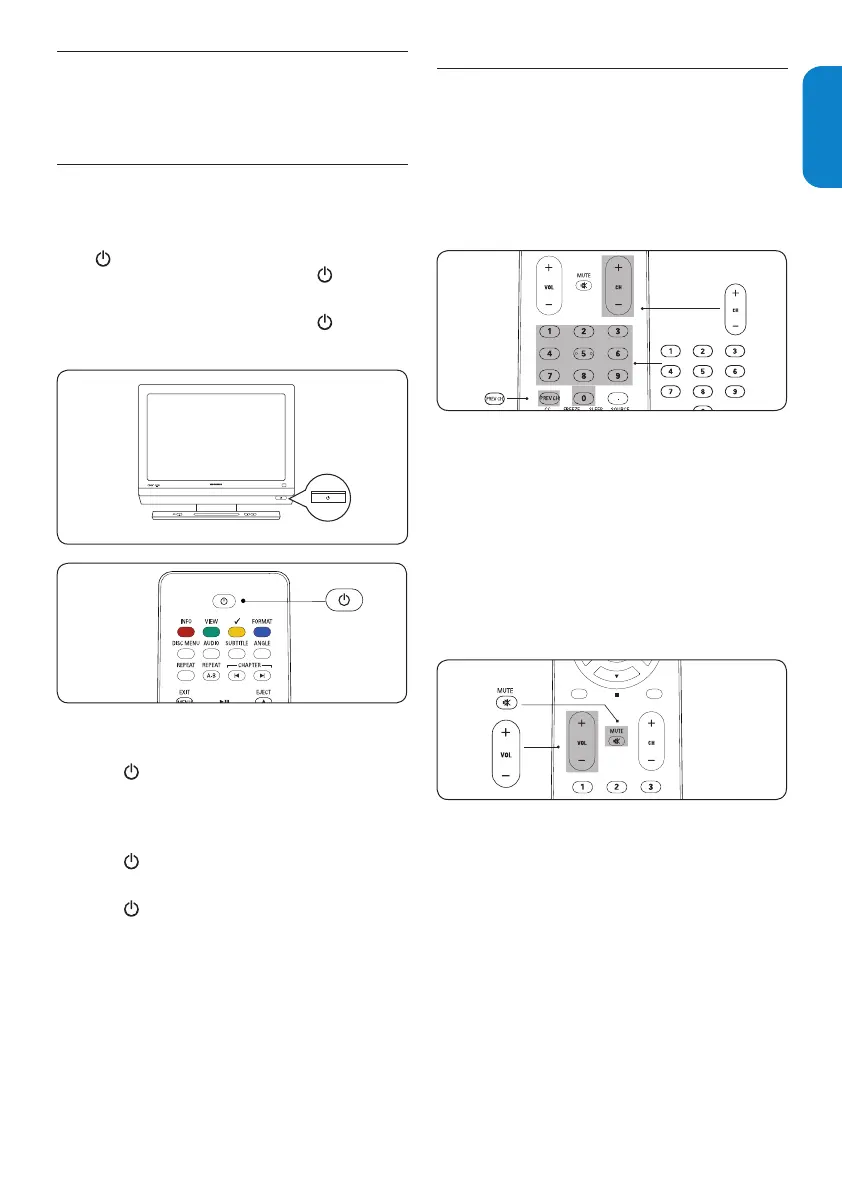
EN-11
ENGLISHFRANÇAISE
ESPAÑOL
Use your TV 5.
This section helps you perform basic TV operations.
Switch your TV on or to standby5.1
To Switch the TV on
Press
POWER at the front of the TV.
If the standby indicator is off, press • POWER
on the front of the TV.
If the standby indicator is on, press •
on the
remote control.
SMART
MODE
SMART
MODE
To Switch to standby
Press •
on the remote control.
To switch on from standby without the remote
control.
Press •
POWER at the front of the TV to
switch the TV off.
Press •
POWER again to switch the TV on.
Note D
The TV is never powered off completely
unless it is physically unplugged.
Watch TV5.2
Switch channels
Press a number (1 to 999) or press • CH
+/- on
your remote control.
Press • PREV CH
to return to the previously
viewed TV channel.
SMART
MODE
SMART
MODE
Note D
You can also switch channels by pressing CH
+/-
on the top of the TV
Adjust volume
Press 1. VOL+ or VOL- on your remote control.
Press 2. MUTE on your remote control to mute
the sound. Press MUTE
again or press VOL -
or + to restore the sound.
SMART
MODE
SMART
MODE
Note D
You can also switch volume by pressing VOL +/-
on the top of the TV
Bekijk gratis de handleiding van Magnavox 19MD358B, stel vragen en lees de antwoorden op veelvoorkomende problemen, of gebruik onze assistent om sneller informatie in de handleiding te vinden of uitleg te krijgen over specifieke functies.
Productinformatie
| Merk | Magnavox |
| Model | 19MD358B |
| Categorie | Televisie |
| Taal | Nederlands |
| Grootte | 5300 MB |
Caratteristiche Prodotto
| Kleur van het product | Zwart |
| Kinderslot | Ja |
| Gewicht verpakking | 6695.023 g |
| Breedte verpakking | 515.62 mm |
| Diepte verpakking | 228.6 mm |







