Magewell Pro Convert SDI 4K Plus handleiding
Handleiding
Je bekijkt pagina 44 van 79
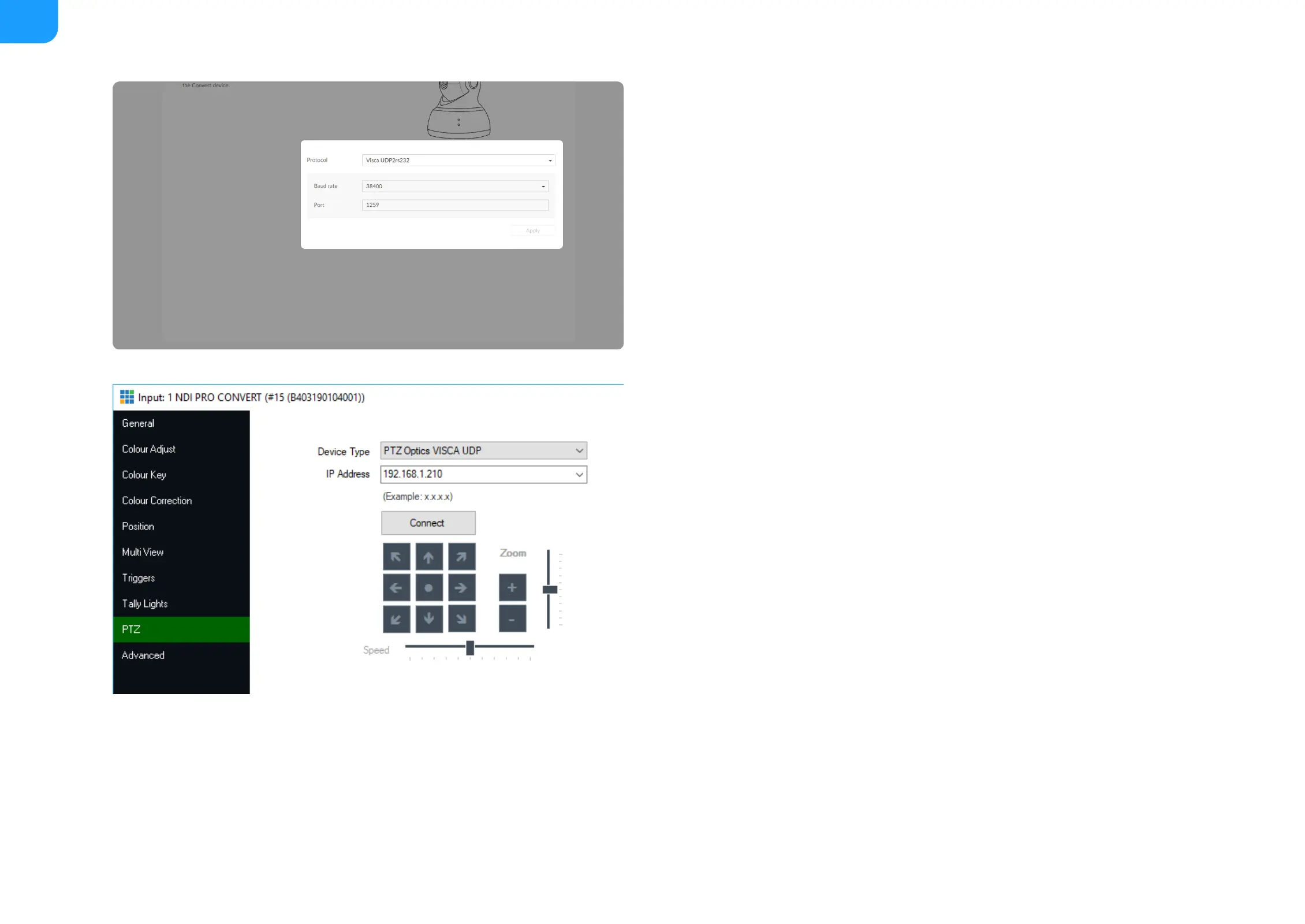
Figure1 Parameters of the encoder
Figure2 Parameters of the vMix PTZ
Control the PTZ camera via Visca UDP2rs232
Use the protocol When a capture software (e.g. vMix) supports PTZ but not
NDI PTZ. Set the PTZ parameters of the encoder, PTZ camera and capture
software as follows.
1. Connect the encoder to the RS232 IN port on the PTZ camera.
2. Encoder protocol: Visca UDP2rs232.
The Port number of the encoder should be the same as that of the
vMix protocol port number.
3. PTZ camera protocol: Visca
4. In the capture software, use Visca UDP or Visca over IP to control PTZ
and fill in with the IP address of the encoder. The configuration
example of vMix is shown as the left figures.
■
44
Bekijk gratis de handleiding van Magewell Pro Convert SDI 4K Plus, stel vragen en lees de antwoorden op veelvoorkomende problemen, of gebruik onze assistent om sneller informatie in de handleiding te vinden of uitleg te krijgen over specifieke functies.
Productinformatie
| Merk | Magewell |
| Model | Pro Convert SDI 4K Plus |
| Categorie | Niet gecategoriseerd |
| Taal | Nederlands |
| Grootte | 14790 MB |
Caratteristiche Prodotto
| Kleur van het product | Zwart |
| Breedte | 66.7 mm |
| Diepte | 117.5 mm |
| Hoogte | 23.4 mm |
| LED-indicatoren | Ja |







