Magewell Pro Convert SDI 4K Plus handleiding
Handleiding
Je bekijkt pagina 43 van 79
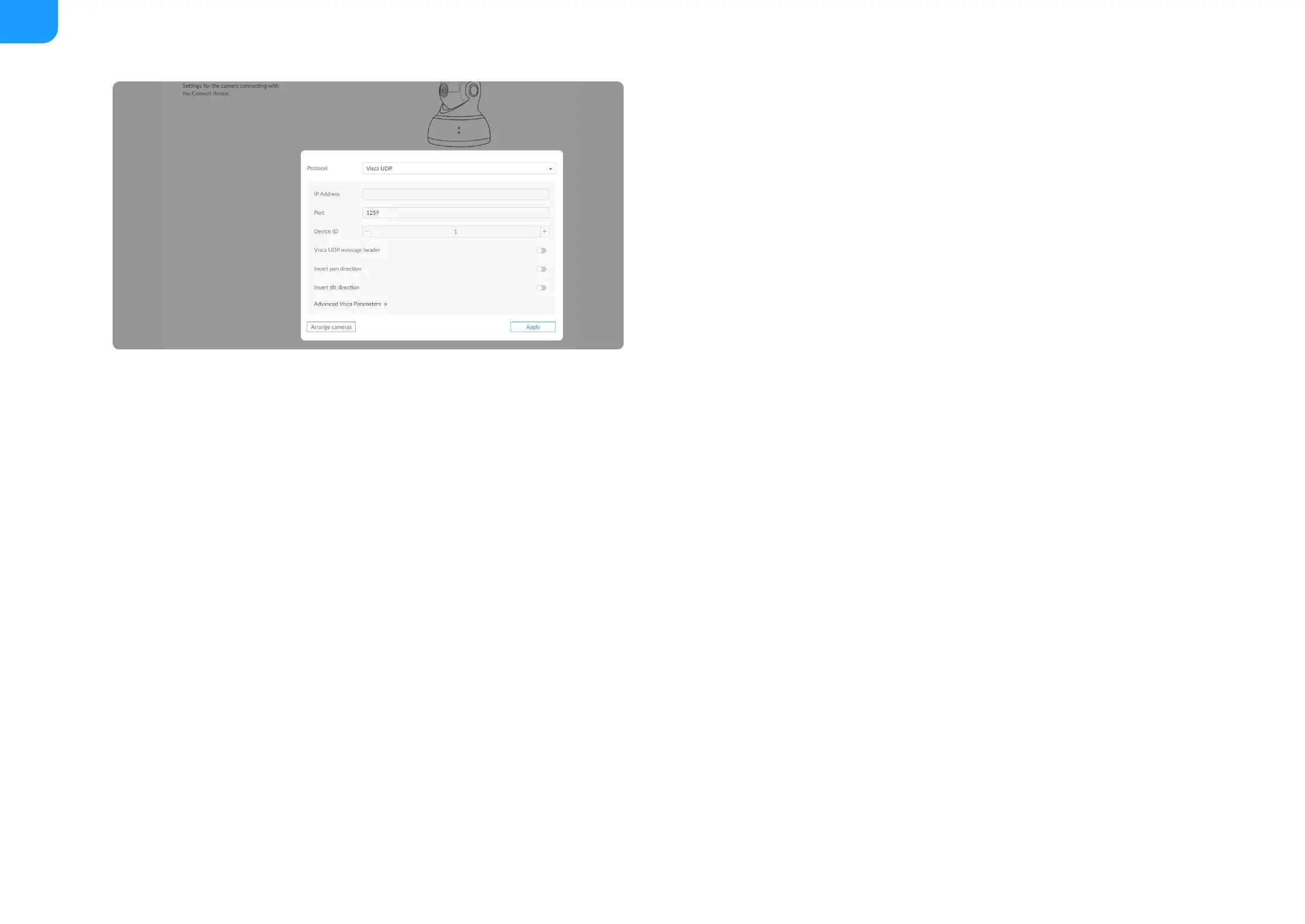
Control the PTZ camera via Visca UDP
Pro Convert device supports control of the network camera via the Visca
UDP protocol, without the need to use a PTZ control line to connect the Pro
Convert device to the PTZ camera. The PTZ camera and encoder must be
able to ping each other.
Set the encoder parameters as follows.
1. Protocol: Visca UDP
2. IP Address: The IP address of your camera
3. Port: Your camera's Visca protocol network port (check the user
manual of the camera or contact the manufacturer to get it)
4. Visca UDP message header: Turn this option on if the communication
protocol your camera (e.g. SONY camera) uses the Visca UDP header.
Or else, the converter may not be able to control the PTZ camera.
■
43
Bekijk gratis de handleiding van Magewell Pro Convert SDI 4K Plus, stel vragen en lees de antwoorden op veelvoorkomende problemen, of gebruik onze assistent om sneller informatie in de handleiding te vinden of uitleg te krijgen over specifieke functies.
Productinformatie
| Merk | Magewell |
| Model | Pro Convert SDI 4K Plus |
| Categorie | Niet gecategoriseerd |
| Taal | Nederlands |
| Grootte | 14790 MB |
Caratteristiche Prodotto
| Kleur van het product | Zwart |
| Breedte | 66.7 mm |
| Diepte | 117.5 mm |
| Hoogte | 23.4 mm |
| LED-indicatoren | Ja |







