Magewell Pro Convert SDI 4K Plus handleiding
Handleiding
Je bekijkt pagina 34 van 79
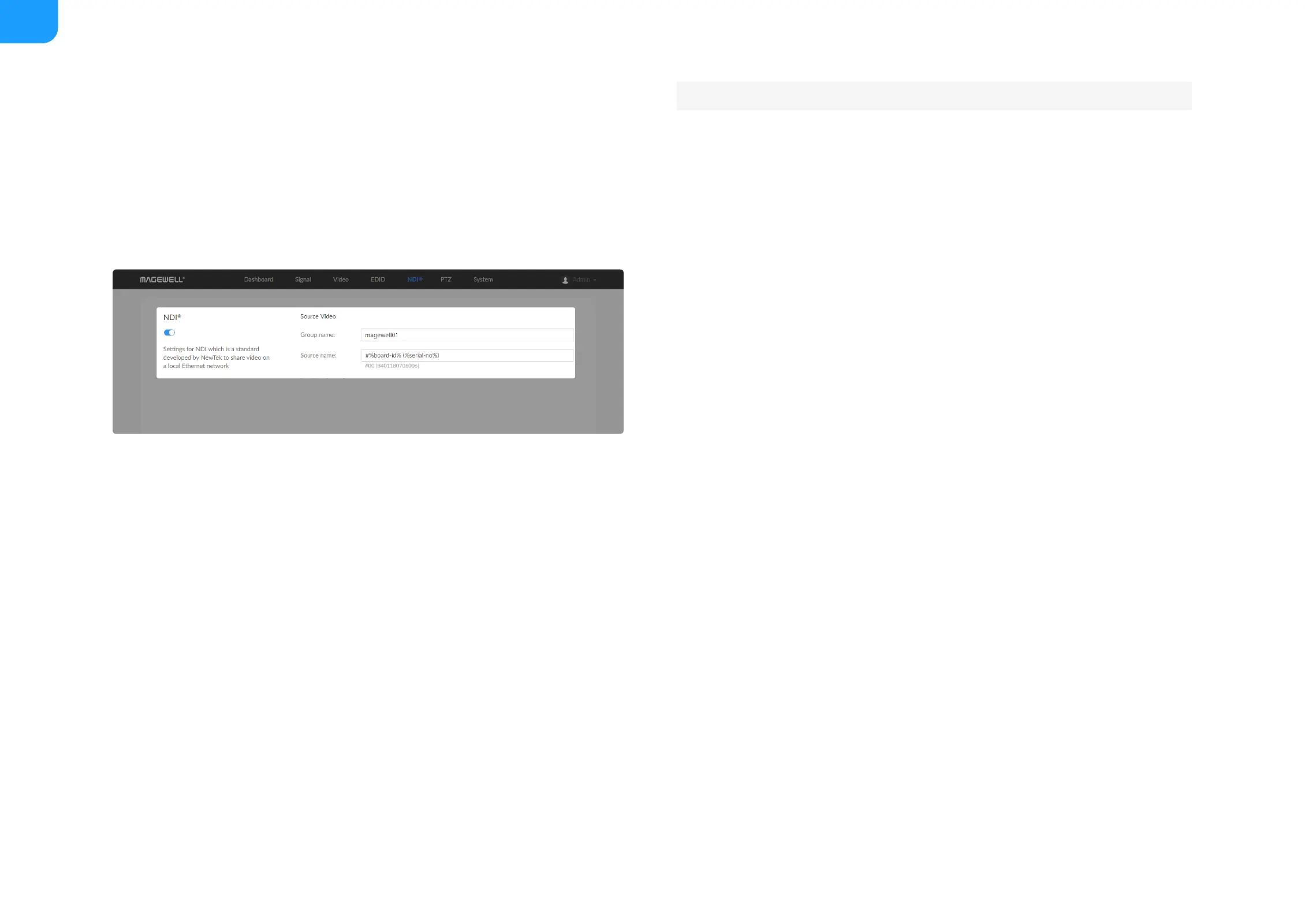
How to create a private NDI Group
By default, all NDI channels are in the public group, visible to all NDI clients on
the same LAN. Here's a walkthrough of the basics for creating and joining
private groups.
1. Creating a Private Group In Web UI
A converter is allowed to send streams to multiple groups when
setting the Group name as comma-separated values, such as
"magewell01,magewell02,magewell03,magewell04".
Now, any NDI-enabled clients of groups magewell01, magewell02,
magewell03, or magewell04 can receive video streams sent by your
converter on the same LAN.
#%board-id% (%serial-no%) automatically after clicking Apply.
Access the Web UI, and sign in with your account. Then click and
enter the NDI tab.
Step 1
®
Change the Group name. Here for example, magewell01.Step 2
Click Apply to save your changes.Step 3
34
Bekijk gratis de handleiding van Magewell Pro Convert SDI 4K Plus, stel vragen en lees de antwoorden op veelvoorkomende problemen, of gebruik onze assistent om sneller informatie in de handleiding te vinden of uitleg te krijgen over specifieke functies.
Productinformatie
| Merk | Magewell |
| Model | Pro Convert SDI 4K Plus |
| Categorie | Niet gecategoriseerd |
| Taal | Nederlands |
| Grootte | 14790 MB |
Caratteristiche Prodotto
| Kleur van het product | Zwart |
| Breedte | 66.7 mm |
| Diepte | 117.5 mm |
| Hoogte | 23.4 mm |
| LED-indicatoren | Ja |







