Magewell Pro Convert HDMI TX handleiding
Handleiding
Je bekijkt pagina 54 van 67
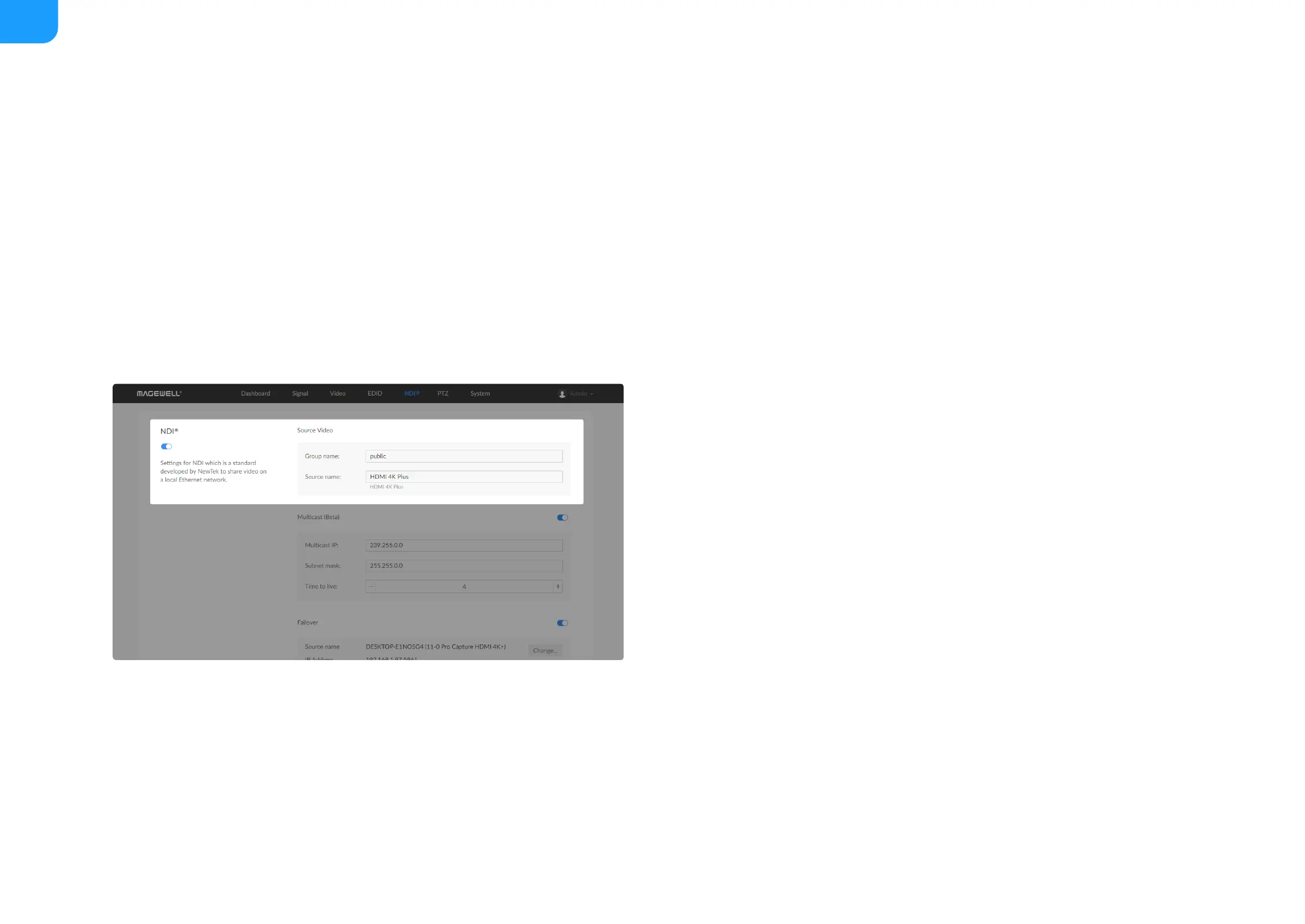
How to change device name and source name
Pro Convert allows you to set up and control via a web-based user interface as
either an administrator or a general user. Changing the device name requires
administrator rights, while changing the source name only requires general user
rights.
The following describes the operational steps for changing both parameters via
the administrator account. A general user account can only change the video
source name, but the steps are the same as those for an administrator.
1. Changing source name
The default source name is #%board-id% (%serial-no%).
Access the Web UI, and sign in as administrator.Step 1
Click and enter the NDI tab.Step 2
®
Change the Source name.Step 3
board-id indicates the unit's rotary switch number. You can
change the board-id by operating rotary switch in your unit.
■
serial-no indicates the unit's serial number (as shown on the
barcode label on its surface).
■
%board-id% and %serial-no% are the only supported variables.
■
You can change the source name to a string with maximum of 30
case-sensitive characters, which contains A to Z, a to z, 0 to 9,
spaces and special characters like _-#()%.
■
The Source Name will be filled in with the default value
#%board-id% (%serial-no%) automatically after clicking Apply,
if you leave the parameter empty.
■
54
Bekijk gratis de handleiding van Magewell Pro Convert HDMI TX, stel vragen en lees de antwoorden op veelvoorkomende problemen, of gebruik onze assistent om sneller informatie in de handleiding te vinden of uitleg te krijgen over specifieke functies.
Productinformatie
| Merk | Magewell |
| Model | Pro Convert HDMI TX |
| Categorie | Niet gecategoriseerd |
| Taal | Nederlands |
| Grootte | 13208 MB |
Caratteristiche Prodotto
| Kleur van het product | Zwart |
| Breedte | 60.2 mm |
| Diepte | 100.9 mm |
| Hoogte | 23.3 mm |
| LED-indicatoren | Ja |







