Mackie MainStream handleiding
Handleiding
Je bekijkt pagina 9 van 64
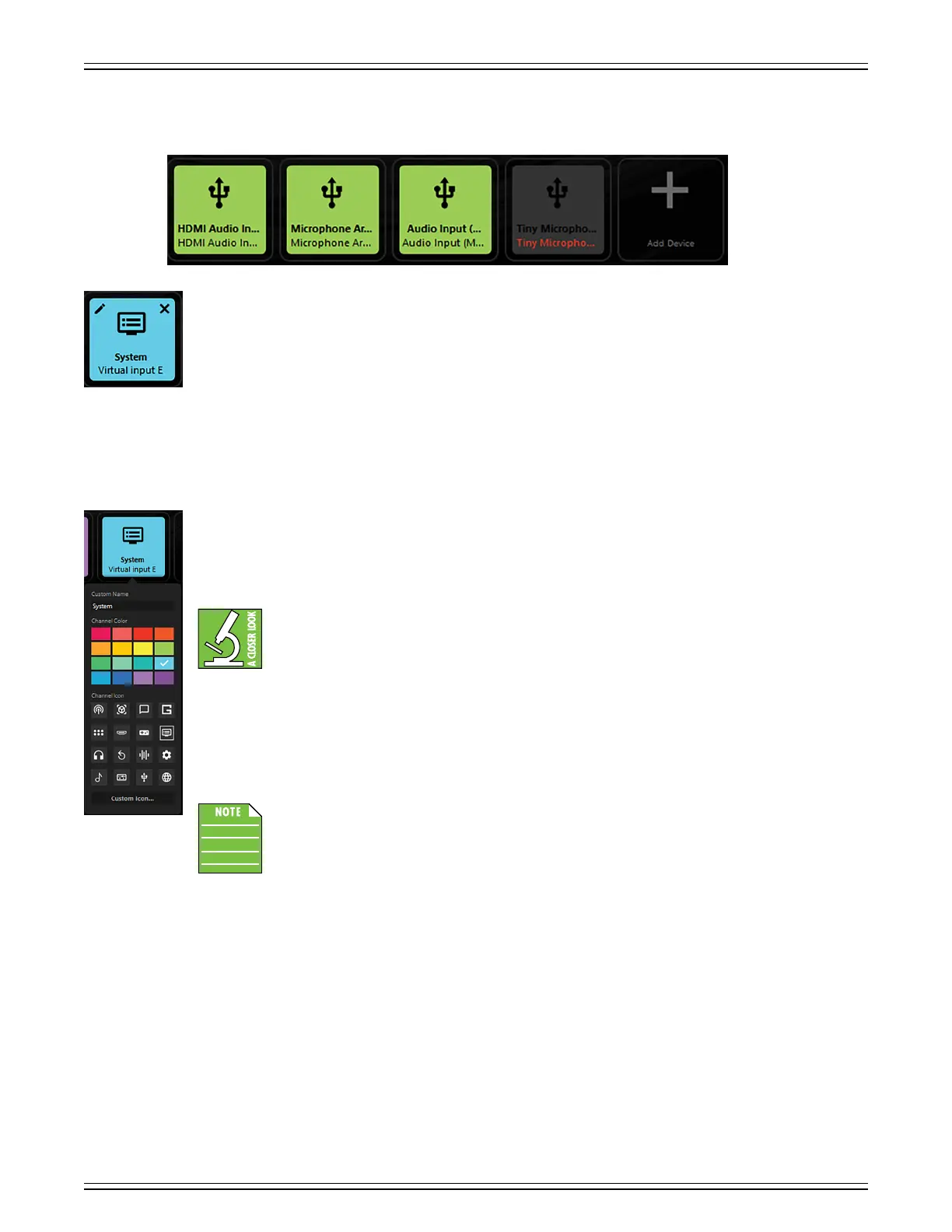
MACKIE MATRIX LIVE STREAMING MIXER SOFTWARE
9
As seen below, if a hardware device has been removed from MainStream and/or a USB connection, it will be greyed out
and the text will turn red, indicating that it needs to be re-attached.
If there are any audio sources in the virtual mixer (top row) that are unnecessary, they may be deleted by hovering
over it and clicking the “x” in the upper-right corner, as seen to the lef. These virtual devices may also be edited using
the pencil icon located in the upper-lef corner. More info below regarding editing virtual inputs.
Editing Inputs
Mentioned previously – and seen to the lef – is the fact that you are able to edit inputs.
This includes a custom name, the channel color, and channel icon.
Changing the name is as simple as placing the cursor at the end of the name, deleting the preceding alphanumeric
keys, then re-writing with your own fancy name!
The modern English alphabet consists of 26 letters. I was able to enter this alphabet FOUR times
over without ‘hitting any walls’. Granted, only 4 characters show up at a time, so best to use
something shorter (and thus, readable).
The current color of the virtual input has a check mark. This may be updated to a color that suits you more.
Use the mouse to hover over the color, then click to select.
Icons are similar to the colors. Instead of a check mark, though, the currently selected icon is boxed in by a thin white line.
Use the mouse to hover over an icon that better suits you, then click to select.
There is an option to upload your own personal icon. Perhaps you have a gamer tag with your own
personal ID. Let’s use that instead of some boring ’ol icon, right?! At the bottom of the column
is an option to add “Custom Icons...”. After selecting it, you will be required to find the personal
icon and select it from the computer.
Bekijk gratis de handleiding van Mackie MainStream, stel vragen en lees de antwoorden op veelvoorkomende problemen, of gebruik onze assistent om sneller informatie in de handleiding te vinden of uitleg te krijgen over specifieke functies.
Productinformatie
| Merk | Mackie |
| Model | MainStream |
| Categorie | Niet gecategoriseerd |
| Taal | Nederlands |
| Grootte | 10845 MB |