Mackie MainStream handleiding
Handleiding
Je bekijkt pagina 61 van 64
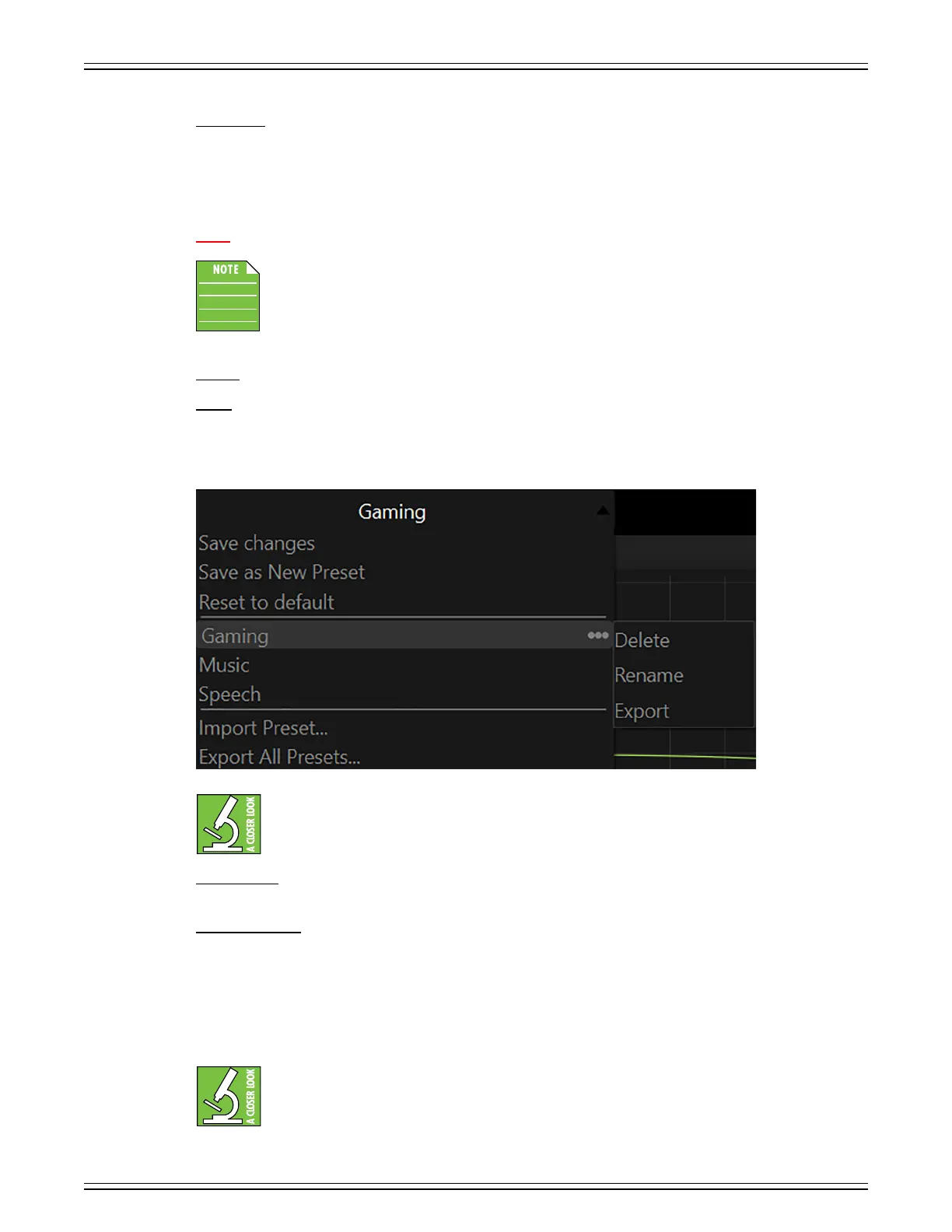
MACKIE MATRIX LIVE STREAMING MIXER SOFTWARE
6
User Presets – As mentioned on the previous page, when user presets are created and saved, clicking on any one
of the them loads that preset on to the open channel’s M-FX. All appropriate parameters change to match the stored
preset. Afer tapping it, you’ll hear the changes immediately and notice the changes to the parameters, as well.
Now, if you simply hover over one of the user presets – without clicking on it – three circles appear on the right-hand side
of the selected preset with three options:
Delete – The delete button deletes the currently selected M-FX preset.
Please be careful!!
When an M-FX preset is deleted, all currently set parameters will be deleted (with no undo),
and there is no confirmation dialog to help prevent accidents.
Rename – When rename is chosen, use the keyboard to rename the currently selected M-FX preset.
Export – When an M-FX preset is selected, you are granted the option of exporting it to the computer’s hard drive,
an attached thumb drive, portable disk, or other. Just remember where it was exported!
If the file already exists in the location that you’re trying to export it to, you will be prompted to answer the following
question:“Do you want to replace it?” The choice, of course, is yours.
The three possibilities listed above are for single M-FX presets. But what if you want to import
a preset and/or export all presets? Let’s take a look...
Import Preset... – Importing M-FX presets is simple. Afer clicking on ‘Import Preset...’, find and select the desired
preset(s).
Export All Presets... – Regardless of what M-FX preset is selected, you are granted the option of exporting ALL of them
(simultaneously) to the computer’s hard drive, an attached thumb drive, portable disk, or other. Just remember where
they were exported!
If any of the files already exist in the location that you’re trying to export them to, you will be prompted to answer
if you want to replace it.
IMPORTANT – DO NOT FORGET! M-EQ presets are also available on the OUTPUT!
Bekijk gratis de handleiding van Mackie MainStream, stel vragen en lees de antwoorden op veelvoorkomende problemen, of gebruik onze assistent om sneller informatie in de handleiding te vinden of uitleg te krijgen over specifieke functies.
Productinformatie
| Merk | Mackie |
| Model | MainStream |
| Categorie | Niet gecategoriseerd |
| Taal | Nederlands |
| Grootte | 10845 MB |