Mackie MainStream handleiding
Handleiding
Je bekijkt pagina 60 van 64
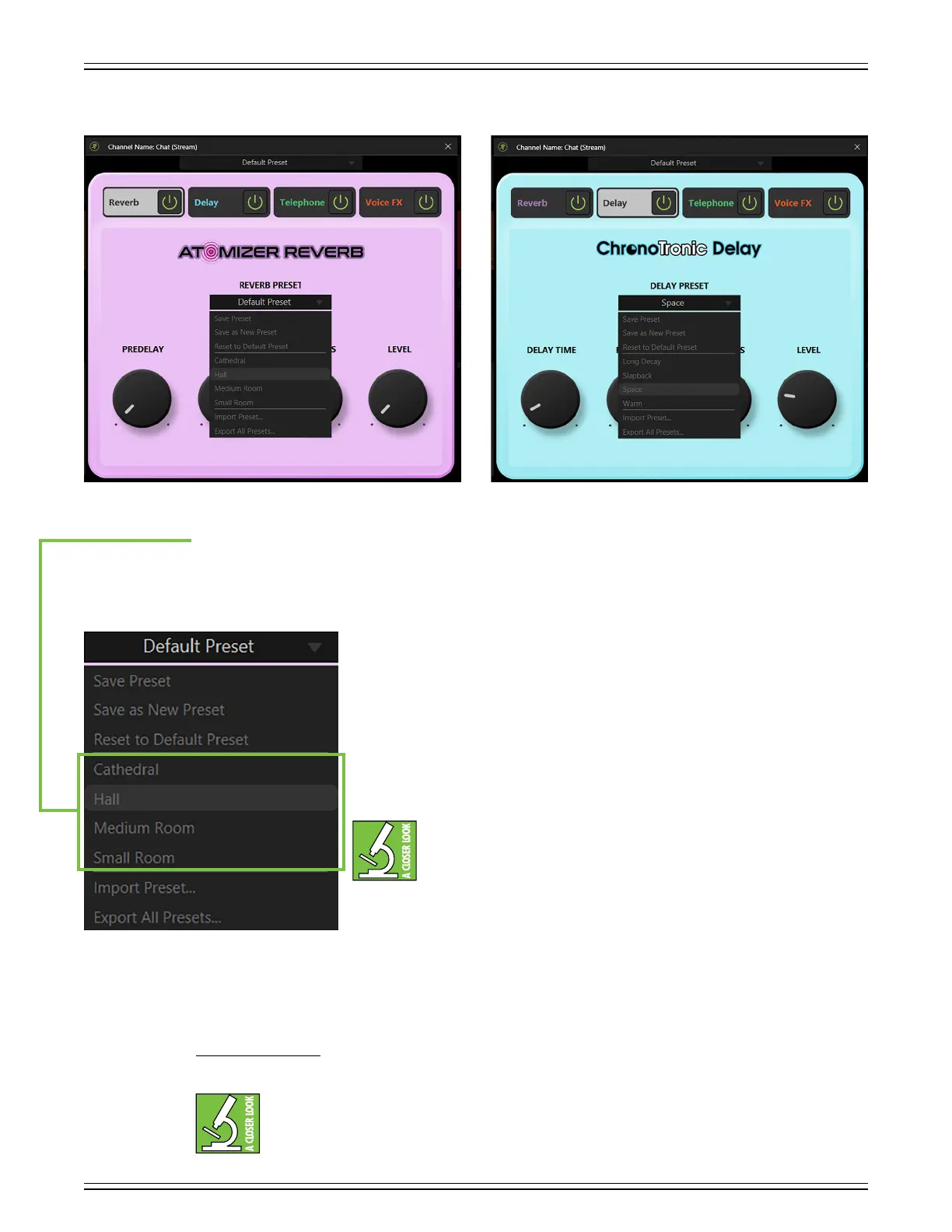
MACKIE MATRIX LIVE STREAMING MIXER SOFTWARE
60
From the M-FX channel view you are able to set a preset for the FX.
Click-and-hold on a preset so it is highlighted then release to select. Once released, all appropriate parameters change
to match the stored preset. You’ll hear the changes immediately and should notice visible changes to the settings, as well.
Let’s take a look at each of the other choices.
The number of user presets available is limited only by the available space on the computer
(since presets are stored on the computer)... so basically unlimited. Presets are generally
set ahead of time, not as a livestream or other event is taking place.
User presets are created by following the steps listed below:
1. Click on ‘Default Preset’ to open a popover, as seen above and to the left.
2. Click on ‘Save Preset’ or ‘Save as New Preset’.
The difference between ‘Save Preset’ and ‘Save as New Preset’ is that
the former will OVERRIDE any current parameters (of the selected channel),
but the latter will save the changes under a new preset rather than copying
over the currently selected preset.
Go ahead and create (and save / rename) some presets.
3. Different audio sources call for different parameters. Feel free to add FX to the input channels at your discretion.
Now that we have discussed saving M-VOICE user presets, it is time to chat about the other preset selections
and what they do.
Reset to Default Preset – Selecting this will reset the selected channel’s M-FX to its default state.
You’ll hear the changes immediately and notice the changes to the parameters, as well.
‘Reset to Default Preset’ may only be recalled/loaded.
REVERB PRESETS DELAY PRESETS
Bekijk gratis de handleiding van Mackie MainStream, stel vragen en lees de antwoorden op veelvoorkomende problemen, of gebruik onze assistent om sneller informatie in de handleiding te vinden of uitleg te krijgen over specifieke functies.
Productinformatie
| Merk | Mackie |
| Model | MainStream |
| Categorie | Niet gecategoriseerd |
| Taal | Nederlands |
| Grootte | 10845 MB |