Mackie MainStream handleiding
Handleiding
Je bekijkt pagina 55 van 64
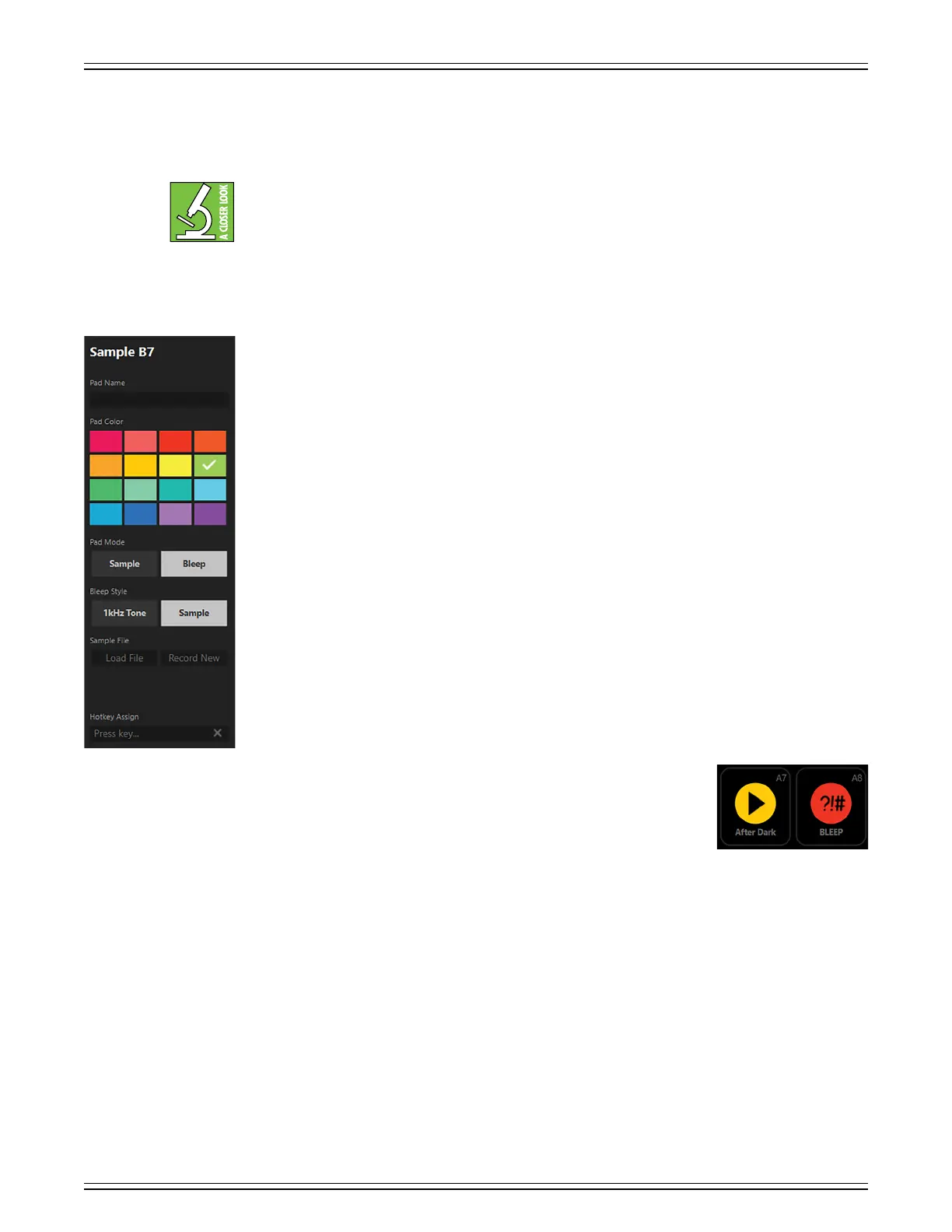
MACKIE MATRIX LIVE STREAMING MIXER SOFTWARE
55
• Hotkey Assign – Lastly, you can assign a key – or set keys [e.g. Ctrl+, Alt+, Shif+, etc.] – that will trigger the sample
when pressed. In order to assign a key (new or otherwise), click on the “x” at the end of “Press key...”. From there, simply
tap the key (or keys) that you want assigned to the sample.
By default, the multifunction keys on MainStream are mapped as hotkeys F through F6 (the first six samples
in Bank A of Mackie Matrix). These are only the default settings and you are able to map it how you want.
We discussed ‘Pad Mode’ a few pages back, but have only been covering the ‘Sample’ section of it, thus far.
But what happens if we select ‘Bleep’ instead...? Let’s find out!
• Bleep – As seen to the lef, it doesn’t look like there are many dierences between ‘Sample’
and ‘Bleep’ – and there aren’t – but there are a couple of things to note. Let’s take a very quick
look from top-to-bottom.
The ‘Pad Name’ and ‘Pad Color’ were already discussed in full on page 52.
The ‘Pad Mode’ was also discussed on the same page, but ‘Sample’ was selected there instead of ‘Bleep’.
When ‘Bleep’ is the selected ‘Pad Mode’, ‘Play Style’ is replaced with ‘Bleep Style’ and the ‘Looping’ option
disappears, as well.
If ‘Bleep’ is the selected ‘Pad Mode’, the pad acts as a momentary switch, only activating the signal
when the pad is clicked and held. The ‘Bleep’ will stop once the mouse button (or hotkey) has been released.
• 1kHz Tone – Whether we mean to do it or not, it happens. People swear. Clicking on the pad
that has this ‘Bleep Style’ selected releases a kHz tone [by default], a high-pitched beep.
Everyone with headphones will hear the salty language, but the audience will just get the beep.
As mentioned above, the tone is simply the default, but you can make the ‘Bleep Style’ be whatever you want.
Just tap the ‘Sample’ button. Out of thin air – and below the ‘Bleep Style’ – are two additional options:
‘Load File’ and ‘Record New’. We just went over these, so will not reiterate here. Simply go back to pages 53-54
and start there.
Lastly, ‘Hotkey Assign’ was discussed above!
One final dierence between ‘Sample’ and ‘Bleep’: Samples that have been assigned to a pad
results in a typical “Play” symbol (right-facing arrow, A7) versus bleeps which will result
in a playback button of “?!#”. In fact, as a default, a kHz has already been assigned to pad A8.
See to the right for examples of a ‘Sample’ and a ‘Bleep’.
Bekijk gratis de handleiding van Mackie MainStream, stel vragen en lees de antwoorden op veelvoorkomende problemen, of gebruik onze assistent om sneller informatie in de handleiding te vinden of uitleg te krijgen over specifieke functies.
Productinformatie
| Merk | Mackie |
| Model | MainStream |
| Categorie | Niet gecategoriseerd |
| Taal | Nederlands |
| Grootte | 10845 MB |