Mackie MainStream handleiding
Handleiding
Je bekijkt pagina 53 van 64
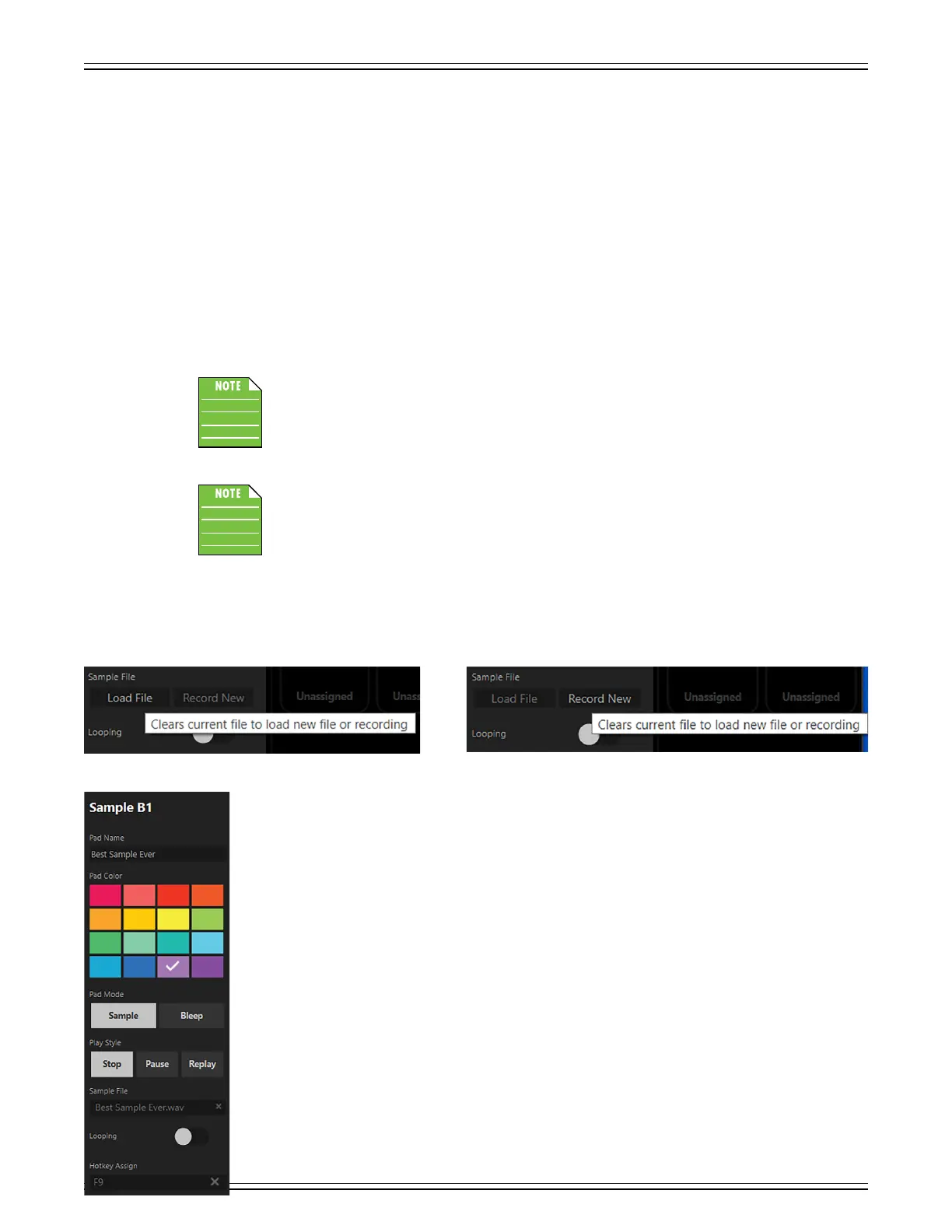
MACKIE MATRIX LIVE STREAMING MIXER SOFTWARE
53
• Play Style – There are three dierent play styles to choose from with ‘Stop’ as the default... but it may be changed. Listed
below are the three play style modes and their playback behaviors:
• Stop – Stop plays the sample from start to finish. The sample may be stopped early by pressing the sample pad again.
If pressed again, though, it will restart the sample from the beginning.
• Pause – Pause also plays the sample from start to finish. However, the sample may be paused by pressing the sample
pad again. If the sample pad is pressed a third time, the sample will continue to play from the paused point. The sample
may be played and paused until the end of the sample is reached.
• Replay – Replay is similar to Stop as it also plays the sample from start to finish. In fact, it will do so if you allow it.
However, you didn’t set this up as a Stop. It’s a Replay!
With Replay, you’re supposed to tap the sample pad again. This ends the currently playing sample and starts the sample
playback from the beginning.
As you might expect, only one play style may be selected per sample pad (although it would be quite odd
to have more than one!).
All eight sample pads are on their own chain. What this means is that multiple samples
may be played simultaneously.
• Sample File – As seen in the screenshots below, unassigned pads may either have samples loaded (lef) or a new one
may be recorded (right). Let’s take a quick look at both.
• Load File – When attempting to load a file, you are granted the option of loading it from the computer’s hard
drive, an attached thumb drive, portable disk, or other. Just remember where it was saved for easy recall!
As seen in the image to the lef, we loaded a sample named “Best Sample Ever.wav”. We have also decided
to name the pad the same thing, although you can name it whatever you so desire. However, the sample file
name will remain the same as whatever it was when loaded.
Bekijk gratis de handleiding van Mackie MainStream, stel vragen en lees de antwoorden op veelvoorkomende problemen, of gebruik onze assistent om sneller informatie in de handleiding te vinden of uitleg te krijgen over specifieke functies.
Productinformatie
| Merk | Mackie |
| Model | MainStream |
| Categorie | Niet gecategoriseerd |
| Taal | Nederlands |
| Grootte | 10845 MB |