Mackie MainStream handleiding
Handleiding
Je bekijkt pagina 34 van 64
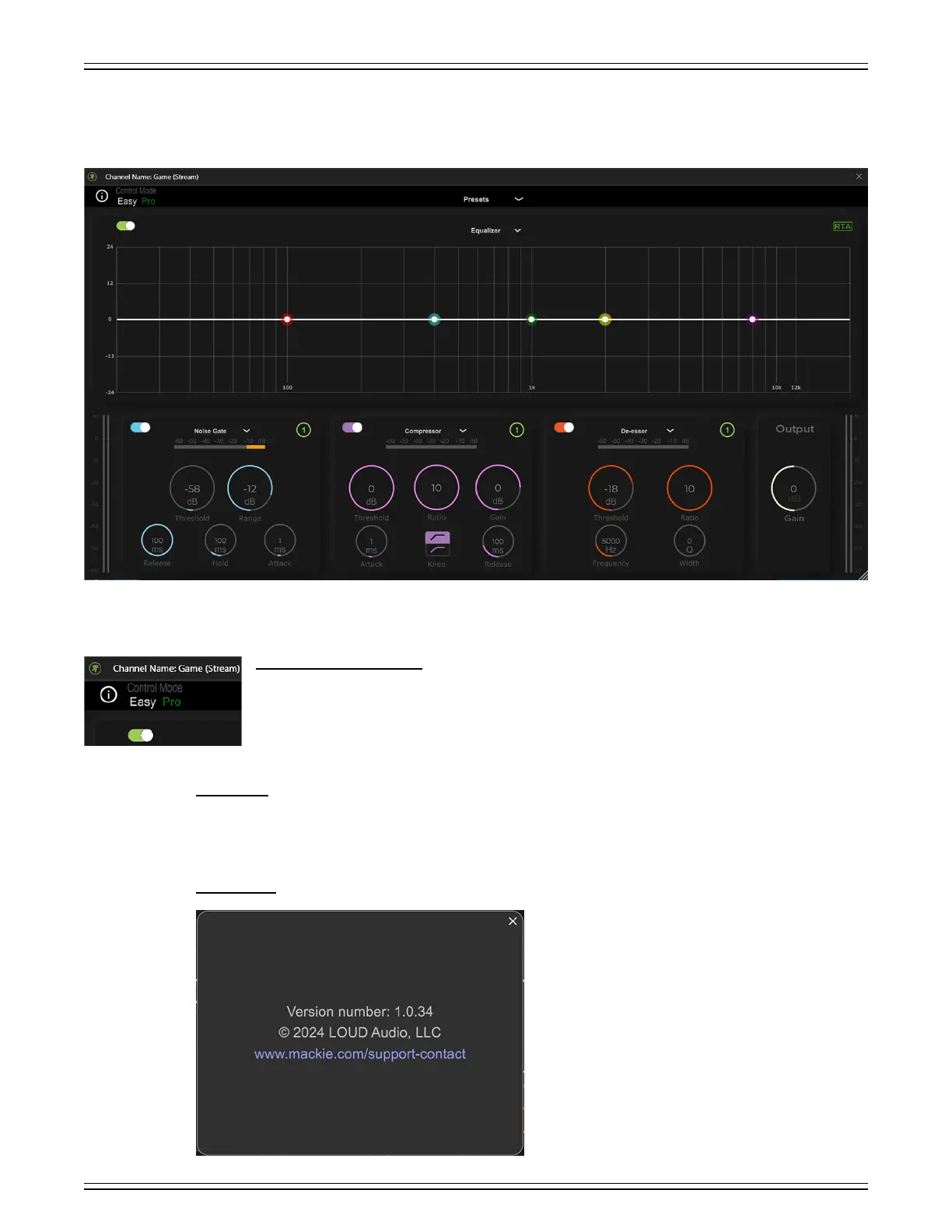
MACKIE MATRIX LIVE STREAMING MIXER SOFTWARE
34
Pro Control Mode
Here is a look at the initial Pro Control Mode screen in all its glory!
Many of the initial features we will take a look at have already been discussed in the Easy Control Mode section,
but we shall discuss them again! Feel free to rush ahead if you already have a grip on these features or stay here
and read through. Either way, we won’t know!
Channel Name: Game (Stream) – There is nothing to click, turn, push, or anything else here. Yet, it remains quite
important! Simply put, it displays which input’s ‘M-VOICE’ button was clicked and what the Current Mix is set to.
In this particular example, this is the “Game” input and the Current Mix is set to “Stream”.
Control Mode – Awhile back we mentioned that there is an “Easy” Control Mode and a “Pro” Control Mode.
The currently selected Control Mode will be in green text, while the other selection will be in white text.
As confirmed via the screens displayed here – we are currently in “Pro” Control Mode.
Information (i) – Click on the encircled “(i)” to reveal a popover similar to what’s displayed below.
Shown here is information about the app and firmware.
For the most part, this information is useless mumbo jumbo.
There is no need to go here unless requested by Technical
Support.
Click on the “X” in the upper-right corner to exit this screen.
Bekijk gratis de handleiding van Mackie MainStream, stel vragen en lees de antwoorden op veelvoorkomende problemen, of gebruik onze assistent om sneller informatie in de handleiding te vinden of uitleg te krijgen over specifieke functies.
Productinformatie
| Merk | Mackie |
| Model | MainStream |
| Categorie | Niet gecategoriseerd |
| Taal | Nederlands |
| Grootte | 10845 MB |