Luxman SQ-38u handleiding
Handleiding
Je bekijkt pagina 5 van 16
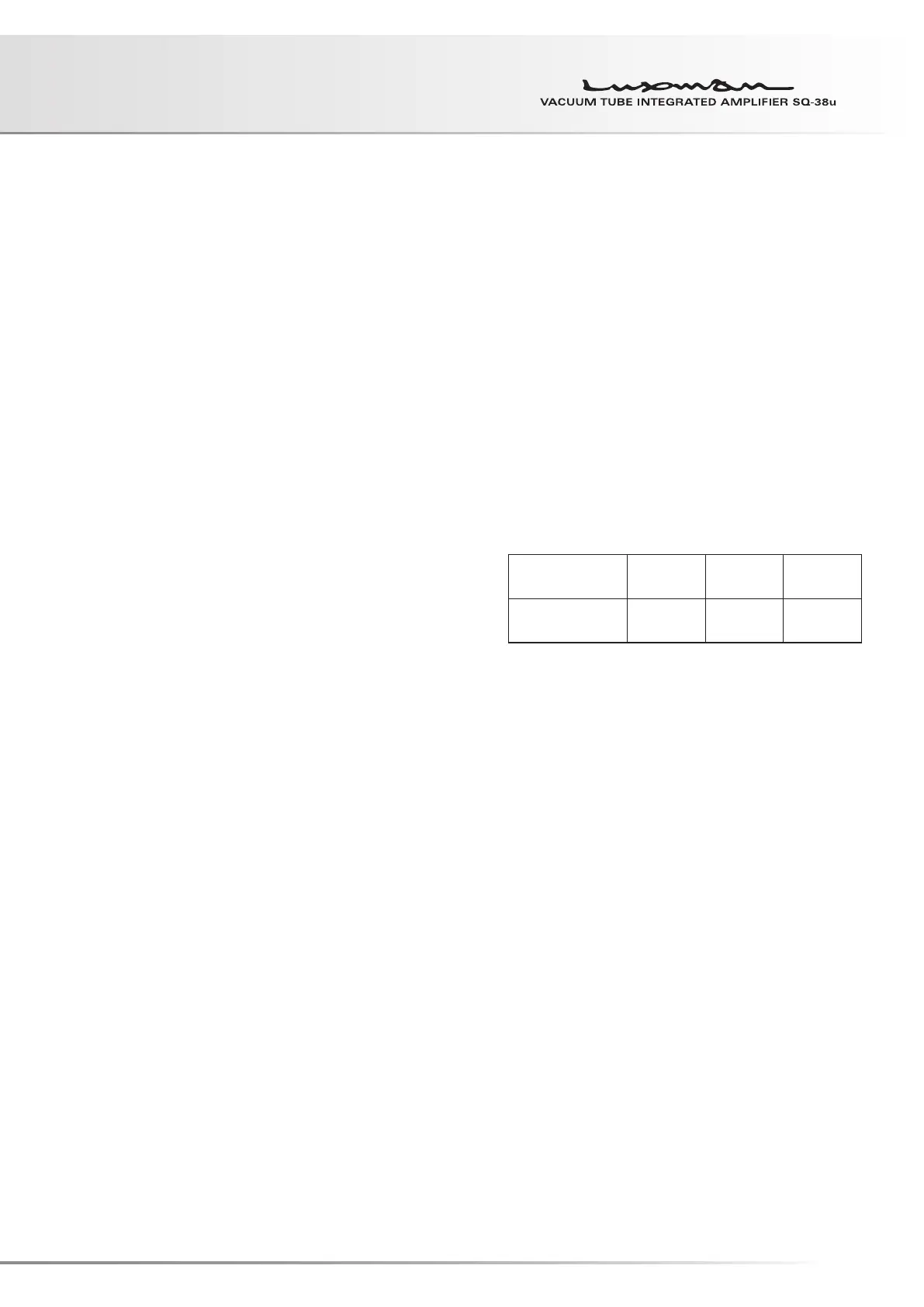
3
5. Mode switch (mode)
Changes the output mode.
mono : Mixes the signals from right and left channels.
stereo : Provides normal stereophonic reproduction.
6. Monitor switch (monitor)
Reproduces the data from the recorder on the monitor.
Selection of ON enables to reproduce the data from the
recorder. Selection of OFF enables to reproduce the data
from the source selected with the input selector.
7. Input selector (INPUT SELECTOR)
Selects an input device from the devices such as a CD/DVD
player and a tuner connected to each input terminal.
This selector has 5 positions consisting of PHONO, CD,
LINE-1, LINE-2, and LINE-3 that correspond to each input
terminal on the rear panel. To select an input source, set the
indicator to the position of the source to be reproduced.
8. Pilot light
Turns orange when the power is turned on.
9. Volume control (VOLUME CONTROL)
Adjusts the sound volume.
Sound is not generated when this control is rotated coun-
terclockwise to the end. The sound volume gradually be-
comes higher as the control is rotated clockwise.
10. Remote control photoreceiver (R)
Receives signals from the accessory remote control. Do not
block the front of the photoreceiver.
11. Sound volume indicator
Indicates the sound volume level.
This indicator blinks during the muting time immediately af-
ter turning on the power and at activating the mute function
using the main unit or remote control.
12. Balance (balance)
Adjusts the balance of sound volume between right and left
channels. Rotating this switch counterclockwise causes the
left sound volume to be enhanced, and rotating the switch
clockwise causes the right sound volume to be enhanced.
This switch shall be set to the center position under normal
conditions and rotated to make adjustment if necessary.
13. Mute button (mute)
Temporarily mutes the sound. Pressing this button activates
the mute function and blinks the sound volume indicator re-
sulting in no sound generated. Pressing this button again to
cancel the mute function allows sound to be generated.
14. Cartridge selector (cartridge)
Adjusting the input impedance of the amplifier may be re-
quired depending on the impedance of the cartridge to be
used.
The input impedance of the amplifier is selectable with the
cartridge selector.
The selectable positions are MM, MC high, and MC low.
Select a position in accordance with the input impedance
specified in the operating instructions of the cartridge or
your taste.
Cartridge
selector
MM MC high MC low
Impedance 47kΩ 40Ω 2.5Ω
15. Headphone jack (phones)
Is used to listen to sound with use of stereo headphones.
Insert the headphone plug into this output jack.
To listen to sound with only use of headphones, set the
speaker selector to off.
16. Tone control for treble
(TONE CONTROL, treble)
Controls the frequency characteristics in the high-frequency
range. When this switch is set to the center position, flat
frequency characteristic is obtained. Rotating the switch
clockwise causes the high-frequency range to be enhanced,
and rotating the switch counterclockwise causes the high-
frequency range to be attenuated.
17. Tone control for bass
(TONE CONTROL, bass)
Controls the frequency characteristics in the low-frequency
range. When this switch is set to the center position, flat
frequency characteristic is obtained. Rotating the switch
clockwise causes the low-frequency range to be enhanced,
and rotating the switch counterclockwise causes the low-
frequency range to be attenuated.
Names and Functions
Bekijk gratis de handleiding van Luxman SQ-38u, stel vragen en lees de antwoorden op veelvoorkomende problemen, of gebruik onze assistent om sneller informatie in de handleiding te vinden of uitleg te krijgen over specifieke functies.
Productinformatie
| Merk | Luxman |
| Model | SQ-38u |
| Categorie | Niet gecategoriseerd |
| Taal | Nederlands |
| Grootte | 1317 MB |




