Luxman PD-191A handleiding
Handleiding
Je bekijkt pagina 19 van 28
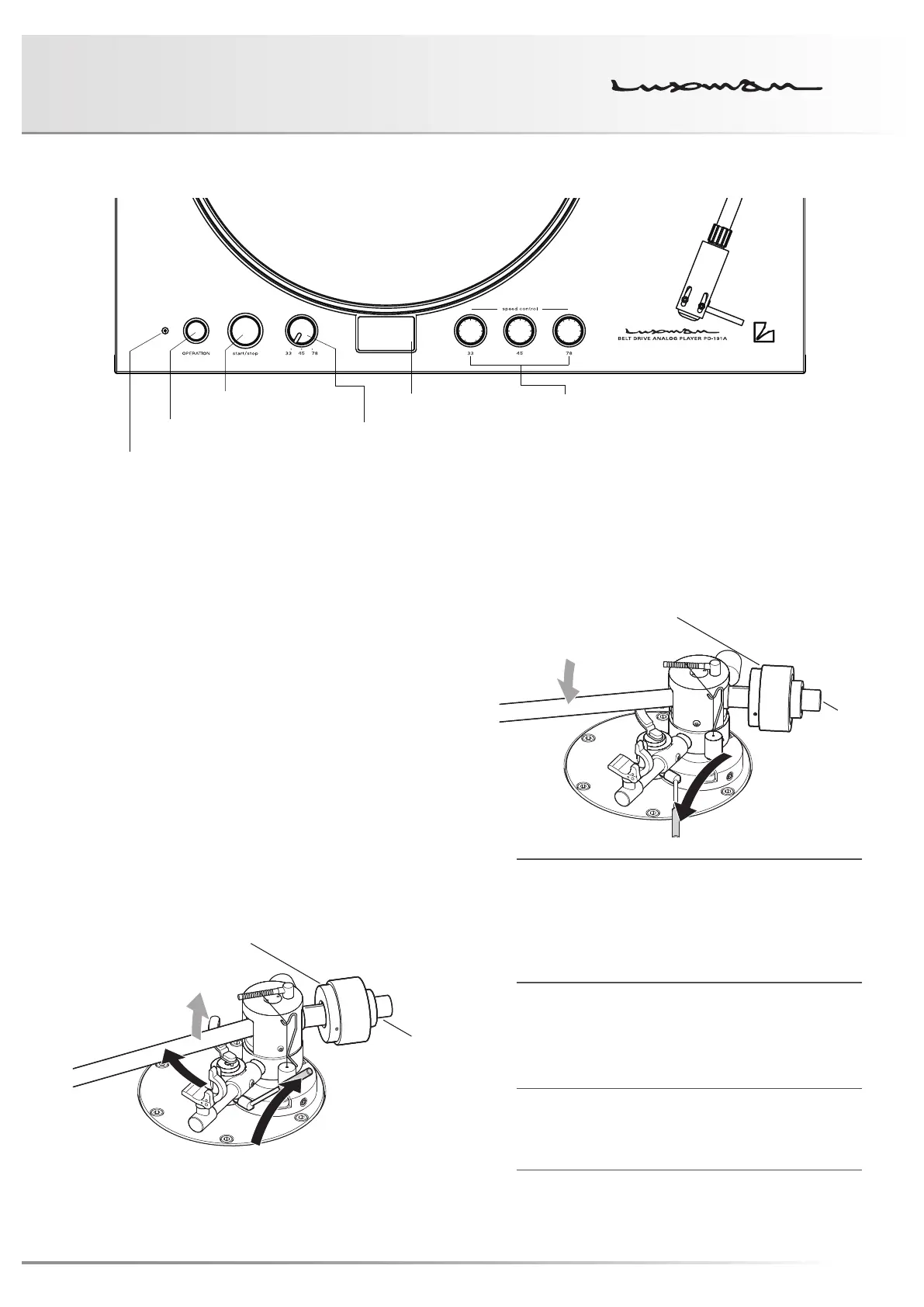
BELT DRIVE ANALOG PLAYER PD-191A
17
Operations
How to play
1. Press the operation button (OPERATION) to turn on the
power, and the operation indicator lights blue.
2. Put a record on the platter while aligning the center hole of
the record with the center spindle.
For an EP record, use the EP adaptor.
3. Select a rotation speed (33/45/78) with the rotation speed
selection switch in accordance with a record and press
the start/stop button, and the platter starts rotating.
4. Adjust the rotation speed finely while viewing the indication
in the stroboscope. (See page 7)
5. Raise the arm lifter, disengage the tone arm from the arm
rest, and move the tone arm to a position where you like
to play.
6. Lowering the arm lifter allows the tone arm to be lowered
and playback to start.
After the stylus tip comes into contact with the record,
increase the volume of the amplifier. If the stylus tip comes
into contact with the record in the state that the volume
is set to a high position, loud sound may come out of the
speakers.
7. After playback ends, raise the arm lifter, put the tone arm
back on the arm rest, and press the start/stop button to
stop the platter.
To prevent the stylus tip and records from being damaged,
be sure to use the arm lifter for vertical movement of the
tone arm.
Rotation speed fine tuning volume (speed control)
Stroboscope
Rotation speed selection switch
Start/stop button
Operation button
Operation indicator
Bekijk gratis de handleiding van Luxman PD-191A, stel vragen en lees de antwoorden op veelvoorkomende problemen, of gebruik onze assistent om sneller informatie in de handleiding te vinden of uitleg te krijgen over specifieke functies.
Productinformatie
| Merk | Luxman |
| Model | PD-191A |
| Categorie | Niet gecategoriseerd |
| Taal | Nederlands |
| Grootte | 2492 MB |




