LUPO DayledPRO Dual Color 650 handleiding
Handleiding
Je bekijkt pagina 7 van 83
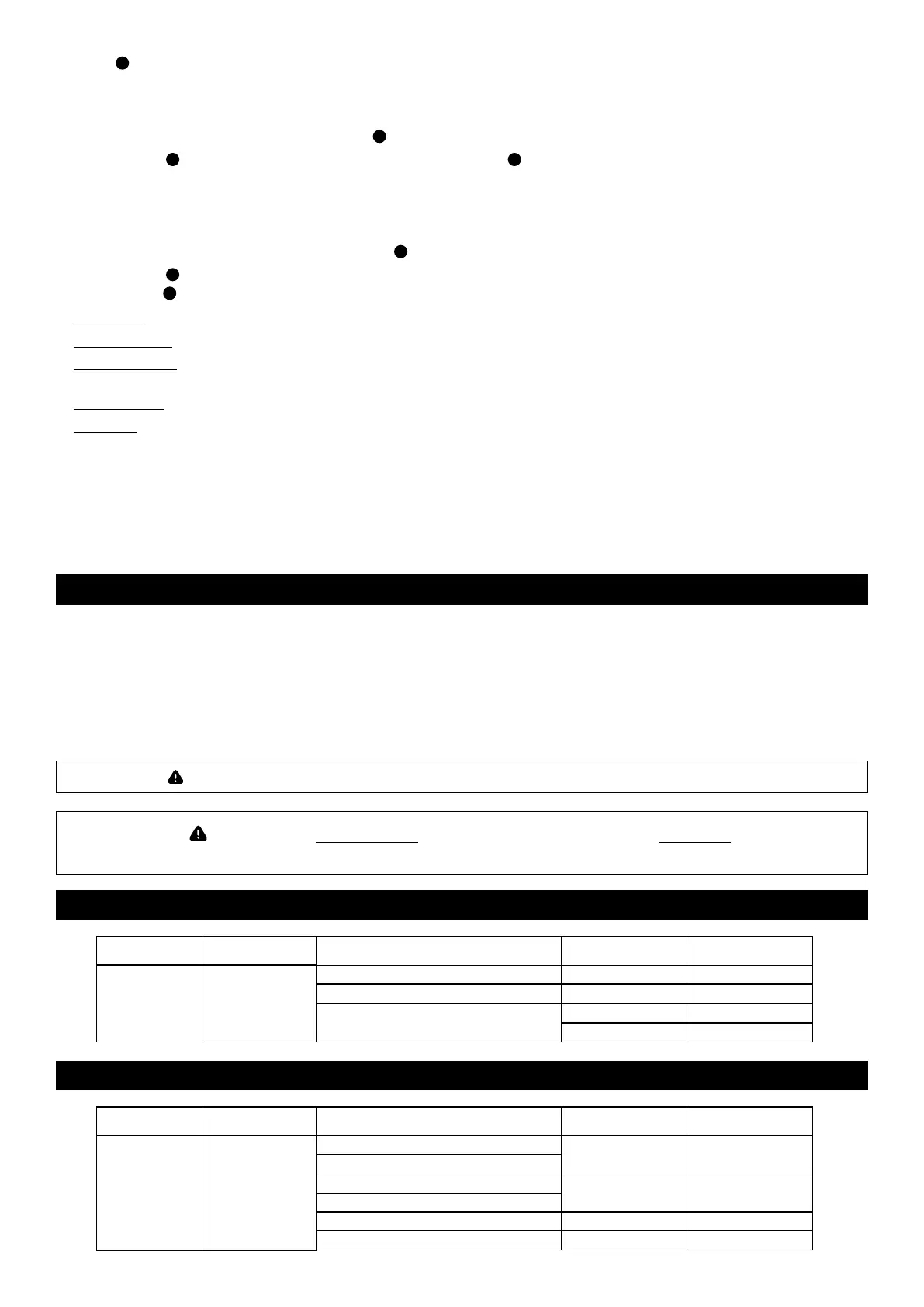
8
DMX Protocol
Introduction
The SuperpanelPRO and UltrapanelPRO can be used with 8 bit or 16 bit DMX control. (See DMX OPERATION
- advanced settings in the user's manual). When used in 8 bit mode the panels uses one channel for each
function. DMX values for each channel are in the range of 0 to 255. When used in 16 bit mode the panels
uses two channels for each function. The increased resolution offers a smooth dimming and a more
accurate color adjustment. DMX values for the rst channel (byte 1) are in the range of 256 to 65535 while
for the second channel (byte 2) they are in the range of 0 to 255.
ATTENTION: The symbol - ! - on the display indicates that there is no DMX signal.
ATTENTION: * If the STROBE in the DMX ADVANCED SETTINGS is enabled,
there are 1 more channel in 8 bit and 2 more channels in 16 bit:
DMX Channel Protocol - 8 bit
MODE
CHANNELS
DMX CHANNEL POSITION DMX VALUE VALUE
CCT 2/3*
1. DIMMER 0 - 255 0 - 100 %
0 ÷ 5 Ø
2. COLOR TEMPERATURE 0 - 255 6500 - 2700
6 ÷ 255 1 ÷ 25 Hz
3. *STROBE CONTROL
DMX Channel Protocol - 16 bit
MODE
CHANNELS
DMX CHANNEL POSITION DMX VALUE VALUE
CCT 4/6*
1. DIMMER - byte 1
3. COLOR TEMPERATURE - byte 1
2. DIMMER - byte 2
4. COLOR TEMPERATURE - byte 2
0 - 65535
0 - 65535
0 ÷ 100 %
6500 - 2700
press
2
push button to conrm the selection.
DMX BIT:
Resolution of the DMX control. 8bit 1 channel per function and 16 bit 2 channels per function.
1. Select the DMX BIT item by pressing the
2
push button.
2. Rotate the
2
knob to choose between 8bit / 16bit, press the
2
push button to conrm the selected setting. See
DMX PROTOCOL MANUAL.
DMX SIGNAL LOSS:
This feature allows to choose the device’s behaviour in case of a DMX signal loss.
1. Select the LOSS DMX SIGNAL item with the
2
push button
2. Rotate the
2
knob to select the device’s behaviour among BLACK OUT /SETTINGS LAST / SETTINGS 1min,
press the
2
push button to conrm the setting.
Black out: The device switches off.
Settings Last: The values of the last selected setting are maintained over time until the device is switched off.
Settings 1min: The values of the last selected settings is maintained for one minute and then the device switch
off.
RDM Enable: ON/OFF, enable/disable RDM Protocol
INV CCT: ON/FF: enable/disable reversal CCT console control
0 ÷ 1300
Ø
1301 ÷ 65535 1 ÷ 25 Hz
3. *STROBE CONTROL - byte 1
3. *STROBE CONTROL - byte 2
Bekijk gratis de handleiding van LUPO DayledPRO Dual Color 650, stel vragen en lees de antwoorden op veelvoorkomende problemen, of gebruik onze assistent om sneller informatie in de handleiding te vinden of uitleg te krijgen over specifieke functies.
Productinformatie
| Merk | LUPO |
| Model | DayledPRO Dual Color 650 |
| Categorie | Verlichting |
| Taal | Nederlands |
| Grootte | 12254 MB |

