LUPO DayledPRO Dual Color 650 handleiding
Handleiding
Je bekijkt pagina 6 van 83
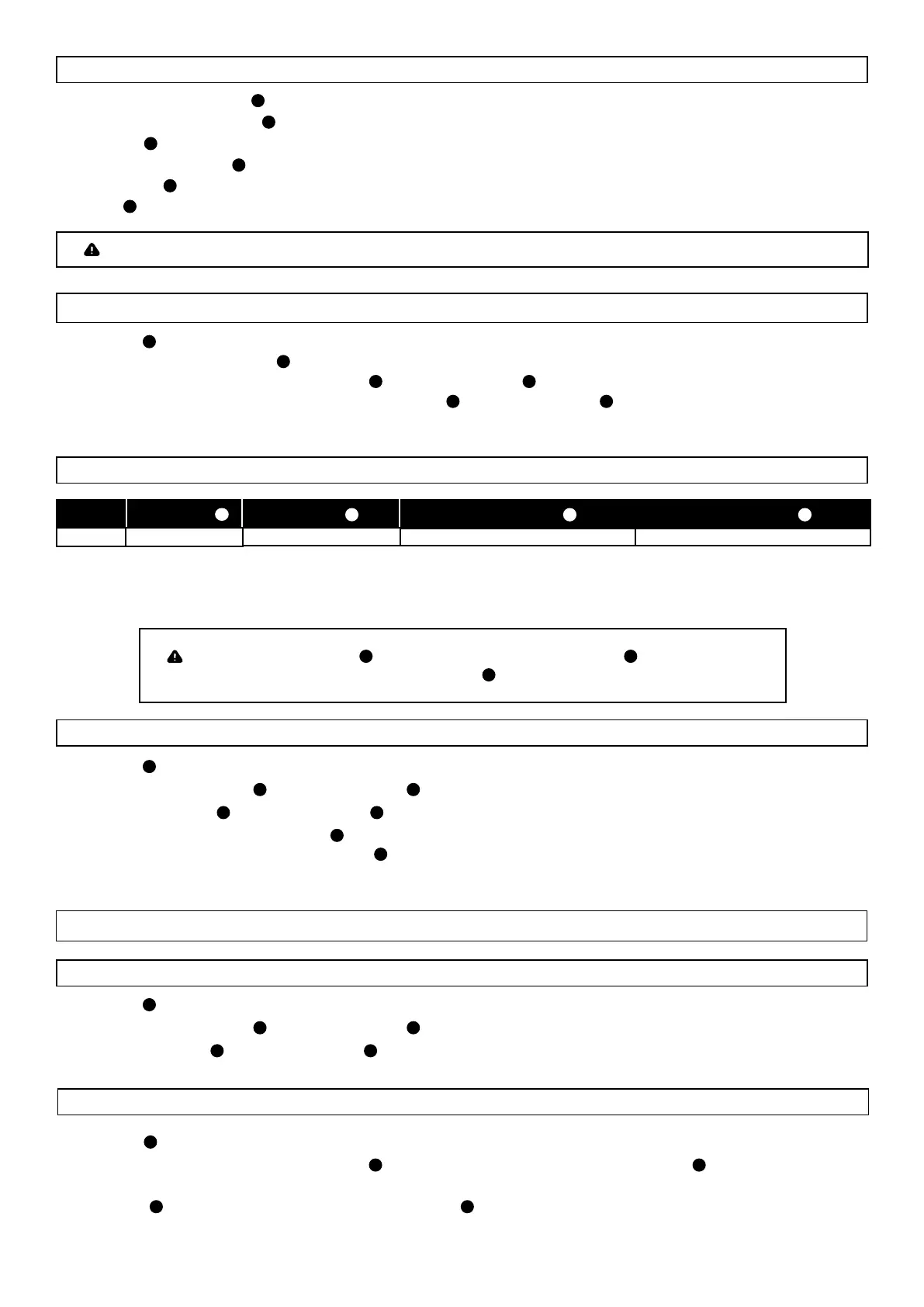
7
CONTROL PANEL
- In current mode press the
2
push button to enter the main MENU.
- In the sub-menus press the
2
push button to conrm a selection.
- Rotate the
2
knob to navigate in the main MENU and sub-menus.
- Use the « INTENSITY »
2
knob to adjust the light intensity from 0 to 100%.
- Use the knob
1
to adjust the light mode parameters.
- Display
3
.
ATTENTION: The light intensity level is adjustable from 0 - 50% if the FAN is OFF. The value on the display ashes.
MODE
1. Press the
2
push button to enter the main MENU.
2. Select MODE by pressing the
2
push button.
3. Select the light mode among CCT with the
2
knob and press the
2
push button to conrm selection.
4. Select among CCT / PRESET / SAVE PRESET with the
5
knob and press the
5
push button to conrm selection
5. See LIGHT MODES.
LIGHT MODES
DMX OPERATIONS
BLUETOOTH
MODE
CCT
CCT/HUE
5
CT 2800 K to 10000 K - -
GN/SAT/COLOR
6
GN/SAT/COLOR
6
INTENSITY
4
Light Intensity
CCT MODE: Warm and cold white control mode. It allows you to adjust colour temperature (CCT), and light intensity.
This is the default setting.
ATTENTION: Rotating the
1
knob changes the CT value- Pressing
1
button select GN
value that can be changed by rotating the same
1
knob.
1. Press the
2
push button to enter the main MENU.
2. Select CONTROL with the
2
knob and press the
2
push button to conrm selection.
3. Select DMX with the
2
knob and press the
2
push button to conrm selection.
4. Select the DMX channel, rotating the
1
knob to change DMX ADDRESS in ascending or descending order among 1
and 512. The number shown on the display
3
is the selected channel to communicate with the control desk.
5. See DMX PROTOCOL MANUAL for DMX channel specication.
NOTE: The symbol - ! - on the display indicates that there is no DMX signal.
1. Press the
2
push button to enter the main MENU.
1. Select CONTROL with the
2
knob and press the
2
push button to conrm selection.
2. Select BLE with the
2
knob and press the
2
push button to conrm selection.
DMX OPERATIONS - Advanced Settings
1. Press the
2
push button to enter the main MENU.
2. Navigate through the main MENU with the
2
knob until DEVICE SETTINGS and press the
2
push button to conrm
selection.
3. Rotate the
2
knob to select DMX ADVANCED, press the
2
push button to conrm selection.
4. Select one of the options among the DMX BIT, DMX SIGNAL LOSS, RDM ENABLE, STROBE ENABLE and INV CCT
Bekijk gratis de handleiding van LUPO DayledPRO Dual Color 650, stel vragen en lees de antwoorden op veelvoorkomende problemen, of gebruik onze assistent om sneller informatie in de handleiding te vinden of uitleg te krijgen over specifieke functies.
Productinformatie
| Merk | LUPO |
| Model | DayledPRO Dual Color 650 |
| Categorie | Verlichting |
| Taal | Nederlands |
| Grootte | 12254 MB |

