Lumens VC-TR61N handleiding
Handleiding
Je bekijkt pagina 13 van 41
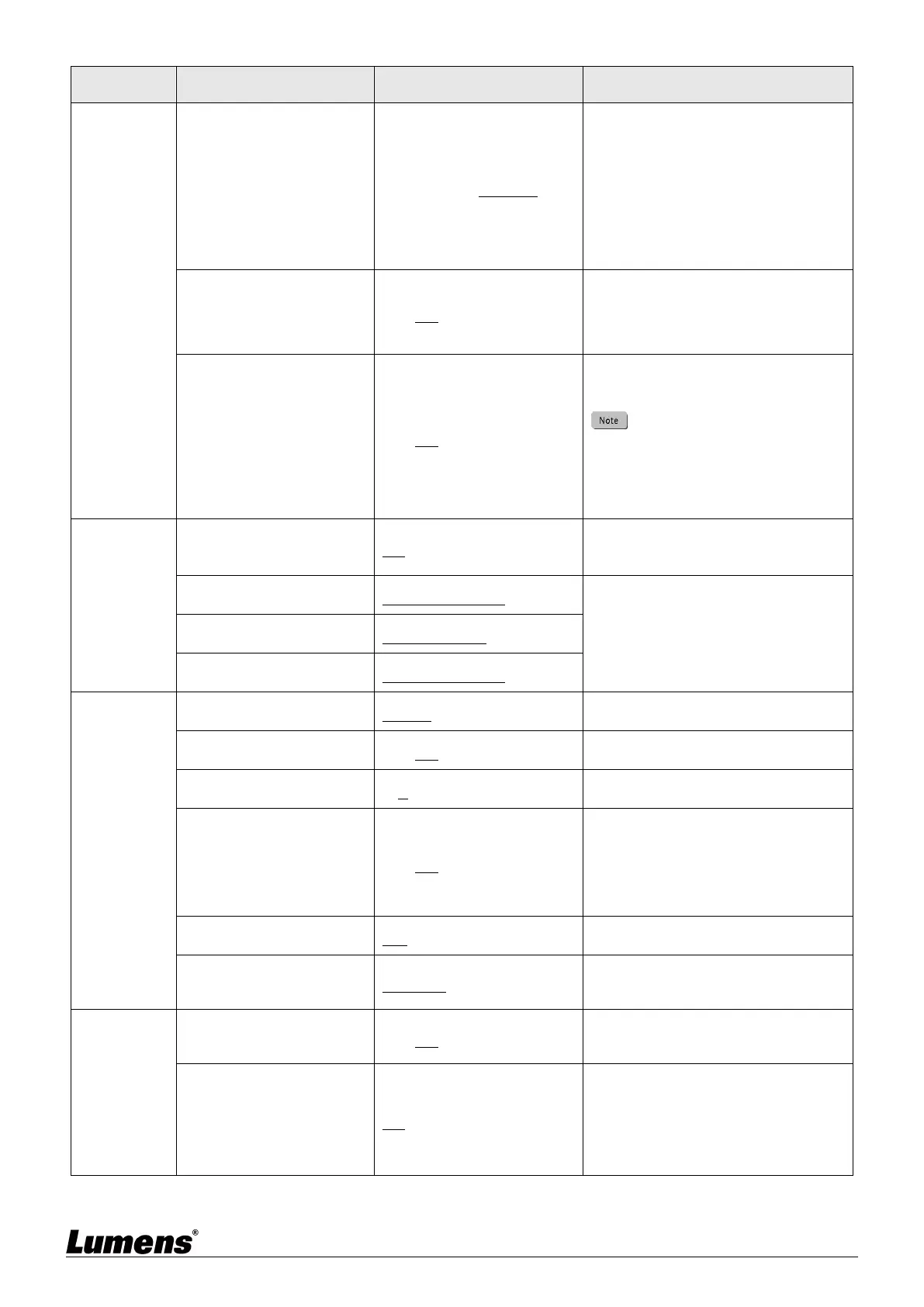
12
Layer 1 Layer 2 Layer 3 Description
AF Frame
Center Area/ All Area
Changes the focusing zone to the
selected mode
Central area: focusing will be
performed based on the center
Full Frame: focusing will be
calculated based on the full screen
Zoom tracking On/ Off
Focus mode during lens zooming
(It can be set to Manual Focus
(MF) mode)
PTZ Assist On/ Off
Available when Focus is in Manual
Mode
PTZ Assist is triggered only
when the camera has moved in
any axis. It will not dynamically
respond to changes in the scene.
Ethernet
DHCP
On/ Off
Enable/Disable dynamic host
configuration
IP Address
192.168.100.100
Configurable when DHCP is set to
Off
Subnet mask
255.255.255.0
Gateway
192.168.100.254
Audio
Audio In
Line In 3.5m Line In
Audio Enable
On/ Off
Turn on/off audio output
Audio Volume
0-C-10
Volume Setting
Audio Delay
On/ Off
When the audio is not
synchronized with the video,
enable this function to set an
audio delay time
Audio Delay Time(ms)
-10~-500ms Set audio delay time
Encode Sample Rate
48 (AAC)
Set the encode type and sample
rate
System
Prompt
On/ Off
Turn on/off the prompt
information on the display
IR Receive
On/ Off
Turn On/off the infrared reception.
When off, the remote control will
not be able to control the camera.
Re-start the camera to re-activate.
Bekijk gratis de handleiding van Lumens VC-TR61N, stel vragen en lees de antwoorden op veelvoorkomende problemen, of gebruik onze assistent om sneller informatie in de handleiding te vinden of uitleg te krijgen over specifieke functies.
Productinformatie
| Merk | Lumens |
| Model | VC-TR61N |
| Categorie | Niet gecategoriseerd |
| Taal | Nederlands |
| Grootte | 6128 MB |



