Lumens VC-TR60A handleiding
Handleiding
Je bekijkt pagina 25 van 37
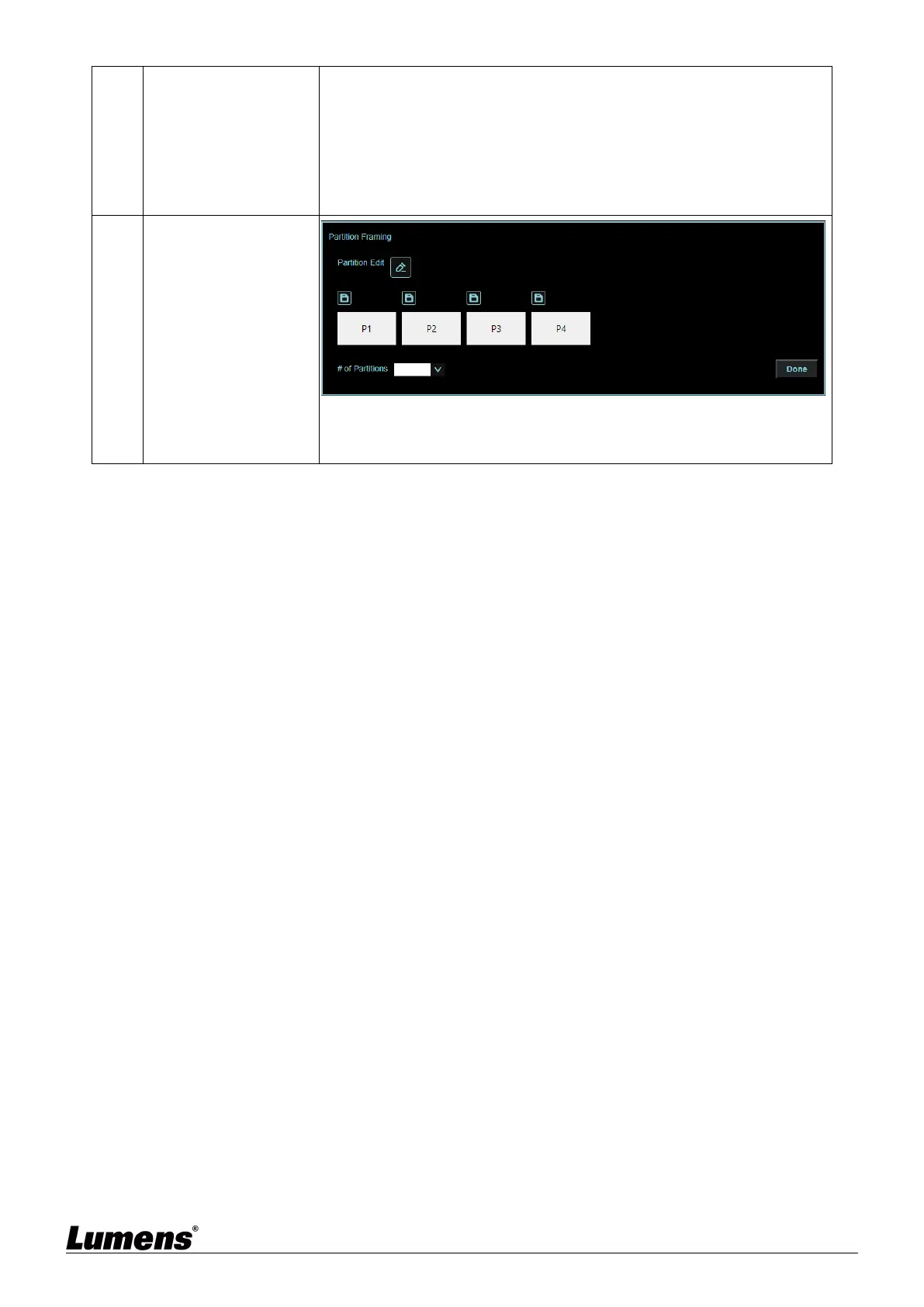
English-24
Block Area: Click into the Edit mode, frame by holding the left
mouse button and set the block area
Block Area: Click the left mouse button to draw a frame on the
panoramic view to set a block area.
Framing Size: Set the framing size.
19.5 Partition Framing
Partition Edit: Edit and save partition positions
# of Partition: Set the number of partitions.
Bekijk gratis de handleiding van Lumens VC-TR60A, stel vragen en lees de antwoorden op veelvoorkomende problemen, of gebruik onze assistent om sneller informatie in de handleiding te vinden of uitleg te krijgen over specifieke functies.
Productinformatie
| Merk | Lumens |
| Model | VC-TR60A |
| Categorie | Niet gecategoriseerd |
| Taal | Nederlands |
| Grootte | 5588 MB |



