Livarno Lux 14149505L handleiding
Handleiding
Je bekijkt pagina 17 van 109
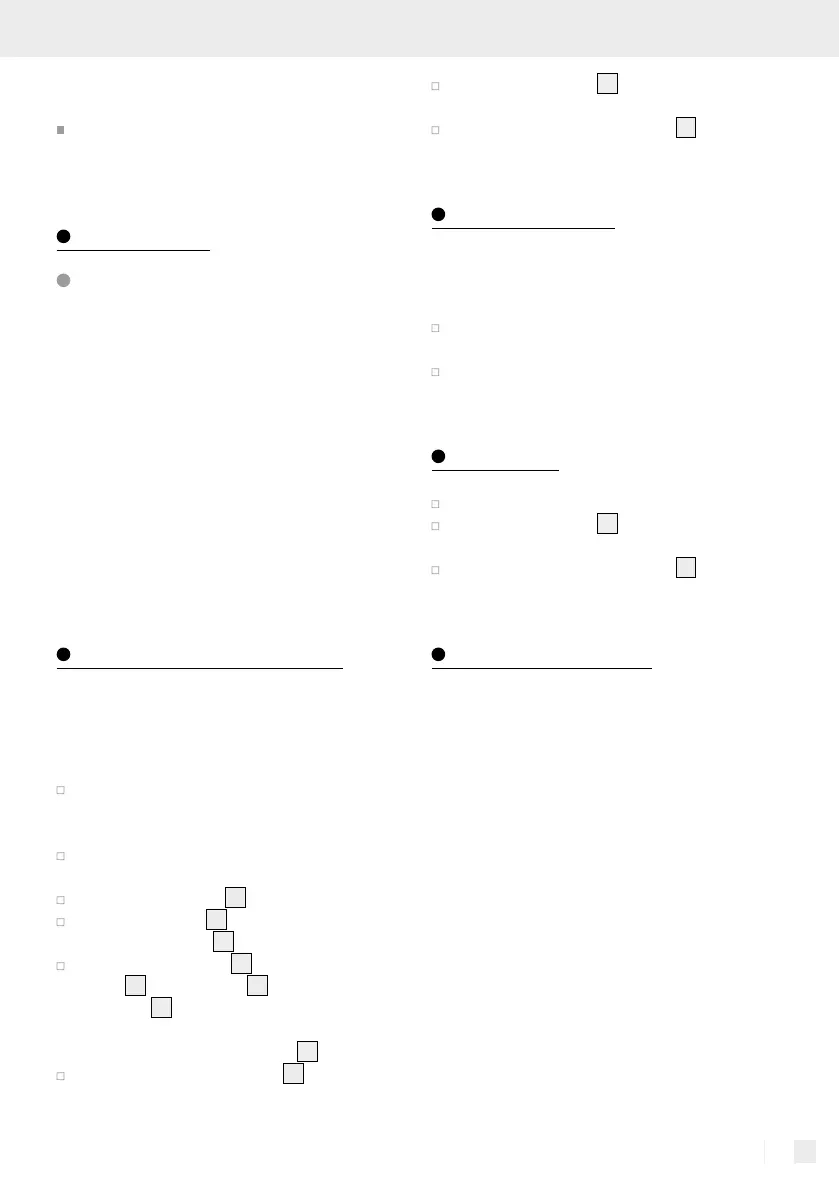
17 GB/IE
Safety .../Preparation/Wall mounting .../Before first use/Initial use/Resetting the lamp
caution. Never mount or use the light if you are
having difficulty concentrating or do not feel
well.
In order to disconnect the light completely from
the power supply, the mains plug must be
removed from the socket.
Preparation
Required tools and material
The specified tools and materials are not included.
The information and values specified are non-bind-
ing and are only provided as a reference. The nature
of the material is determined by the specific local
conditions.
- Pencil/marking tool
- Screwdriver
- Power drill
- Drill bit (approx. ø 6 mm)
- Ladder
- Ruler/yardstick
- Spirit level
Wall mounting (optional)
Note: During wall mounting, make sure that a
properly installed plug socket is located in close
proximity.
Using a ruler/yardstick, mark the position
of the drill holes on the wall at a spacing of
approx. 195 mm.
Now drill the fixing holes (ø 6 mm, depth
approx. 40 mm).
Insert the wall plugs
1
into the drilled holes.
Screw the screws
2
provided approx. 5 mm
into the wall plugs
1
.
Put the LED light strip
3
with the mounting
holes
7
on the screws
2
. To affix the LED
light strip
3
, move it left, right or up until the
screw heads are securely positioned in the
recesses of the mounting holes
7
.
Make sure the LED light strip
3
is correctly
positioned.
Plug the mains plug
6
into a mains socket that
has been professionally installed.
Use the ON/OFF in-line switch
5
to switch
the lamp on or off.
Before first use
To pair the lamp with the smartphone you will need
a gateway and the “Lidl Home“ app. You also need
an internet connection.
Install the gateway per the manufacturer
instructions.
Download the “Lidl Home“ app from the
App Store.
Initial use
Set up the lamp in the desired location.
Plug the mains plug
6
into a professionally
installed plug socket.
Use the ON/OFF in-line switch
5
to switch
the lamp on or off.
Resetting the lamp
The lamp must be in learn mode to pair the lamp with
the app. This is indicated by the lamp flashing regularly.
If the lamp does not automatically start flashing,
return the lamp to learning mode.
To activate learning mode, switch the lamp on and
off as follows:
– 10 sec. off
– 1 sec. on
– 3 sec. off
– 1 sec. on
– 3 sec. off
– switch on
The lamp should now be flashing regularly in
learning mode.
Note: This procedure only resets the product to
offline mode and starts the learning mode.
If you want to remove all product and cloud data,
please refer to the section Disconnecting the remote
Bekijk gratis de handleiding van Livarno Lux 14149505L, stel vragen en lees de antwoorden op veelvoorkomende problemen, of gebruik onze assistent om sneller informatie in de handleiding te vinden of uitleg te krijgen over specifieke functies.
Productinformatie
| Merk | Livarno Lux |
| Model | 14149505L |
| Categorie | Niet gecategoriseerd |
| Taal | Nederlands |
| Grootte | 9862 MB |







