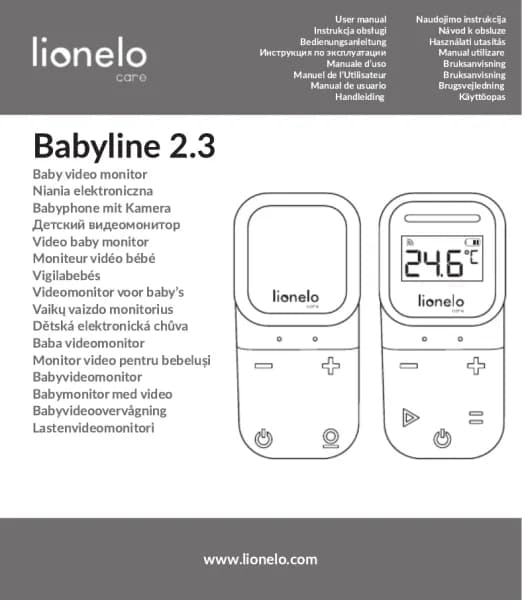Handleiding
Je bekijkt pagina 26 van 140
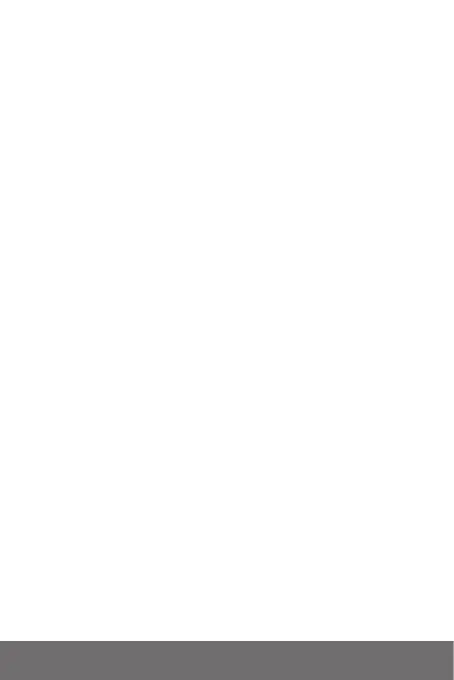
‑ 26 ‑EN
the date and me are up to date before recording.
The camera with a microSD card can record 1920*1080 resoluon
video, which is not playable directly on the monitor.
The monitor with a microSD card can record video at 800*480
resoluon, which can be played directly on the monitor.
Video playback
Select “Playback” from the main menu, then nd the video you want
to play by selecng the date or channel (g. 10a).
Opons available during playback (g. 10b):
A. Search
B. Rewind
C. Playback / pause
D. Scroll forward
E. Full screen
Sengs
1.
In the main menu, select “System” (g. 11). Available opons
include date and me sengs, reset, advanced sengs and
system informaon.
2. Select the current date and me and the me format (g. 12).
3.
To return to the factory sengs, select “Factory sengs” and
then OK (g. 13).
4.
To enter advanced sengs, select “Advanced sengs” (g. 14).
You can check the total and remaining capacity of the card, as well
as enable or disable image rotaon.
5. To view device informaon, select “Version” (g. 15).
Language selecon
English is the device’s default language.
In the main menu, select the “Language” opon (g. 16). Select one of
the available languages. The device will restart automacally.
Bekijk gratis de handleiding van Lionelo Babyline 8.3, stel vragen en lees de antwoorden op veelvoorkomende problemen, of gebruik onze assistent om sneller informatie in de handleiding te vinden of uitleg te krijgen over specifieke functies.
Productinformatie
| Merk | Lionelo |
| Model | Babyline 8.3 |
| Categorie | Babyfoon |
| Taal | Nederlands |
| Grootte | 11585 MB |